WWE 2K25 has unveiled an exciting new game mode known as The Island. This innovative sandbox environment offers players the chance to ascend through the ranks, competing against both AI and other players. However, before embarking on this adventure, players must first create a custom avatar during the introductory sequence, or they can opt to jump straight into the action using a pre-made character.
One of the standout features of The Island is the ability for players to customize their avatars further, even after the initial creation. Below, we outline how to adjust your character’s appearance within this dynamic mode.
Modifying Your Character’s Appearance in WWE 2K25: The Island
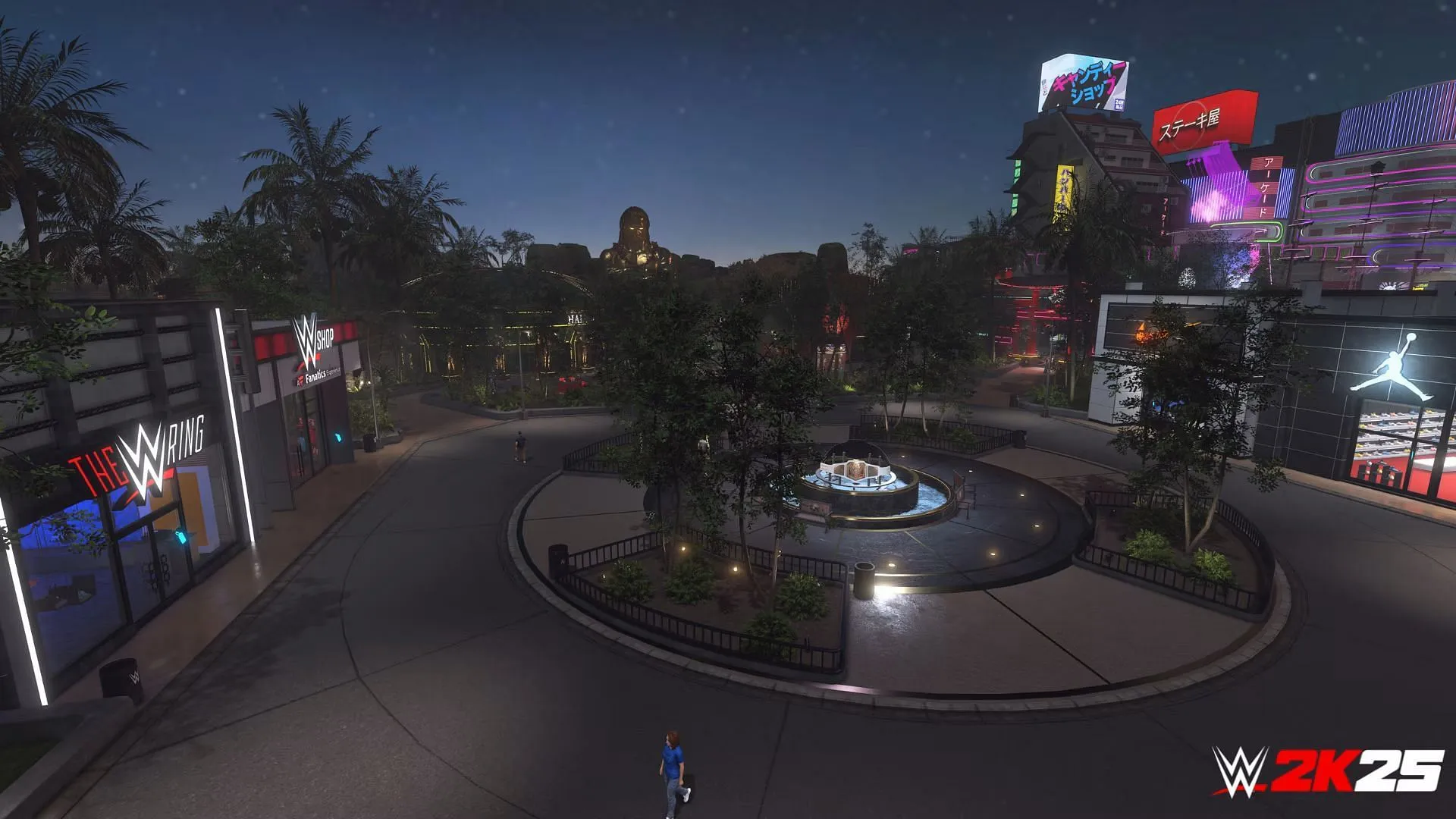
Once you’ve entered The Island, you’ll find yourself in an open world with no restrictions on where you can go. As you explore the various pathways in this newly designed battleground, keep an eye out for MyBooth kiosks, which are scattered throughout the area and house an array of cosmetic options, including attire.
When you interact with a MyBooth kiosk and choose the Appearance option, you will reopen the character creation screen. This allows you to modify every aspect of your avatar, including their background, height, weight, and more. It’s important to remember that these kiosks also enable players to customize their character’s moves, making it easy to tweak your avatar’s fighting style without extensive searching.
Understanding WWE 2K25: The Island

The Island follows the successful framework of NBA 2K24’s The City, introducing a vibrant sandbox mode where players can engage in a new storyline as they strive to impress the Tribal Chief, Roman Reigns. Throughout your journey, you will engage in competitive matches, earning various rewards such as experience points (XP), virtual currency (VC), and exclusive cosmetics.
As you complete challenges, you will earn Badges, which enhance your character through unique perks and bonuses to stats. The VC you earn—or purchase with real money—can be used to acquire cosmetics from in-game shops. Furthermore, any cosmetics you buy will be accessible in the main game as part of the Create A Superstar (CAS) system, allowing for continued customization across different modes.


