Tactical Stance, or “Tac-Stance,” is a new aiming option introduced for Call of Duty: Modern Warfare 3. Here is what the new hip-fire and ADS hybrid is, and how to use it best in MW3.
Tactical Stance in Modern Warfare 3 is intended as a solution for close-quarters combat which gives you the best of both worlds between the mobility of hipfire and the precision of aiming down sights.
Coming as part of MW3’s movement overhaul, which also saw a few other new changes to traversal, players have yet to realize the potential of Tac-Stance. Here’s what it exactly is and how to take advantage of the new feature.
What is Tac-Stance in MW3?
Tac-Stance is ideal in close-quarter combat situations when close to enemies, specially designed to be used aggressively.
As explained aptly by a CoD blog post, Tactical Stance is described as a “perfect middle-ground between hip-fire and aiming down sights.” The feature provides a tighter bullet spread than normal hip firing and quicker mobility than ADS.
Here is what aiming with Tactical Stance looks like, compared to hipfire and ADS:



By default, you also fire in Tac-Stance while sliding, making shooting while sliding a more viable strategy. It’s important to note that the feature will take some time to get used to, as turning the weapon sideways to use canted iron sights is jarring at first.
As Sledgehammer themselves put it, “Tac-Stance balances mobility and accuracy, allowing for evasive maneuvers and aggressive engagements.”
But how do you enter Tac-Stance when not sliding?
How to use Tac-Stance in Modern Warfare 3
Tactical Stance is enabled by default, and will activate when sliding, or by aiming and pressing down if using a controller. It can also be tweaked.
Players can decide for themselves how they want Tac-Stance to Activate in settings. Options include Aim + Melee, Aim + Down, Aim + Sprint, Double-tap ADS or off.
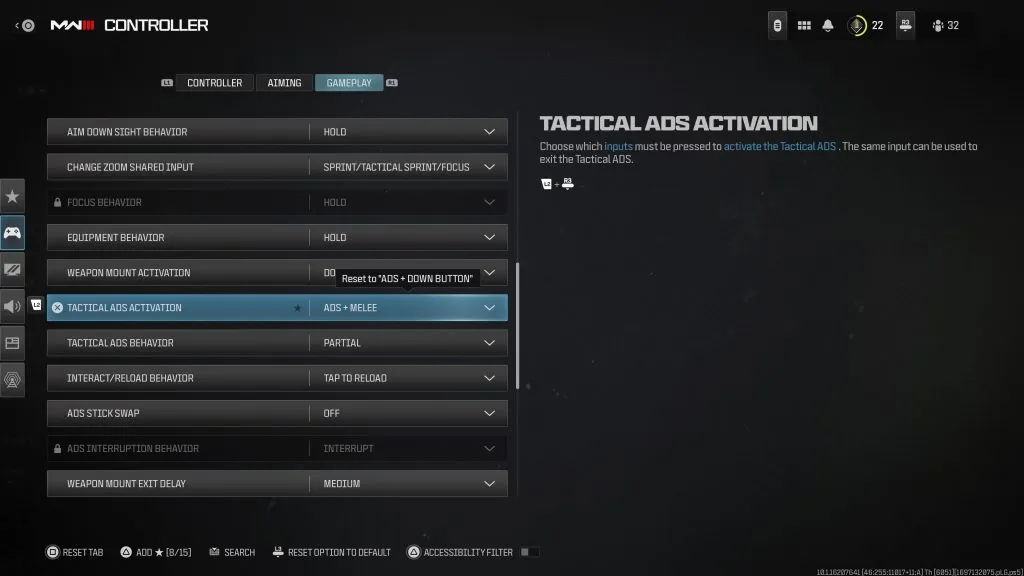
- Go to settings, which is found in the top right corner
- Scroll over to the Gameplay Settings tab
- Next, scroll down to Tactical ADS Activation
- From there, you can change it to the desired setting.
So far in MW3, Sledgehammer has adjusted multiple gun’s tactical stance spread across a few different patches.


