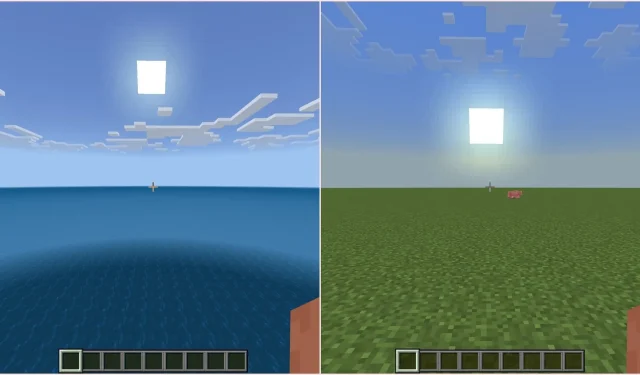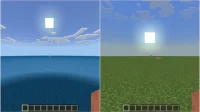Following the recent release of the Minecraft Spring to Life game update, Mojang has quickly rolled out the 1.21.80.22 beta and preview for Bedrock Edition. This exciting update introduces flat world presets for the first time in Bedrock Edition, a feature that was previously exclusive to the Java Edition. The addition of these presets signals an exciting evolution in gameplay options.
This guide will walk you through the steps to utilize flat world presets in Minecraft Bedrock Edition.
How to Utilize Flat World Presets in Minecraft Bedrock Edition
Step 1: Create Your New World
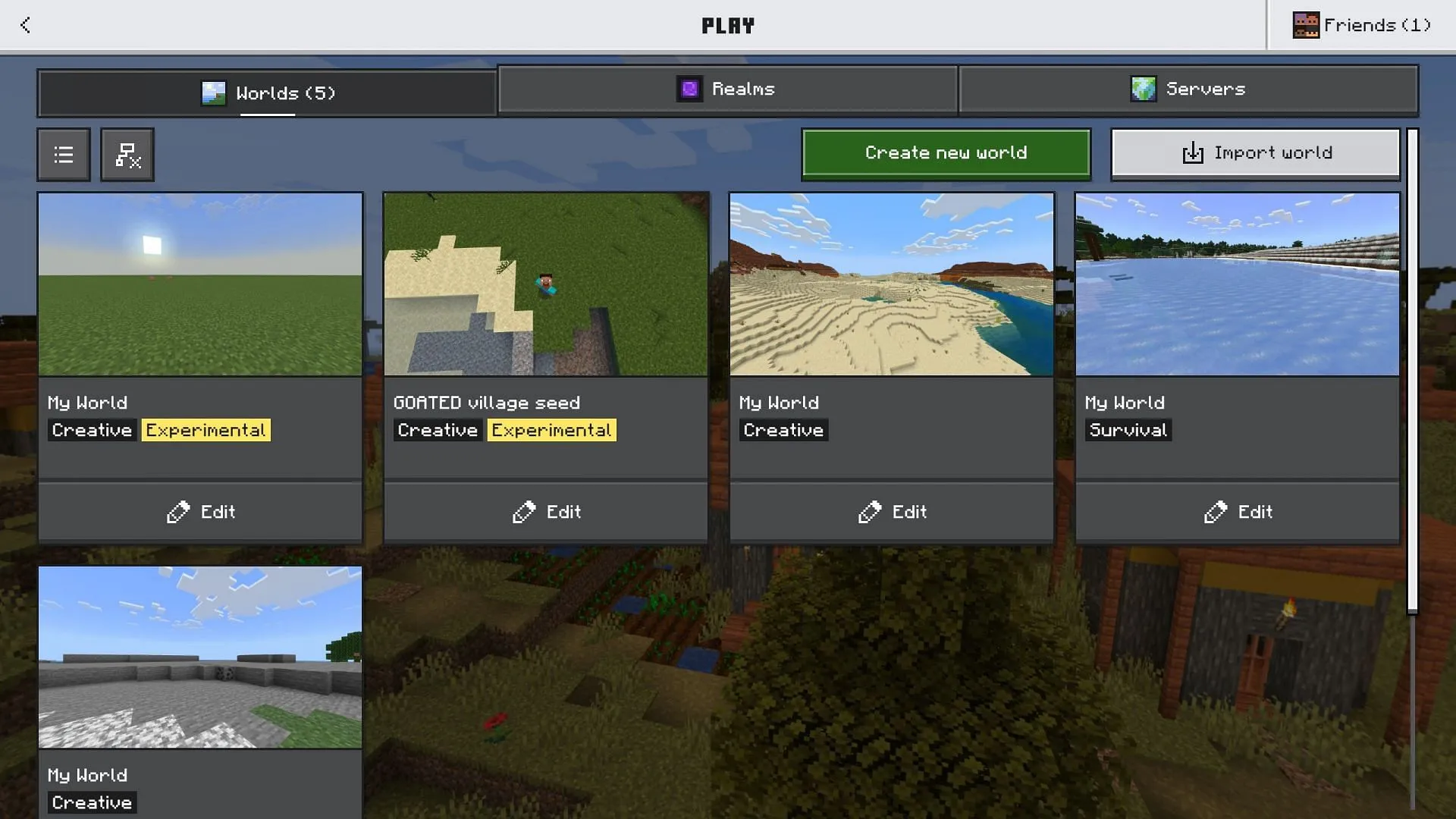
To start, ensure you have downloaded the latest beta version, 1.21.80.22, which enables the flat world preset feature. From the main menu, select “Play Preview”and initiate the creation of a new world.
On the world creation page, you can specify the difficulty level and adjust various other settings according to your preference.
Step 2: Enable Flat World and Select Your Presets
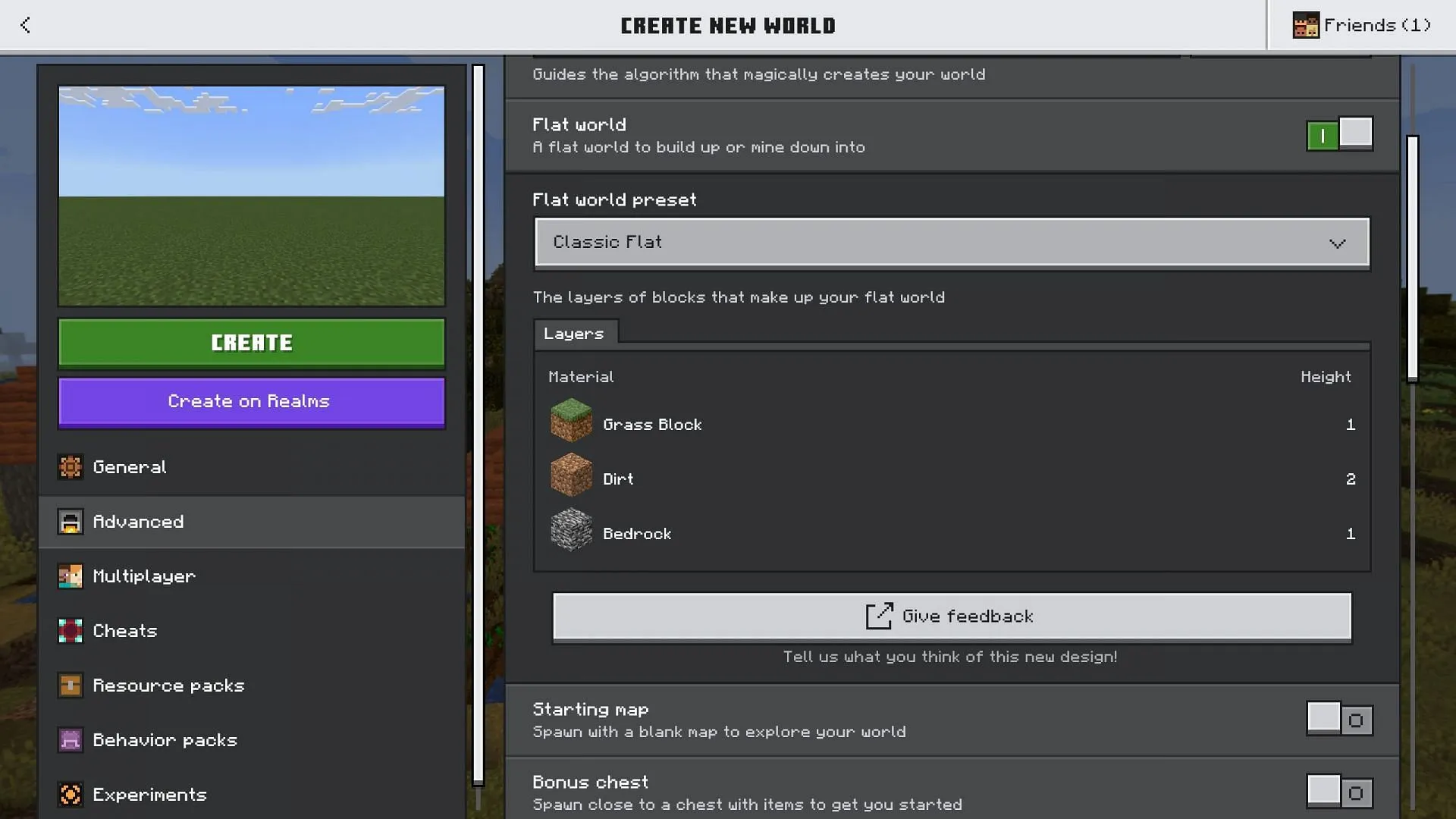
After navigating to the world creation settings, locate the advanced settings section. Here, you can toggle various technical options.
This is where you will find the option to enable flat worlds. Although flat worlds have always been achievable, this version introduces a completely new section featuring flat world presets.
A drop-down menu will display the various new presets available for selection:
- Classic Flat
- Tunnerler’s Dream
- Water World
- Overworld
- Snowy Kingdom
- Bottomless Pit
- Desert
- Redstone Ready
Each preset comes with a distinct block layer configuration. For instance, in the Classic Flat preset, the setup includes one layer of grass, two layers of dirt, and a foundation layer of bedrock.
Once you have picked your desired flat world preset, review the rest of the settings before entering your new world.
The flat world preset tab also includes a feedback option, allowing players to share insights and suggestions to enhance this testing feature further.