In the immersive world of Blue Prince, players can discover and unlock a variety of safes scattered throughout the Manor and the expansive grounds of Mt. Holly. One notable safe, known as the Time-Lock Safe, is situated within the confines of the unique Bomb Shelter, which can only be accessed through a secret outdoor drafting location.
To successfully unlock the Time-Lock Safe, players first need to acquire the ability to draft the Shelter in this exclusive outdoor setting. Following this, they must determine the precise current date and time. This comprehensive guide will highlight the location of the Time-Lock Safe, provide helpful hints on how to ascertain the current time and date, and offer step-by-step instructions for unlocking the safe in Blue Prince.
Unlocking the Time-Lock Safe in Blue Prince
Step-by-Step Walkthrough for the Time Lock Safe
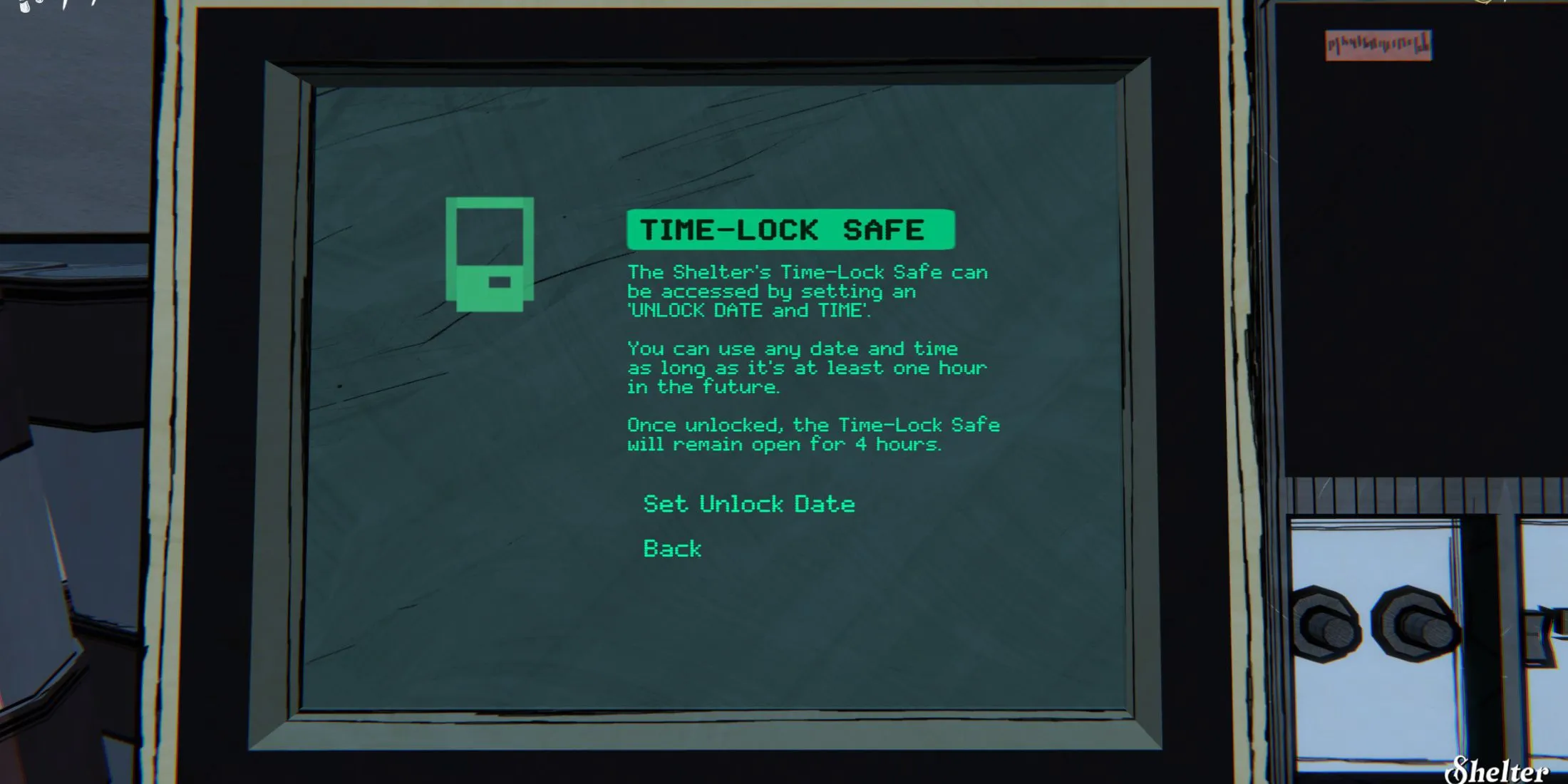
Step 1: Unlock the West Gate

The West Gate is conveniently located to the west of the Estate, directly to the right as you exit the Entrance. To unlock this gate, you must first power the Garage Door using a Breaker Box found in the Garage. The Garage itself is positioned at the far left of the Estate, on what is referred to as the Western Perimeter.
After powering up the Garage, open its door and follow the southern path to reach the west side of the West Gate. Interact with the gate lock to gain permanent access to the West Path, which leads to the elusive Outer Room.
Step 2: Draft the Shelter
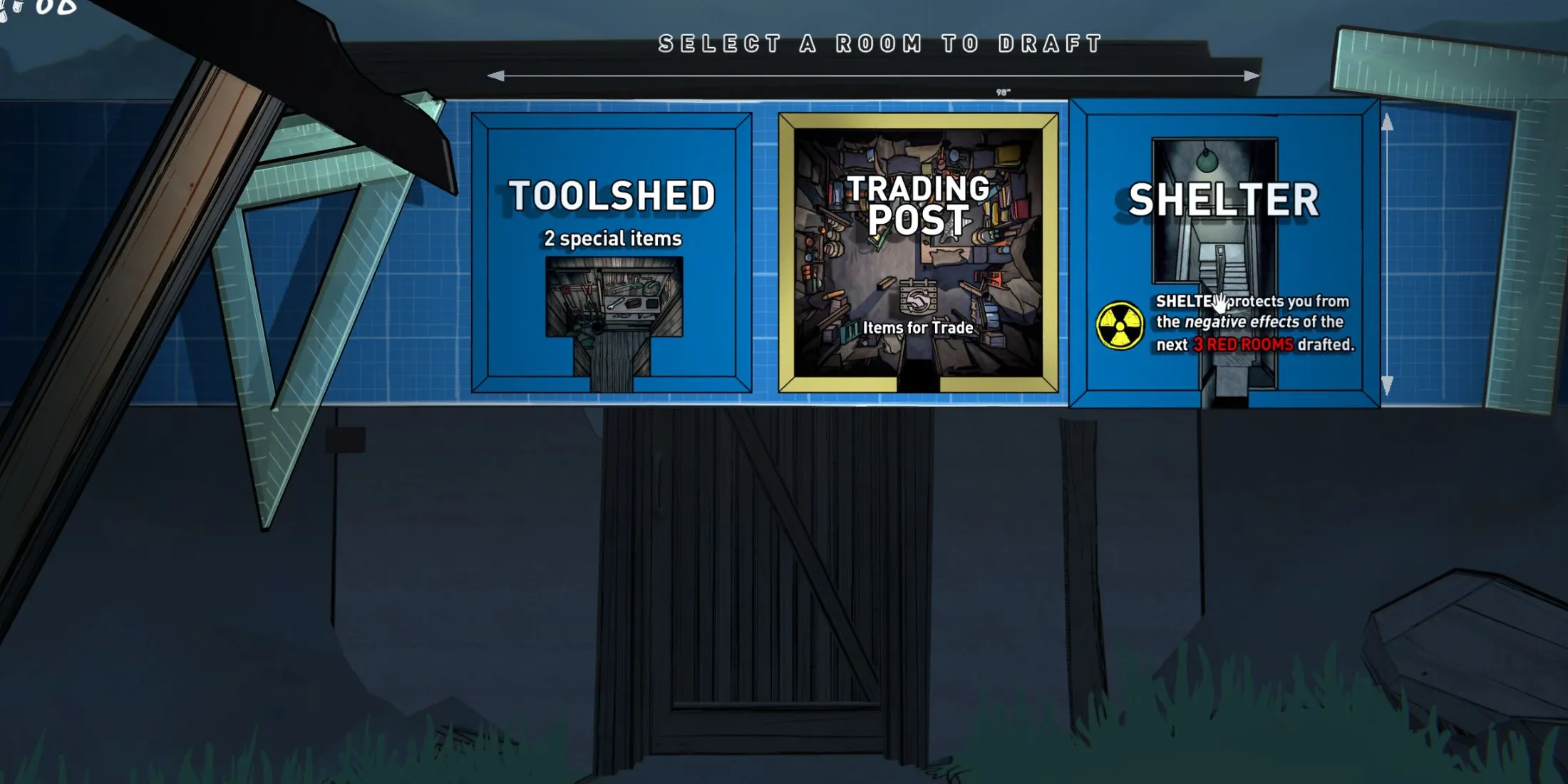
The Shelter is one of the few unique Outer Rooms available beyond the West Gate. Construct the Shelter, descend the stairs, and you’ll find the Time Lock Safe conveniently placed on a shelf next to a Terminal. You won’t need to log into the Terminal to manipulate the Time-Lock Safe controls.
If you fail to draft the Shelter on your first attempt, simply restart the day by quitting the game. Return to the Outer Room for another chance to select the Shelter from the available options.
Step 3: Set the Time One Hour Ahead
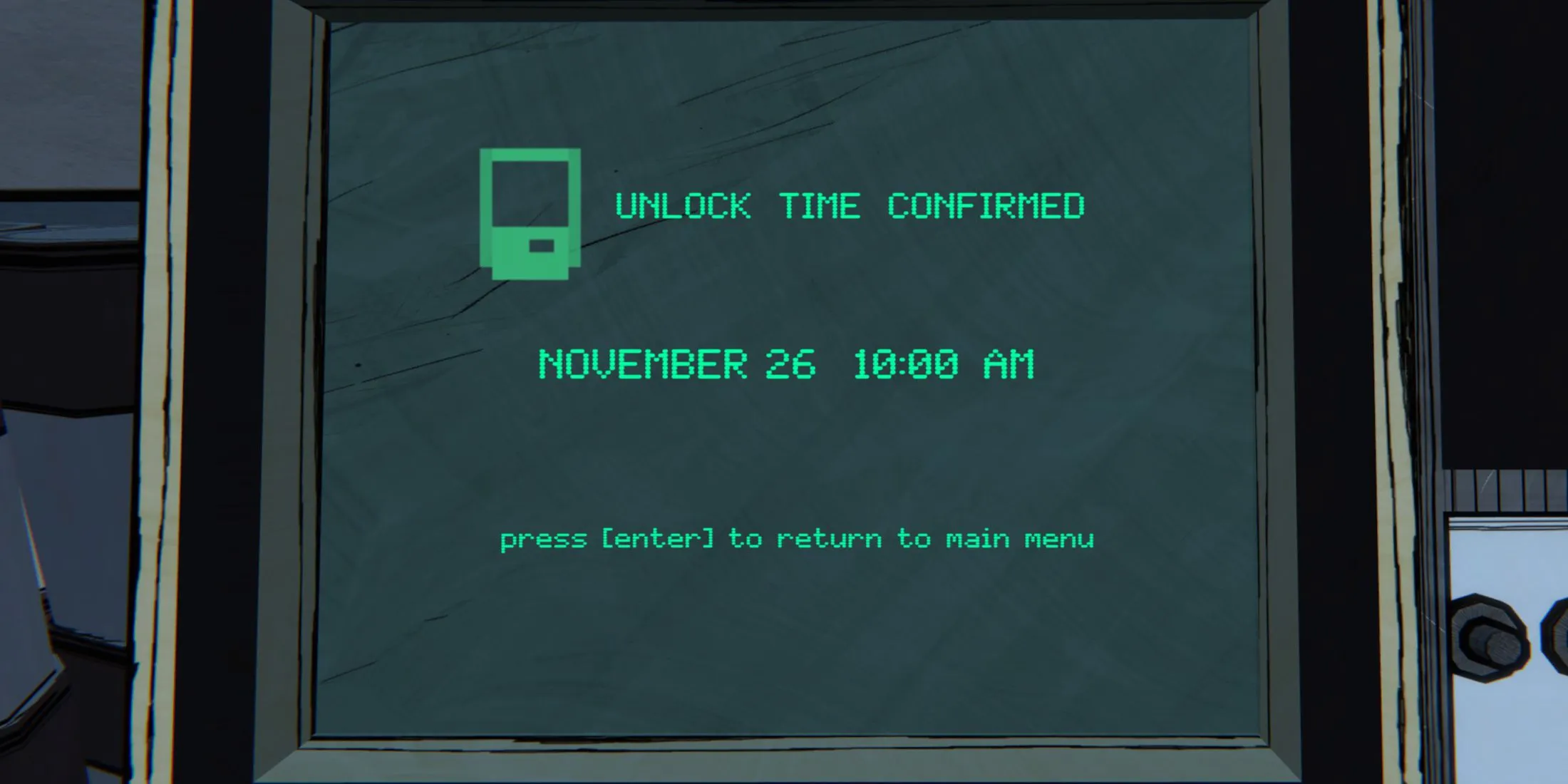
In order to unlock the Time-Lock Safe, you must input a time that is at least one hour ahead of the current date and time in the ‘Time Lock Safe’ menu.
To do this effectively, you will need to ascertain the current date and time, which are not available via the main menu or in-game calendar.
- To determine the current date, check the Security Terminal for a note that indicates the expedition started on November 7. Add your current Day count and subtract one to account for November 7 being Day 1. If you exceed 28 days, the month will shift to December.
- To discern the current time, either observe the clock tower visible from outside the Estate or look at clocks within the Estate, such as the Den. Note the clock hands, starting your count from 8:00 a.m. each day.
Keep in mind, you can only set a time in one-hour increments. Therefore, if the current time is past the hour by even a minute, you will need to round up to the next hour when setting the Time-Lock Safe.
Step 4: Wait for the Designated Time

Finally, you have the option to either wait inside the Shelter until the safe unlocks or explore the house and return later. Keep in mind it will take approximately five minutes of in-game time for each hour to pass.
The Time-Lock Safe will remain open for four hours. If you plan to explore further, monitor the time using the various clocks around the Manor, ensuring you return to the Shelter before the safe closes.
Contents of the Time-Lock Safe
Rewards from the Blue Prince Time Lock Safe

Upon successfully unlocking the Time-Lock Safe, players are rewarded with a Gem and a Red Letter, specifically marked with VII. This letter is one among several Red Letters that players will encounter throughout their journey in search of Room 46.
The contents of the letter provide fascinating insights into the lore surrounding the mysteries of the Mt. Holly Estate. While you cannot physically collect the letter, it’s crucial for specific puzzles within the game; therefore, take note of its location, its number, and the information it conveys.


