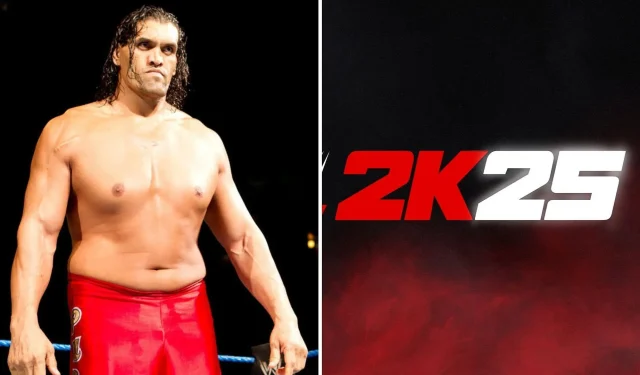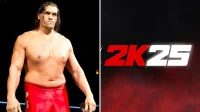The Great Khali, the iconic wrestler known for his towering presence, is now playable in WWE 2K25. Although he is not part of the official roster, fans can still experience his in-ring charisma through a community-created rendition of the character.
This WWE Hall of Famer began his wrestling career in 2000 and rapidly gained a passionate following. Khali made history in 2007 by becoming the first Indian-born World Heavyweight Champion, a milestone that solidified his legacy in the wrestling world.
Given his extensive fan base, it’s no surprise that many gamers are eager to select Khali as they face off against today’s champions. This guide will detail the necessary steps to obtain a community version of The Great Khali in WWE 2K25.
How to Acquire The Great Khali in WWE 2K25
Similar to other community creations, players can easily find The Great Khali in WWE 2K25 by exploring the game’s Community Creations section. Since he is not included in the official lineup, follow these steps to download and play as this legendary wrestler:
Follow these simple steps to get started:
- Launch WWE 2K25 on your console or PC.
- From the main menu, navigate to the Community Creations section.
- Head to the Download subsection.
- Choose the Superstar option from the available categories.
- In the search bar, type in “The Great Khali.”
- Select the most downloaded or highest-rated version and click the Download button.
- You are now ready to select Khali and compete in matches!
Players will find a variety of models for The Great Khali. To ensure the best gameplay experience, it’s advisable to download the version that has garnered the most positive reviews or downloads.