On April 8, 2025, the eagerly awaited Clash of Clans Friend or Foe event kicked off, featuring a captivating wrestling theme. Players can now experience the thrill of the battlefield with iconic WWE stars like Cody Rhodes and Rhea Ripley, represented through exclusive skins for the Barbarian King and Archer Queen.
This event not only brings unique aesthetics to the game but also offers players the chance to earn a plethora of in-game rewards. By collecting Event Medals, participants can unlock decorations, ores, and magical items from the Trader. Medals can be gathered by making progress on the Event Tracker or by taking advantage of special promotions available on the official Supercell website.
This article outlines the steps needed to claim 150 Event Medals during the Clash of Clans Friend or Foe event using Supercell’s latest free offer.
Steps to Claim 150 Event Medals in Clash of Clans Friend or Foe
Follow the instructions below to secure your 150 Event Medals in the Clash of Clans Friend or Foe event:
- Visit the official offer redemption page by utilizing this link.
- Click the Claim Reward button, which will redirect you to a pop-up within the game.
- Finally, hit the Claim button to finalize the redemption process.
Keep in mind that the Trader shop for the Friend or Foe event will remain open until May 1, 2025. Therefore, it’s crucial to claim and utilize your 150 Event Medals promptly to buy valuable resources.
Troubleshooting Tips for Claiming 150 Event Medals
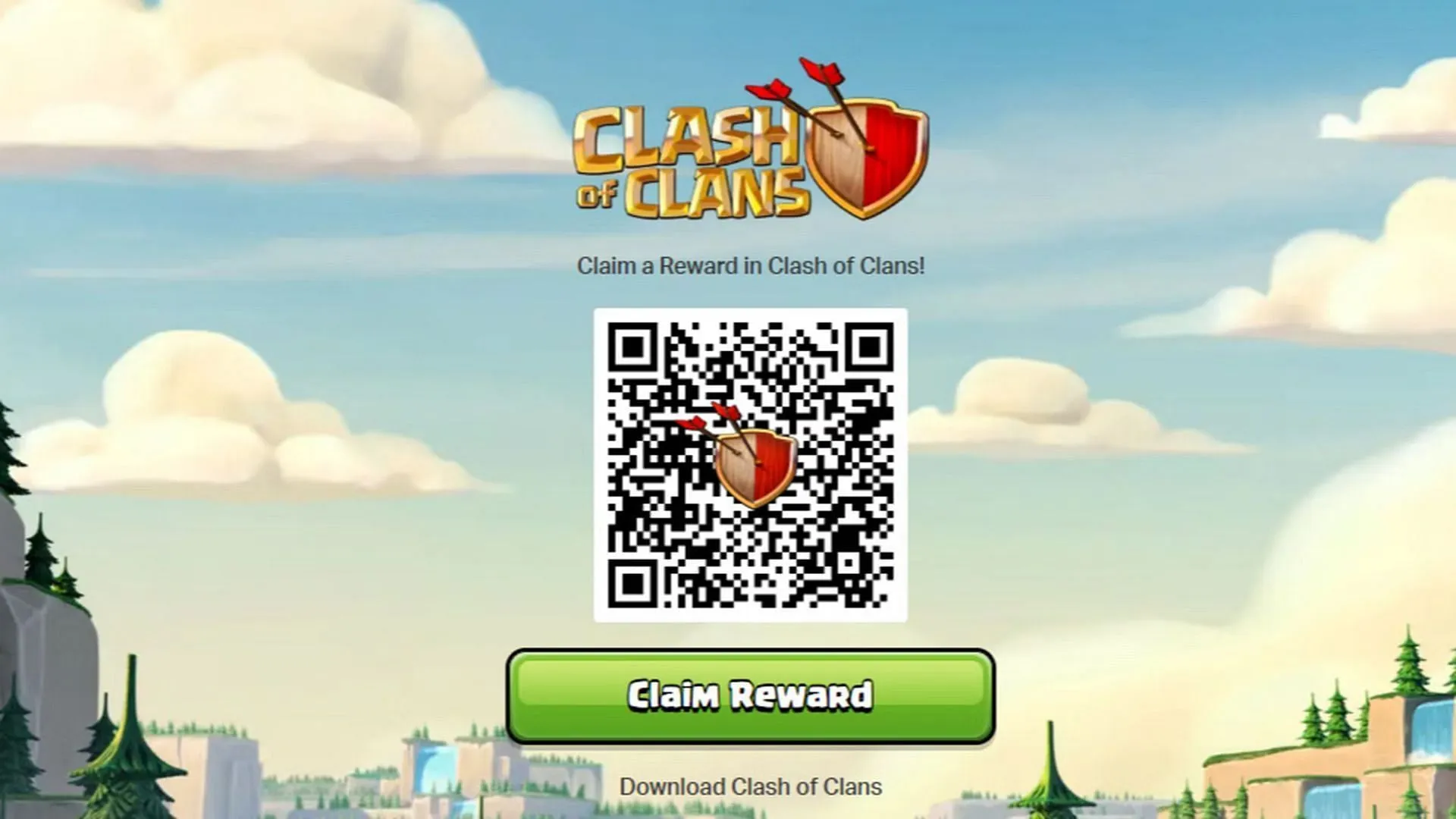
Some players may face challenges when trying to redeem the 150 Event Medals in Clash of Clans Friend or Foe. Here are several troubleshooting tips that can help resolve common issues:
- Update Your Browser: Ensure you are using an updated version of a widely-used browser. Some lesser-known browsers might conflict with website functionalities due to their security settings, whereas browsers like Chrome and Mozilla Firefox tend to work smoothly.
- Use a Fast Internet Connection: A sluggish internet connection can disrupt the medal redemption process. Opt for the highest speed available for the best experience with the event.
- Clear Cache and Restart: If you encounter problems, clearing the cache and restarting your device can often rectify technical issues.
- Try a Different Device: If you are still unsuccessful after following the above tips, switch to another device and repeat the steps. Remember to log out after claiming your medals to safeguard your game account.
For more in-depth information, check out the source link.


