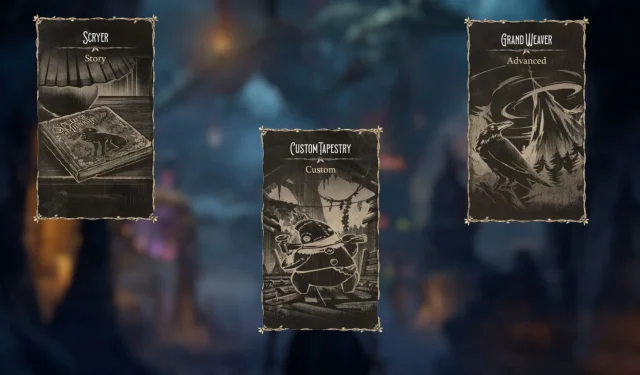Upon embarking on their adventure in South of Midnight, gamers are greeted with a crucial decision: selecting a difficulty level that aligns with their gaming style. This title offers a total of four standard difficulty settings alongside a customizable option, allowing players to tailor various combat elements to suit their personal preferences.
This guide aims to equip players with essential insights regarding the diverse difficulty levels present in South of Midnight, ensuring they make informed choices for an optimized gaming experience.
Exploring Difficulty Levels in South of Midnight
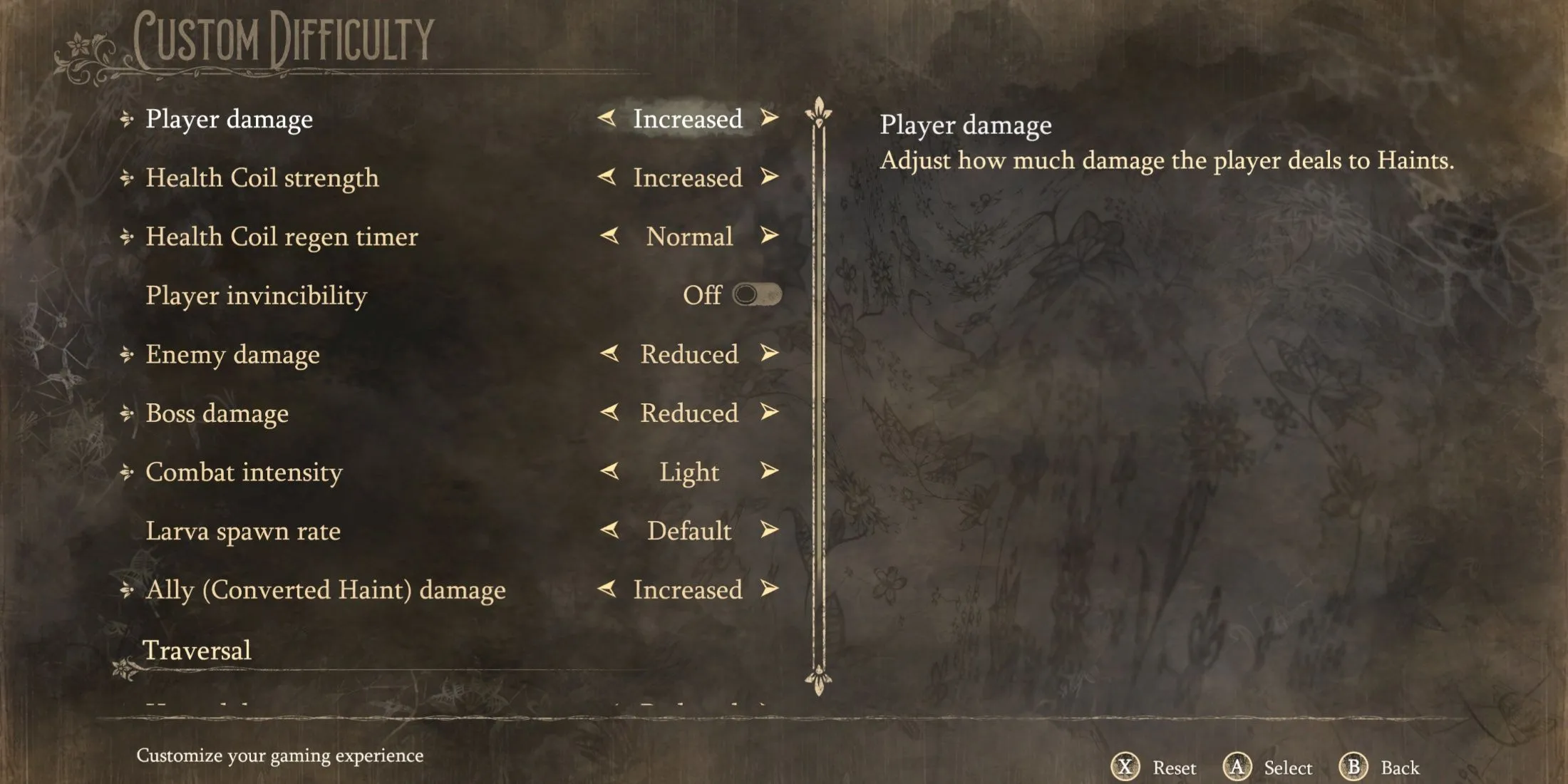

Below is a comprehensive breakdown of the five difficulty options in South of Midnight and the unique experiences each setting provides:
| Option | Difficulty | Description |
|---|---|---|
| Scryer | Story mode | Focuses on narrative with minimal combat challenges. |
| Healer | Easy | A narrative-driven experience complemented by accessible combat. |
| Weaver | Balanced / Medium / Default | Strikes a balance between storytelling and combat intensity. |
| Grand Weaver | Advanced / Hard | Maintains the storyline while intensifying the combat experience. |
| Custom Tapestry | Custom difficulty | Enables personalization of every combat parameter, including: |
Adjusting Difficulty in South of Midnight
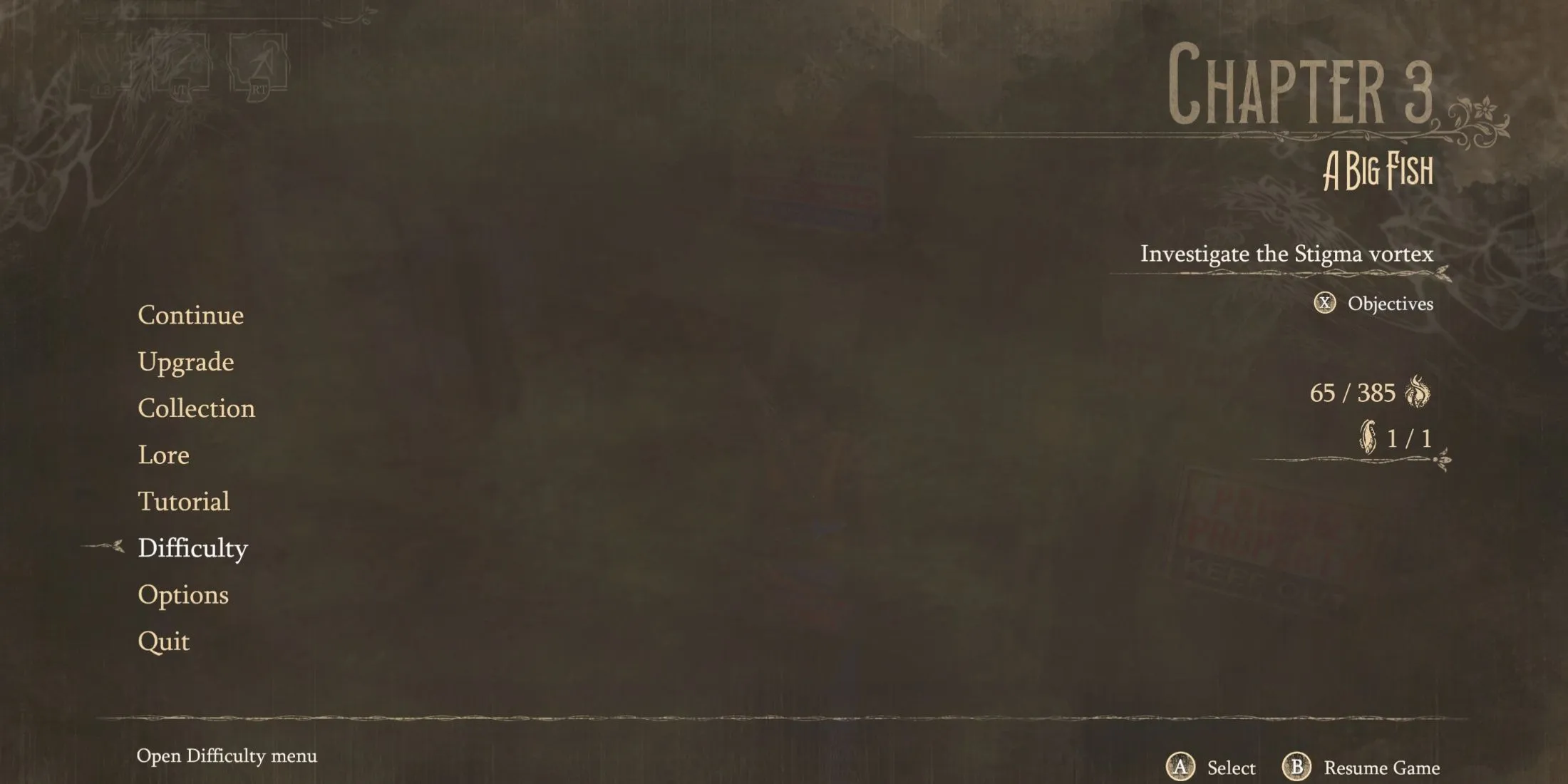
To modify the difficulty level in South of Midnight, players must pause the game and select the “Difficulty”menu option. This will present the same interface encountered at the beginning of the game for choosing the initial difficulty. Players can choose among Scryer, Healer, Weaver, Grand Weaver, and Custom Tapestry. A confirmation screen will follow the selection, and if accepted, the chosen difficulty will take effect immediately.
Moreover, customization options can be adjusted at any point within the game, even during combat. However, it’s important to note that switching settings mid-fight will result in the arena resetting, and players will need to resume the battle from the start.