WWE 2K25 is on track for its official launch on March 14, 2025, and will be available for a variety of platforms including Windows, PS4, PS5, Xbox Series X/S, and Xbox One. Currently, the game is accessible for early access, and early indicators suggest that it has relatively modest hardware requirements. Enthusiasts with hardware as old as a GTX 1060 can expect to run the game smoothly.
For gamers equipped with more powerful graphics cards like the RTX 3060 or RTX 3060 Ti, the game promises a visually exciting experience, allowing players to explore higher settings and resolutions. This article will provide insights into the optimal settings for both the RTX 3060 and RTX 3060 Ti to maximize your gameplay.
Optimal Settings for WWE 2K25 on RTX 3060
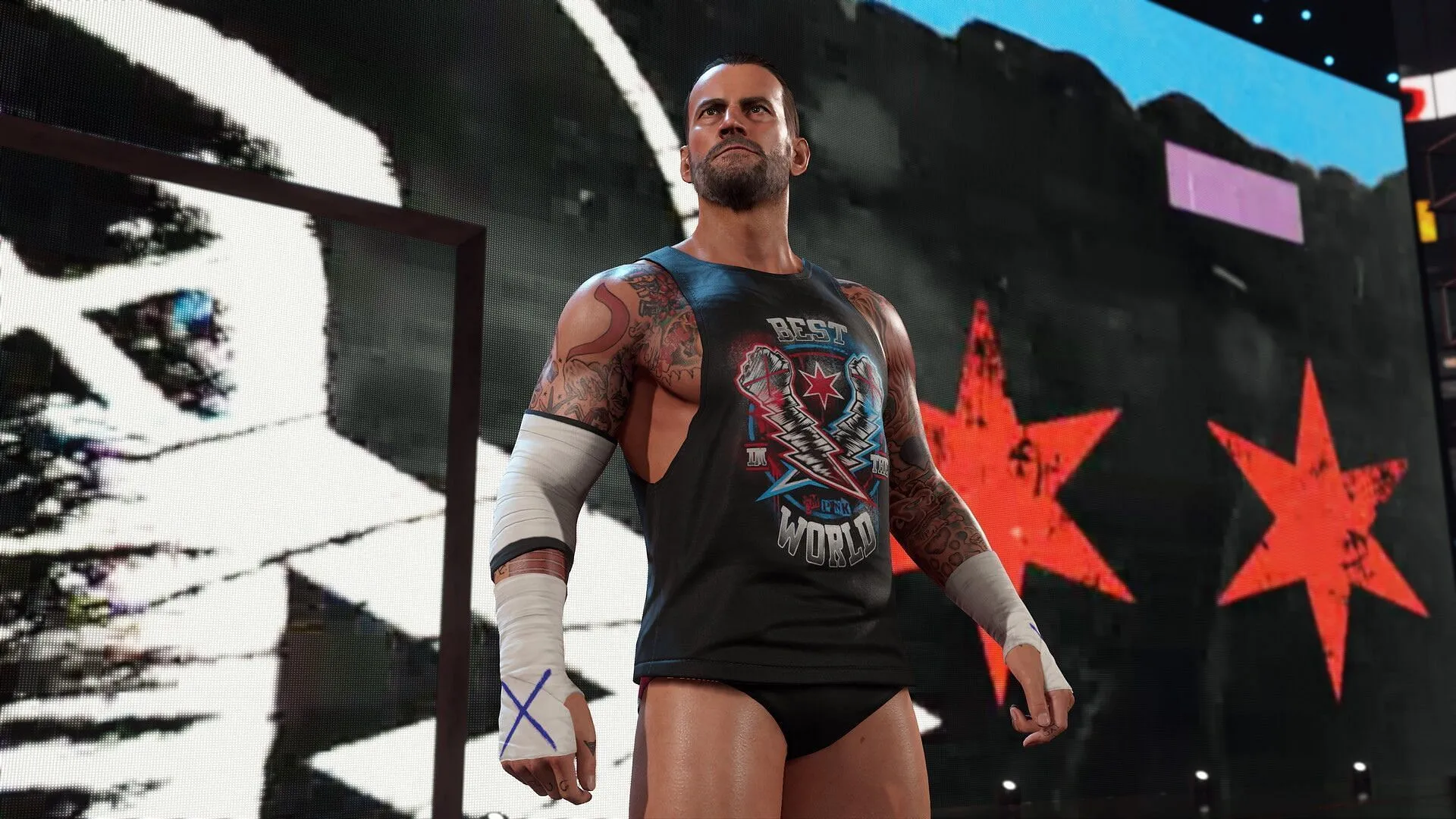
The game is impressively optimized for older graphics units. When played at 1440p, it maintains a steady frame rate of 60 fps with the High texture preset, delivering captivating textures and solid performance. Players do not have to resort to upscaling techniques and can experience the game in its native resolution.
To enhance frame rate stability, we’ve adjusted shadow and shader quality settings while disabling Motion Blur and Depth of Field. These tweaks help mitigate potential performance hiccups. Useful advice: enable VSync only if your monitor lacks compatibility with AMD FreeSync or Nvidia G-Sync.
Here are the recommended settings for the RTX 3060:
- Graphics Device: Nvidia GeForce RTX 3060
- Texture Quality: High
- Monitor: 1
- Windowed Mode: No
- Screen Resolution: 2560 x 1440
- VSync: No
- Refresh Rate: 60Hz
- Action Camera FPS: 60
- Shadows: On
- Shadow Quality: High
- Shader Quality: High
- Anti-Alias: TAA
- Reflections: High
- Dynamic Upscaling: Linear
- Sharpness: 5
- Depth of Field: Off
- Motion Blur: Off
- Audience Density: 100
- Multi-Superstar Performance Mode: Off
Best Settings for WWE 2K25 on RTX 3060 Ti
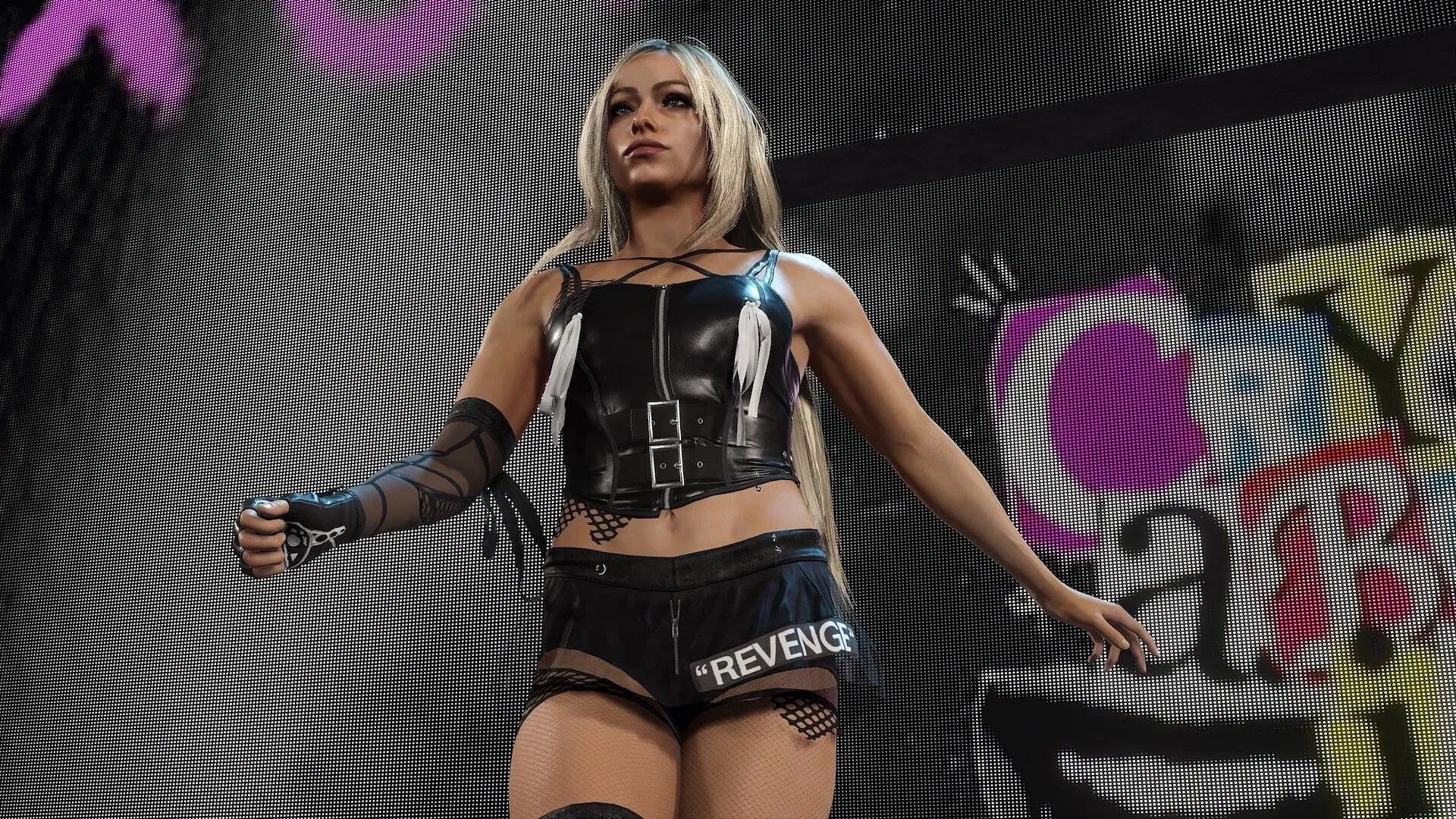
The RTX 3060 Ti offers an even better performance experience, giving players the ability to exceed 60 fps while maintaining the High texture preset at 1440p. Much like the RTX 3060, we’ve chosen to disable Motion Blur and Depth of Field to ensure smooth gameplay, although enabling them may still yield frame rates above 50 fps.
We recommend utilizing native settings without features like FSR or DLSS to preserve image quality. While these enhancements can improve performance, they often compromise the visual detail that many gamers prioritize.
Here are the suggested settings for the RTX 3060 Ti:
- Graphics Device: Nvidia GeForce RTX 3060 Ti
- Texture Quality: High
- Monitor: 1
- Windowed Mode: No
- Screen Resolution: 2560 x 1440
- VSync: No
- Refresh Rate: 60Hz
- Action Camera FPS: 60
- Shadows: On
- Shadow Quality: Ultra
- Shader Quality: Ultra
- Anti-Alias: TAA
- Reflections: High
- Dynamic Upscaling: Linear
- Sharpness: 5
- Depth of Field: Off
- Motion Blur: Off
- Audience Density: 100
- Multi-Superstar Performance Mode: Off
In conclusion, our recommendations for the RTX 3060 and RTX 3060 Ti settings in WWE 2K25 highlight the capabilities of both graphics cards at an impressive 1440p resolution. Although players can attempt 4K settings, one might encounter performance issues and stuttering. Overall, both GPUs handle WWE 2K25 adeptly at 1440p, ensuring an engaging wrestling experience.


