WWE 2K25 is set to be released on March 14, 2025. Those who opt for the premium edition will enjoy early access, allowing them to dive into the game ahead of its official launch. Although the system requirements for WWE 2K25 are relatively modest, players using lower-end GPUs such as the RTX 3050 may need to adjust their settings to ensure a smooth and uninterrupted gaming experience.
This guide will provide you with the optimal graphics settings for WWE 2K25 specifically for both the 6GB and 8GB variants of the RTX 3050. By fine-tuning these settings, players can maximize gameplay quality and performance.
Optimal Graphics Settings for WWE 2K25 on RTX 3050 (8GB)
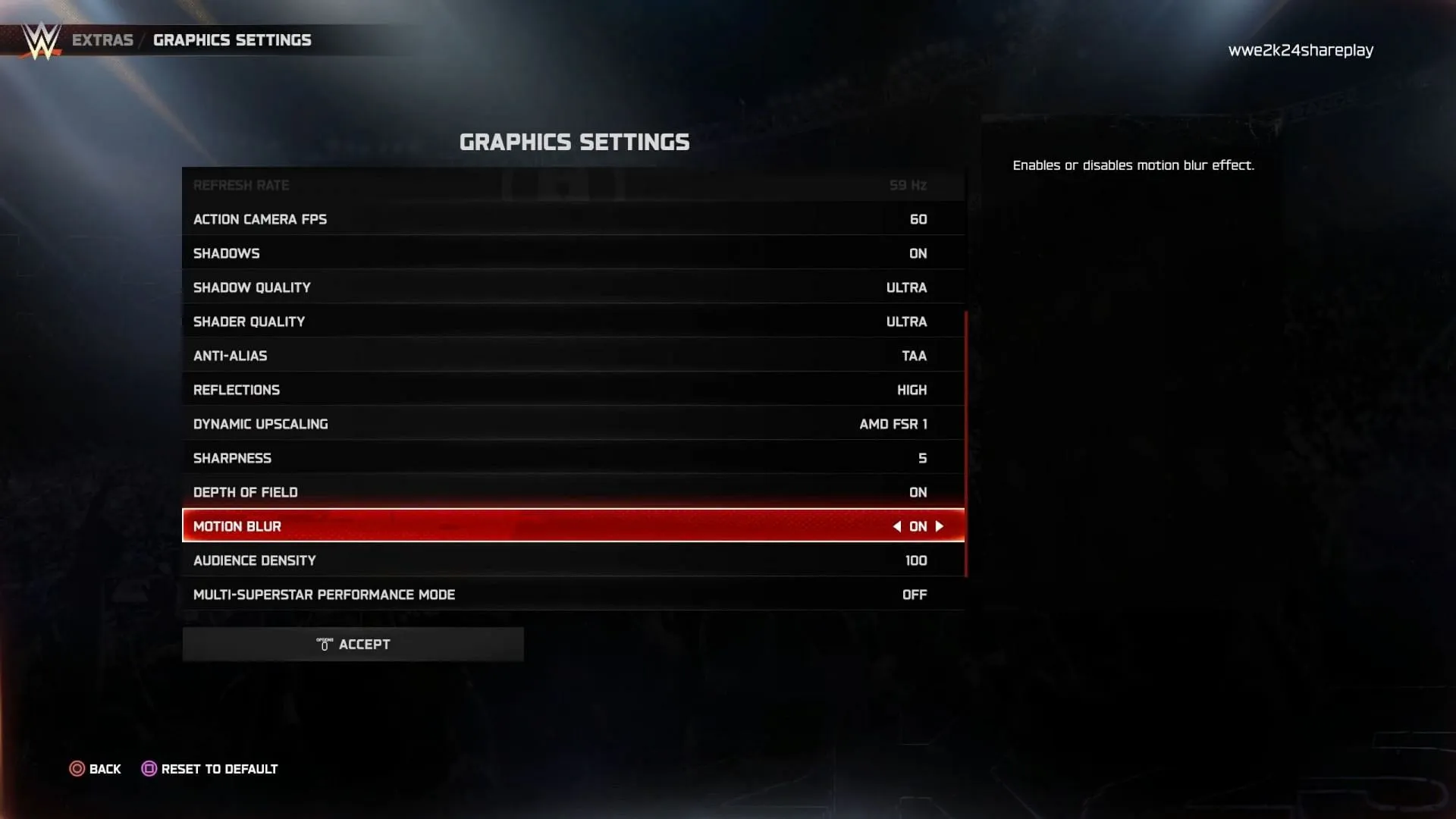
The RTX 3050 8GB variant is regarded as a cost-effective entry within the 30 series GPUs, designed to deliver solid performance at 1080p resolution. For the best gameplay experience in WWE 2K25, consider applying the following settings:
- Graphics Device: Nvidia GeForce RTX 3050 (No changes needed unless multiple GPUs are in use)
- Texture Quality: High
- Monitor: 1
- Windowed Mode: Fullscreen
- Screen Resolution: 1920 x 1080
- VSync: Off
- Refresh Rate: 120Hz
- Action Camera FPS: 60
- Shadows: Enabled
- Shadow Quality: High
- Shader Quality: High
- Anti-Alias: TAA
- Reflections: High
- Dynamic Upscaling: AMD FSR 1
- Sharpness: 5
- Depth of Field: Enabled
- Motion Blur: Off
- Audience Density: 100
- Multi-Superstar Performance Mode: Off
Optimal Graphics Settings for WWE 2K25 on RTX 3050 (6GB)
The 6GB variant of the RTX 3050 has lower capabilities compared to its 8GB sibling. With its reduced video memory impact, careful optimization becomes essential for a seamless gaming experience. For the best settings, please refer to the list below:
- Graphics Device: Nvidia GeForce RTX 3050 (No changes needed unless multiple GPUs are in use)
- Texture Quality: High
- Monitor: 1
- Windowed Mode: Borderless Fullscreen
- Screen Resolution: 1920 x 1080
- VSync: Off
- Refresh Rate: 60Hz
- Action Camera FPS: 60
- Shadows: Enabled
- Shadow Quality: Medium
- Shader Quality: High
- Anti-Alias: TAA
- Reflections: Medium
- Dynamic Upscaling: AMD FSR 1
- Sharpness: 5
- Depth of Field: Enabled
- Motion Blur: Off
- Audience Density: 90
- Multi-Superstar Performance Mode: Off
In conclusion, we have outlined the best graphics settings tailored for both the 8GB and 6GB variants of the RTX 3050 for WWE 2K25. By using a blend of Medium and High settings, players can enjoy a visually appealing and stutter-free gaming experience.


