The highly anticipated WWE 2K25 is scheduled to launch on March 14, 2025. Gamers eager to dive in early can opt for either “The Bloodline”or “Deadman”editions, which provide exclusive early access before the official release date. Notably, the game promises impressive visuals, particularly when played on a 4K display, where intricate details truly stand out. For those aiming for the optimal experience, the Nvidia RTX 3080 and RTX 3080 Ti are among the top graphics cards for enjoying WWE 2K25 at 4K resolution.
This guide will explore the ideal graphics settings for both the RTX 3080 and RTX 3080 Ti to ensure a smooth gaming experience with minimal interruptions.
Optimal Graphics Settings for WWE 2K25 on the RTX 3080
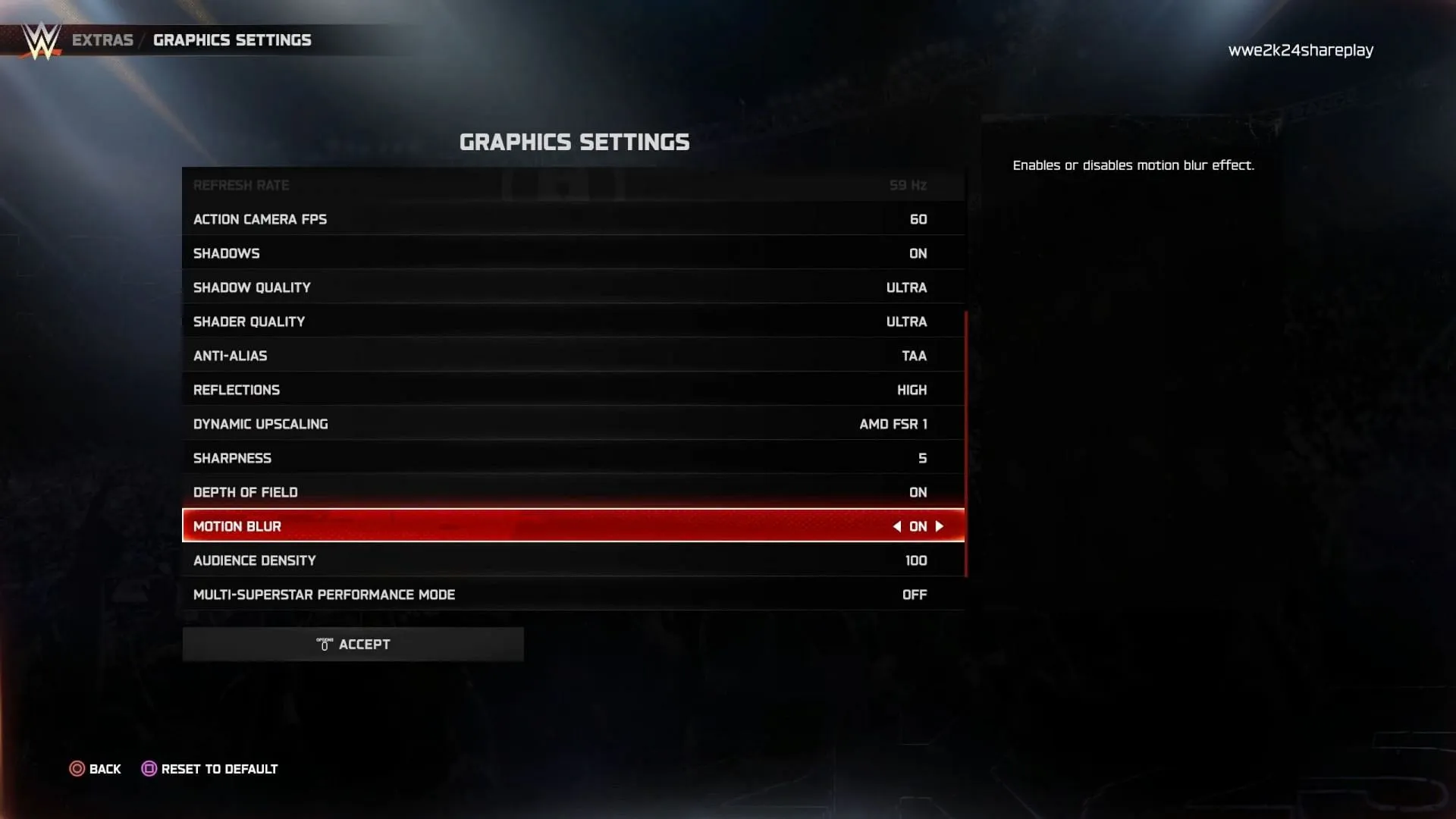
The Nvidia RTX 3080 is designed for 4K gaming, capable of running WWE 2K25 with high to ultra graphics settings. By implementing the correct configurations, you can achieve a consistent frame rate of 60 FPS without lag. Here are the recommended settings to maximize your experience:
- Graphics Device: Nvidia GeForce RTX 3080
- Texture Quality: High
- Monitor: 1
- Windowed Mode: No
- Screen Resolution: 3840 x 2160
- VSync: No
- Refresh Rate: 120Hz
- Action Camera FPS: 60
- Shadows: On
- Shadow Quality: High
- Shader Quality: Ultra
- Anti-Alias: TAA
- Reflections: Ultra
- Dynamic Upscaling: AMD FSR 1
- Sharpness: 5
- Depth of Field: On
- Motion Blur: Off
- Audience Density: 100
- Multi-Superstar Performance Mode: Off
Best Graphics Settings for WWE 2K25 on the RTX 3080 Ti
Launched roughly a year later than the standard RTX 3080, the Nvidia RTX 3080 Ti offers nearly 10% improved performance, making it capable of playing some games at 4K resolution with frame rates above 120 FPS. However, since WWE 2K25 is capped at 60 FPS, our focus here will be on enhancing graphical quality instead.
To optimize your gaming visuals on the RTX 3080 Ti, use the following settings:
- Graphics Device: Nvidia GeForce RTX 3080 Ti
- Texture Quality: High
- Monitor: 1
- Windowed Mode: No
- Screen Resolution: 3840 x 2160
- VSync: No
- Refresh Rate: 120Hz
- Action Camera FPS: 60
- Shadows: On
- Shadow Quality: Ultra
- Shader Quality: Ultra
- Anti-Alias: TAA
- Reflections: Ultra
- Dynamic Upscaling: AMD FSR 1
- Sharpness: 5
- Depth of Field: On
- Motion Blur: Off
- Audience Density: 100
- Multi-Superstar Performance Mode: Off
By applying these settings on the RTX 3080 Ti, players can expect a smooth and visually striking gameplay experience at 60 FPS. Both the RTX 3080 and RTX 3080 Ti rank among the top choices for playing WWE 2K25 effectively. Ensure that you configure your graphics settings properly to get the most out of the game.


