As part of the 15th anniversary celebration of Minecraft, the Bedrock marketplace is offering the Minecraft Bedrock Time Capsule add-on for free. This innovative in-game feature allows players to create a virtual time capsule reminiscent of the real-life installation located in the Microsoft Visitor Center in Redmond, Washington, celebrating its 30th anniversary on May 17, 2039.
Understanding the Minecraft Bedrock Time Capsule Add-On
The Minecraft Bedrock Time Capsule add-on introduces a delightful new feature that enhances the gaming experience for players. This is more than just a pack; it’s a digital repository where cherished memories and significant items can be preserved. Nestled under a cherry blossom tree in the game, the installation comes to life with charming animations featuring beloved default characters setting up the capsule.
Upon placing their desired items and blocks within the capsule, players are prompted to customize their experience. They can give their capsule a name and choose between two time formats: the in-game Minecraft time, where 20 minutes equates to 1 day, or Real World Time, with a standard 24 hours for a day.
Another engaging feature of this add-on is the flexibility in choosing the lock duration for the time capsule, ranging from one second to an impressive fifteen years, aligning with the 30th anniversary. This not only serves as a creative way to store favorite items but also allows for personal reflections to be captured in a book and quill, promising nostalgia for the future.
Each item deposited in the capsule will receive a unique label, showcasing how it has been preserved over time. This feature creates a wonderful opportunity for players to display their treasured items and reminisce about past adventures.
How to Claim the Minecraft Bedrock Time Capsule Add-On in the Marketplace
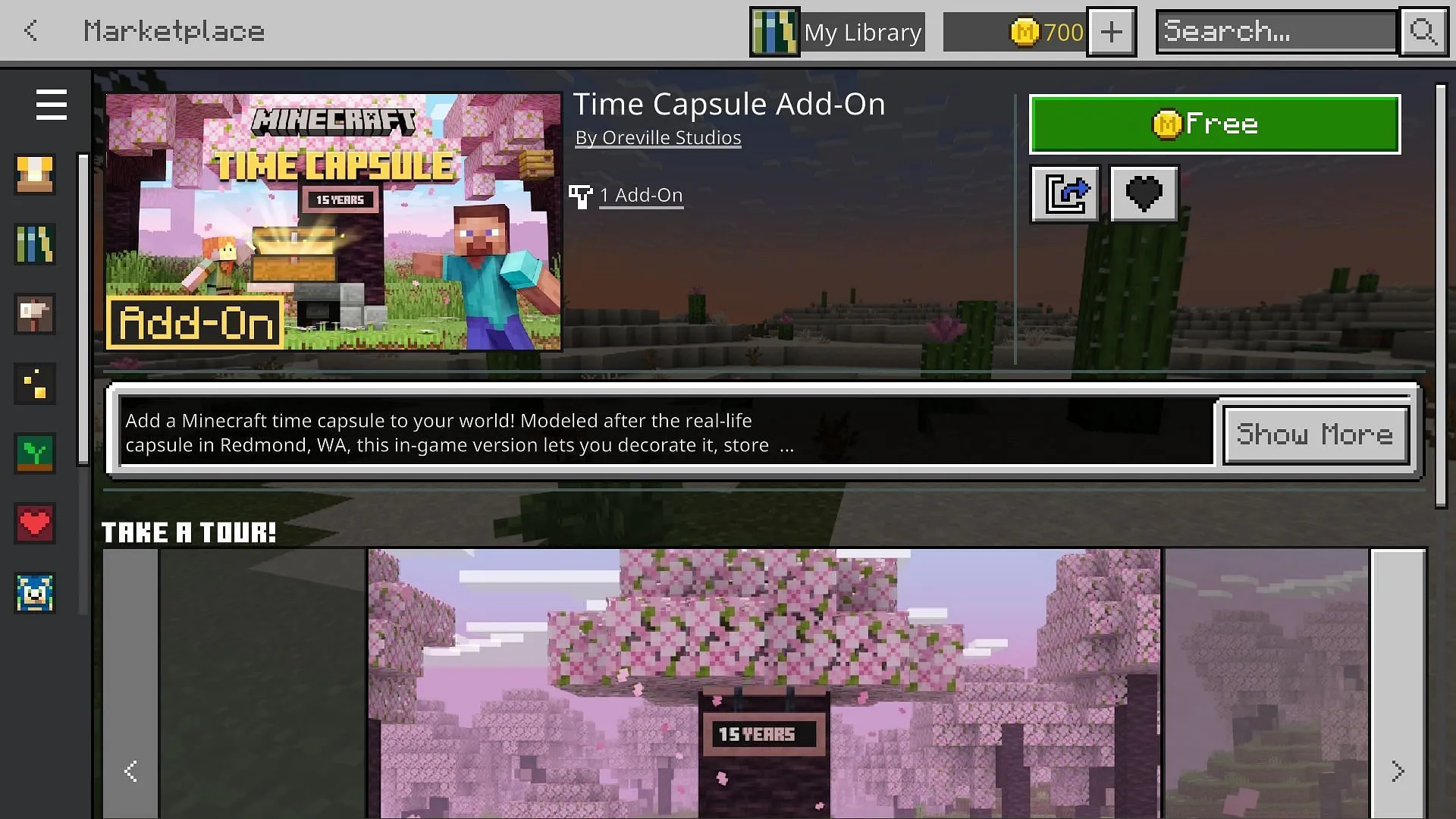
To access the Minecraft Bedrock Time Capsule add-on, simply navigate to the in-game Minecraft Marketplace. Players can search for the pack within the store or click here for direct access.
Before claiming your pack, ensure you are logged into your Microsoft account to secure the add-on to your profile. After locating the add-on in the store, simply click on the Free button adorned with the Minecoin logo to acquire it at no cost.
Following this, initiate the download to your device, which will replace the button with the option to activate the Time Capsule add-on in any world of your choice. It is advisable to use a new save file for this addition, to prevent any potential conflicts with existing add-ons, behavior packs, or resource packs.
Upon entering a new world, players will find a manual for the Minecraft Bedrock Time Capsule add-on in their inventory. This manual includes the crafting recipe for the capsule and essential information on its use, ensuring players can effectively store and lock their precious items. The Minecraft Bedrock Time Capsule add-on stands out as an engaging approach to preserve personal memories while eagerly awaiting future discoveries.


