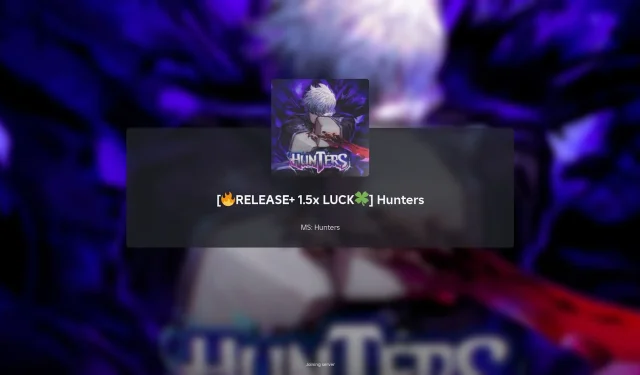Hunters represents an exciting addition to the dungeon crawler genre within Roblox, offering players a unique experience centered on obtaining gear and equipment through rolling mechanics. This engaging title features a straightforward gameplay loop that revolves around performing rolls to acquire optimal equipment, which you can then utilize to defeat enemies lurking within various dungeons. For beginners, familiarizing yourself with the controls may initially seem daunting, but fear not—this guide will provide you with a comprehensive overview of the essential keybindings and controls.
Keybindings and Controls in Hunters

The control scheme in Hunters is divided into two main components: executing rolls and engaging in combat. Rolls require the use of your mouse and the Left Mouse Button to interact with in-game elements, including options for Roll, Auto-Roll, and Hide Roll. Below, you will find the keybindings for navigating the overworld and dungeons:
- Movement: W, A, S, D
- Sprint: Double-tap any movement key
- Jump: Spacebar
- Dash: Q
- Shift Lock: Left Shift
Combat within the dungeons employs the following controls:
- Left Mouse Button: Normal Attack
- Right Mouse Button: Feint
- Block: F (hold)
- Parry: F (right as the enemy attack lands)
- Weapon Skill: Number keys 1-4
As of now, players cannot modify these keybindings, which may be a limitation for those who prefer personalized configurations. However, given that Hunters is still in its early release phase, there is potential for customization options to be introduced in future updates.
About Hunters

Hunters merges the excitement of RNG-based loot rolling with the challenges of a dungeon crawler, where both luck and skill are essential for success. Players are thrust into intense battles against formidable enemies and bosses as they explore diverse dungeon maps, earn experience points (XP), and refine their skills.
The gameplay encourages players to make strategic rolls in the overworld to equip the best loot available. After gearing up, you can venture into the dungeons alongside friends for a collaborative experience tackling enemies together, which simplifies progression through the game’s challenges.
By completing quests and leveraging rewards, players embark on a journey to become the ultimate Hunter in this captivating Roblox adventure.
FAQs
How do I sprint in Hunters?
Sprinting is achieved by double-tapping any of the four movement keys.
Can I alter keybindings in Hunters?
At present, customization of keybindings is unavailable.
Is parrying enemy attacks possible in Hunters?
Yes, you can successfully parry an enemy attack by pressing the block button (F) precisely as their attack lands.