Understanding the Blue Prince Crashing Issue on PC
The recent release of Blue Prince on April 10, 2025, by Dogubomb has quickly captured the attention of gamers worldwide. Available on multiple platforms including PlayStation 5, Windows, and Xbox Series X/S, the game has garnered widespread acclaim. Despite its success, many players on the PC platform have reported experiencing crashes, creating significant frustration among the community.
This article aims to shed light on the possible causes behind the crashing issue in Blue Prince for PC users and provide some proposed solutions to mitigate these problems.
Why is Blue Prince Crashing on PC?
While it is challenging to pinpoint a single cause for the crashes in Blue Prince, there are a few likely culprits. Many players suspect that an unaddressed bug within the game could be a primary contributor. Another common issue may stem from an interrupted download or a flawed installation, which can corrupt game files and lead to unpredictable crashes.
Although a definitive answer remains elusive, we have compiled some potential fixes that might provide temporary relief until a formal patch is released by the developers.
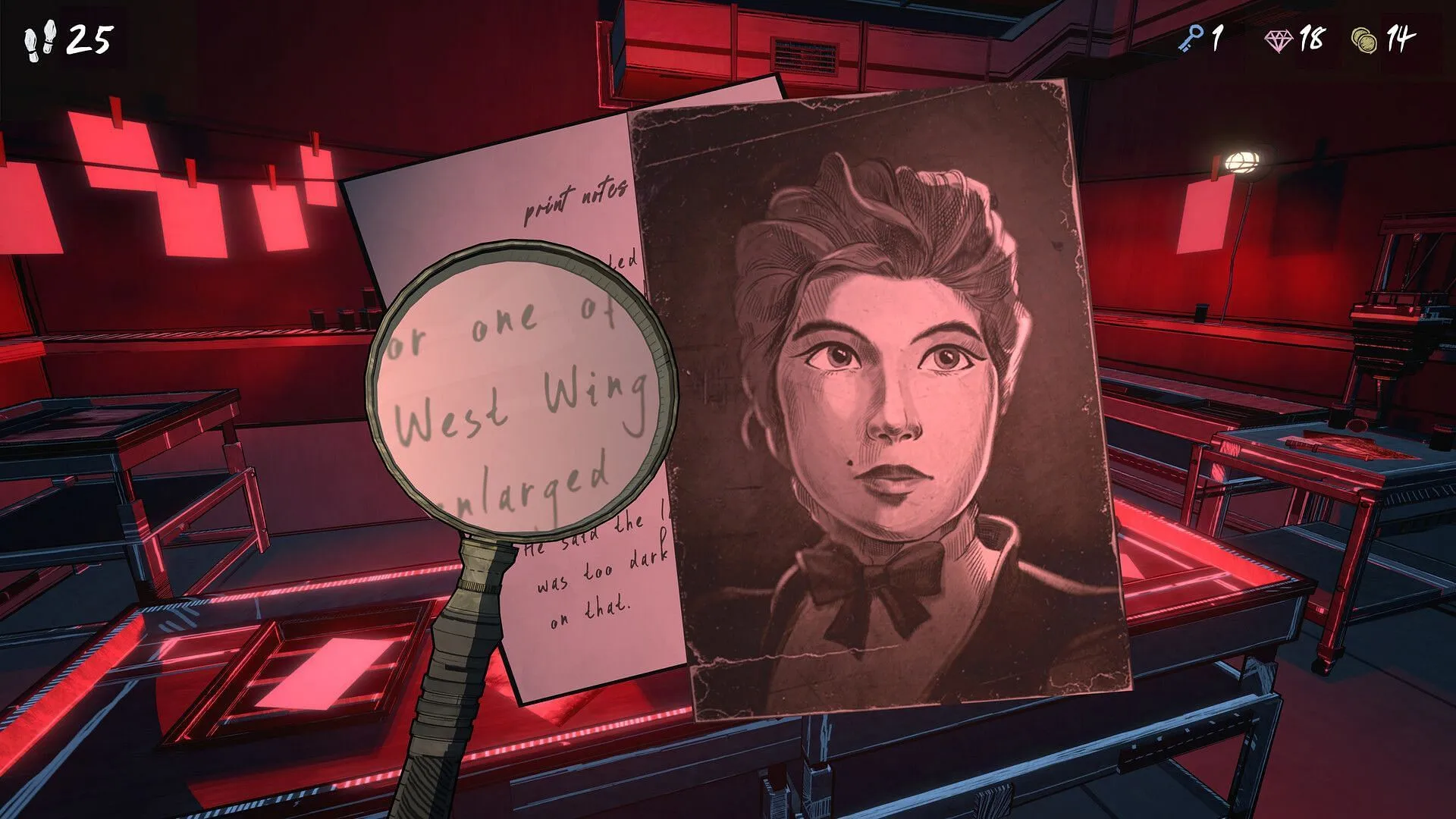
Temporary Solutions to Fix Crashes in Blue Prince on PC
Below are several methods that players can try to resolve crashing issues while playing Blue Prince:
1) Run the Game as Administrator
Launching the game in Administrator Mode can provide the necessary permissions for the game files, allowing them to function correctly on your PC. This simple approach may help bypass frequent crashes.
To run the game as an administrator, follow these steps:
- Right-click on the Blue Prince game icon.
- Select the “Run as administrator”option from the menu.
2) Verify Game File Integrity
Corrupted game files can significantly impact your gaming experience and lead to crashes. If a download is interrupted or installation errors occur, these corrupted files can prevent stable gameplay.
To address this issue, use the Steam Launcher to verify the integrity of your game files. This tool can help detect and replace any damaged files automatically:
- Open your Steam Library.
- Right-click on Blue Prince and select “Properties.”
- Navigate to the “Local Files”tab and click “Verify Integrity of Game Files.”
Following these steps can potentially resolve the crashing problems. However, if issues persist, players must await a developer-released hotfix to permanently correct the bugs.
For additional insights and updates on this topic, feel free to check out the source of this information here.


