Split Fiction marks the newest cooperative adventure from the creative minds at Hazelight Studios. Players step into the roles of Zoe and Mio, who unwittingly become part of a flawed experiment, finding themselves trapped in a whimsical virtual world that reflects their imaginative thoughts. This latest title preserves the engaging couch co-op essence that fans have come to expect from the studio’s previous works.
As newcomers embark on this visually stunning and intricately designed journey, the game may initially present an overwhelming array of experiences, despite its linear structure. To enhance your playthrough and assist in navigating this eccentric universe filled with challenges, here are some essential tips for new adventurers.
Essential Tips and Tricks for Playing Split Fiction
1) Optimize Your Settings for a Tailored Experience

To ensure the best gaming experience, it’s prudent to adjust in-game settings upon your first launch. Explore options like input sensitivity, customizable key bindings, and various accessibility settings to make the gameplay comfortable, especially if one player is less experienced.
2) Take Time to Explore Your Environment
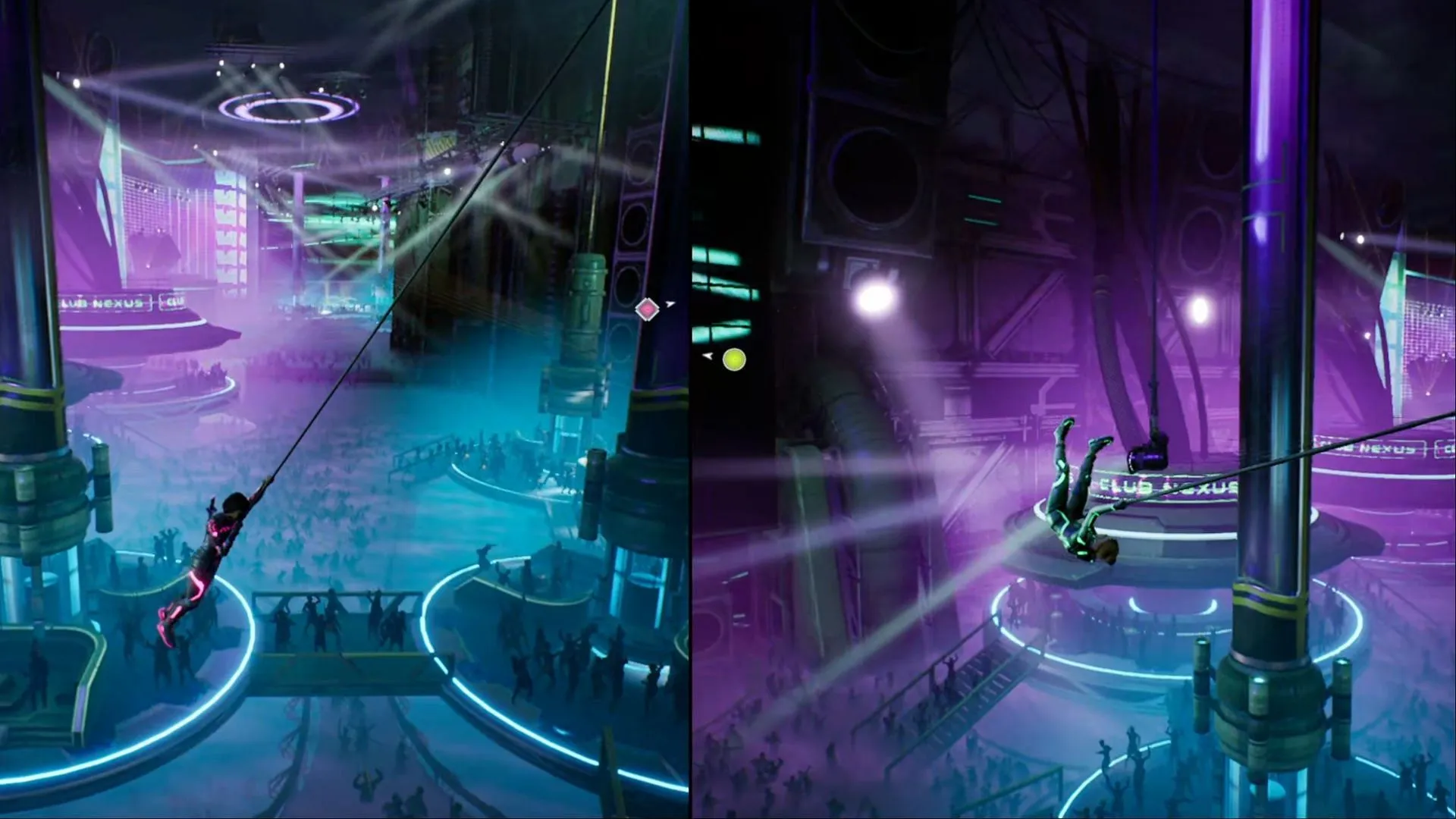
Even within its linear framework, Split Fiction is brimming with engaging set pieces and rich puzzle-platforming elements. Players are encouraged to observe their surroundings closely, as this will provide essential clues on progressing through the adventure while enjoying the game’s vibrant artistry.
3) Frequent Checkpoints and Unlimited Respawns Make for a Relaxed Gaming Atmosphere

In Split Fiction, players will find a design that promotes a seamless cooperative experience. With numerous checkpoints throughout the game—aside from challenging boss encounters—dying does not impose any severe penalties. Players can easily respawn, either automatically or through a quick button prompt, allowing them to maintain the momentum of their adventure.
4) Switch Characters When Necessary
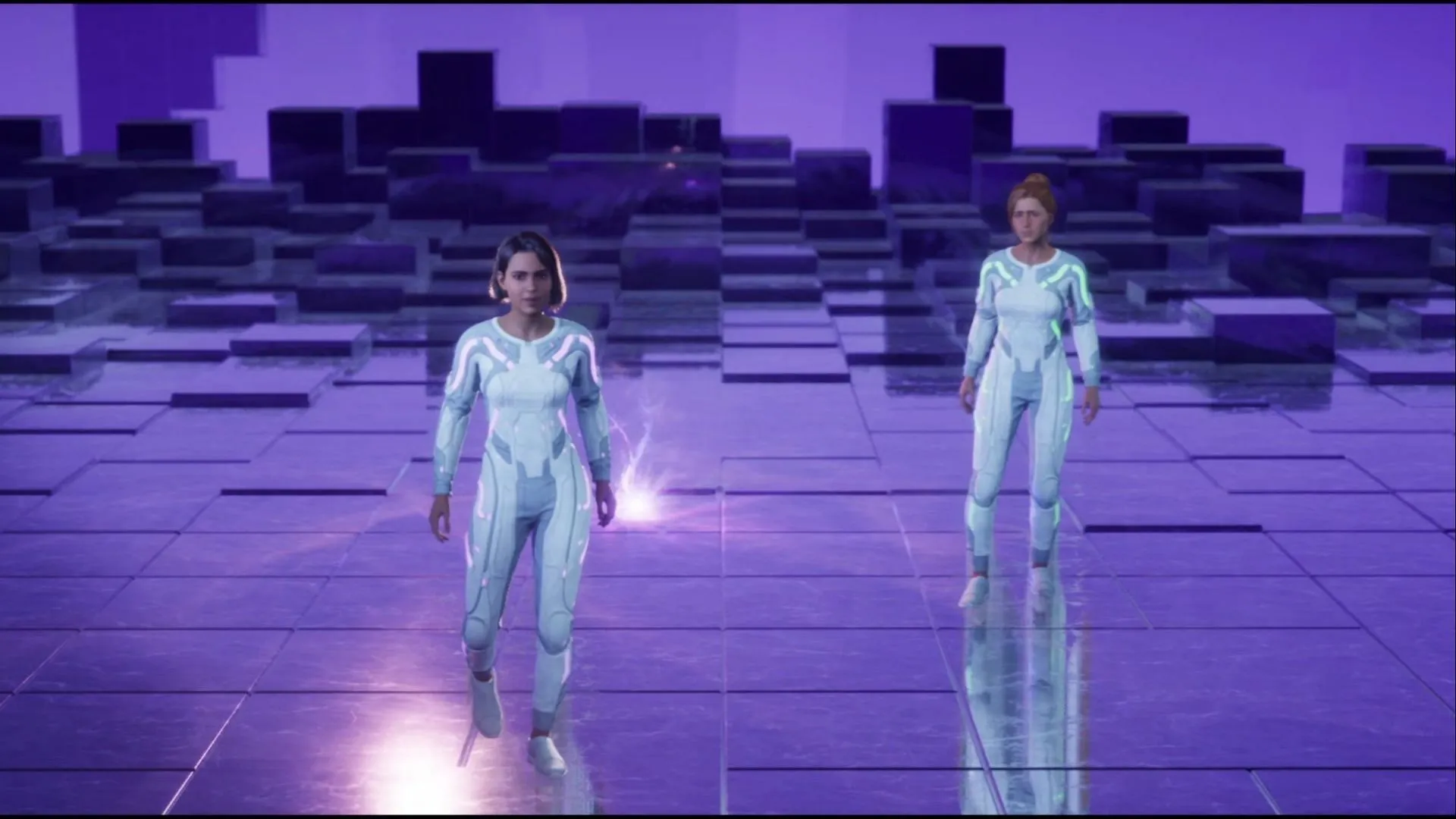
In true Hazelight fashion, each character brings unique abilities to the table throughout their journey. If a particular sequence proves challenging, consider swapping characters with your partner. This can be done by accessing the main menu or simply sharing controllers in local co-op mode, allowing gameplay to feel fresh and dynamic.
5) Utilize the Skip to Next Checkpoint Feature if Needed

For those encountering overwhelming challenges, the Skip to Next Checkpoint option found under the Accessibility settings can be a useful tool. This feature lets players bypass specific puzzles and challenges to resume play at the next checkpoint. While this may lead to missing parts of the storyline, it can help maintain progress and enjoyment for those who prefer a different pacing.
Split Fiction is currently available on PC, PlayStation 5, and Xbox Series X|S, inviting players to immerse themselves in this cooperative escapade.


