Shaders significantly enhance the aesthetic appeal of Minecraft by transforming its lighting, shadows, reflections, and fog effects. In the past 15 years, numerous shader packs have emerged, each providing a unique visual experience. While many players appreciate the default settings of these packs, exploring their additional configurations can elevate gameplay to a more cinematic level.
Top 5 Cinematic Shader Pack Settings for Minecraft
1. Motion Blur
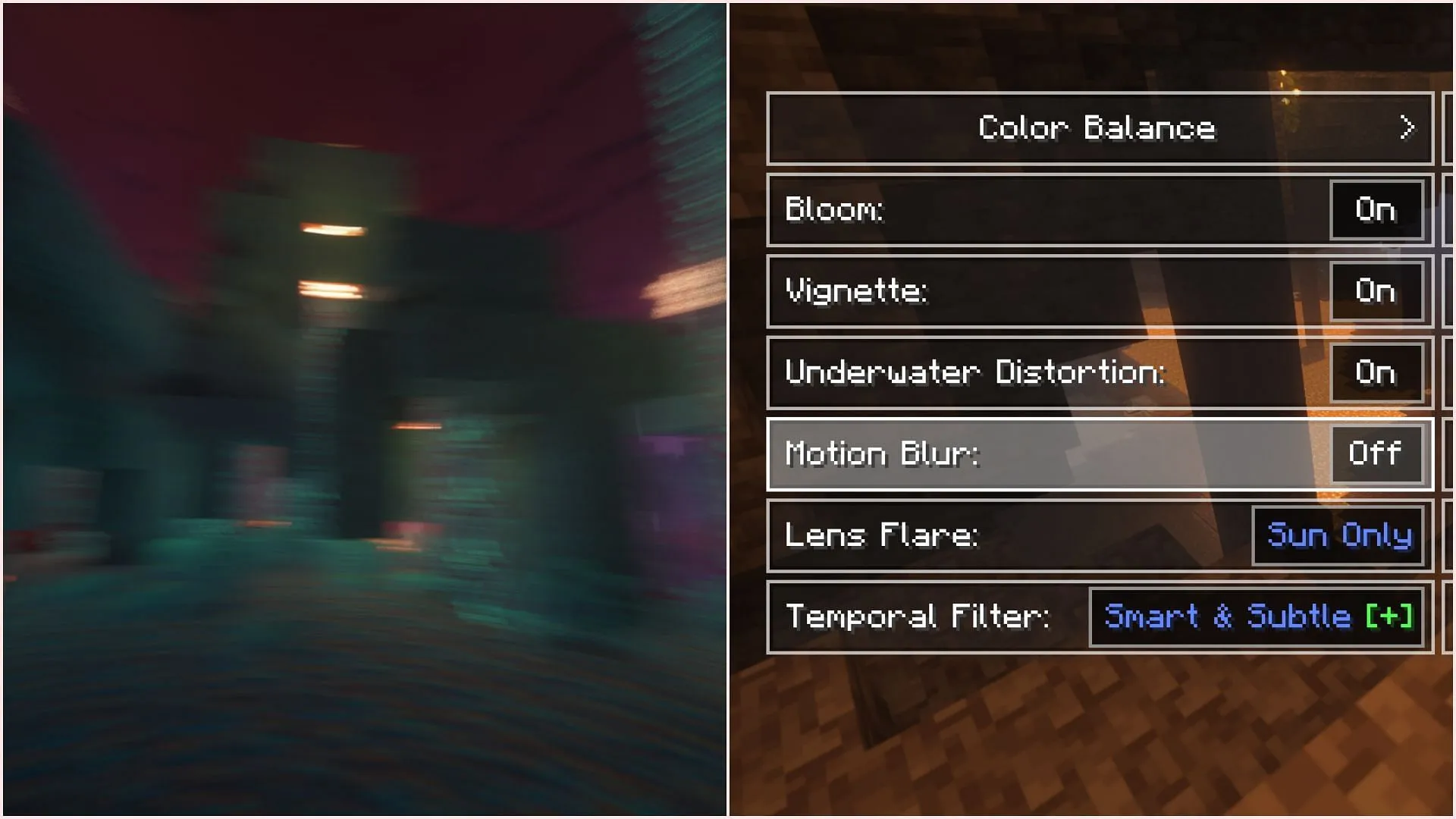
Motion blur is visualized as a fleeting blur of the image during character movement. Although this effect can be polarizing among gamers, it offers an engaging cinematic quality, particularly when recording gameplay. Some shader packs have motion blur activated by default, while others require manual activation.
2. Depth of Field
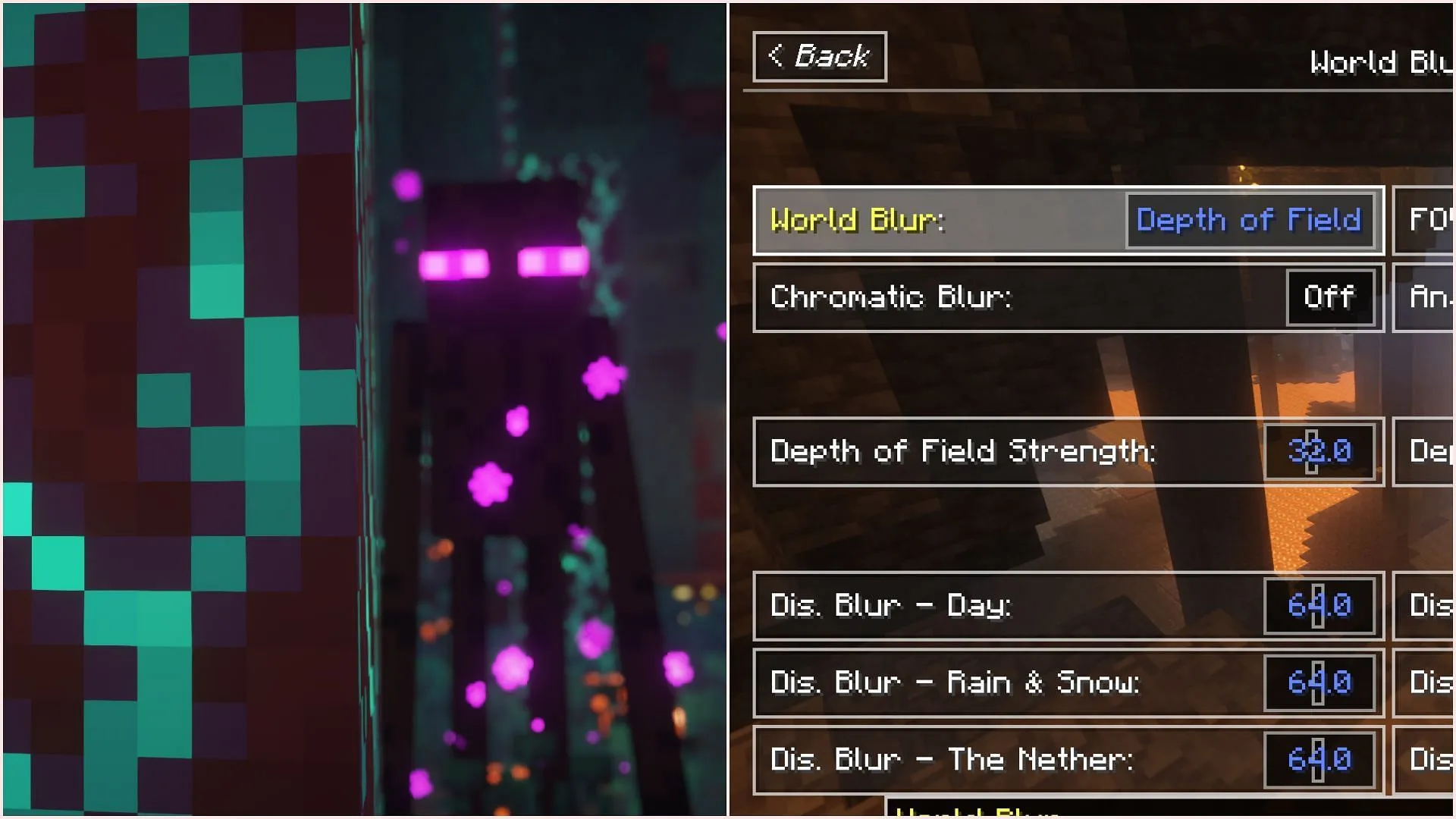
The depth of field setting, typically disabled in many games, can greatly enhance Minecraft’s cinematic essence. It allows players to center their focus on elements within their crosshair while elegantly blurring the surrounding environment. This feature is especially beneficial for capturing stunning in-game screenshots.
3. Enhanced Visual Styles
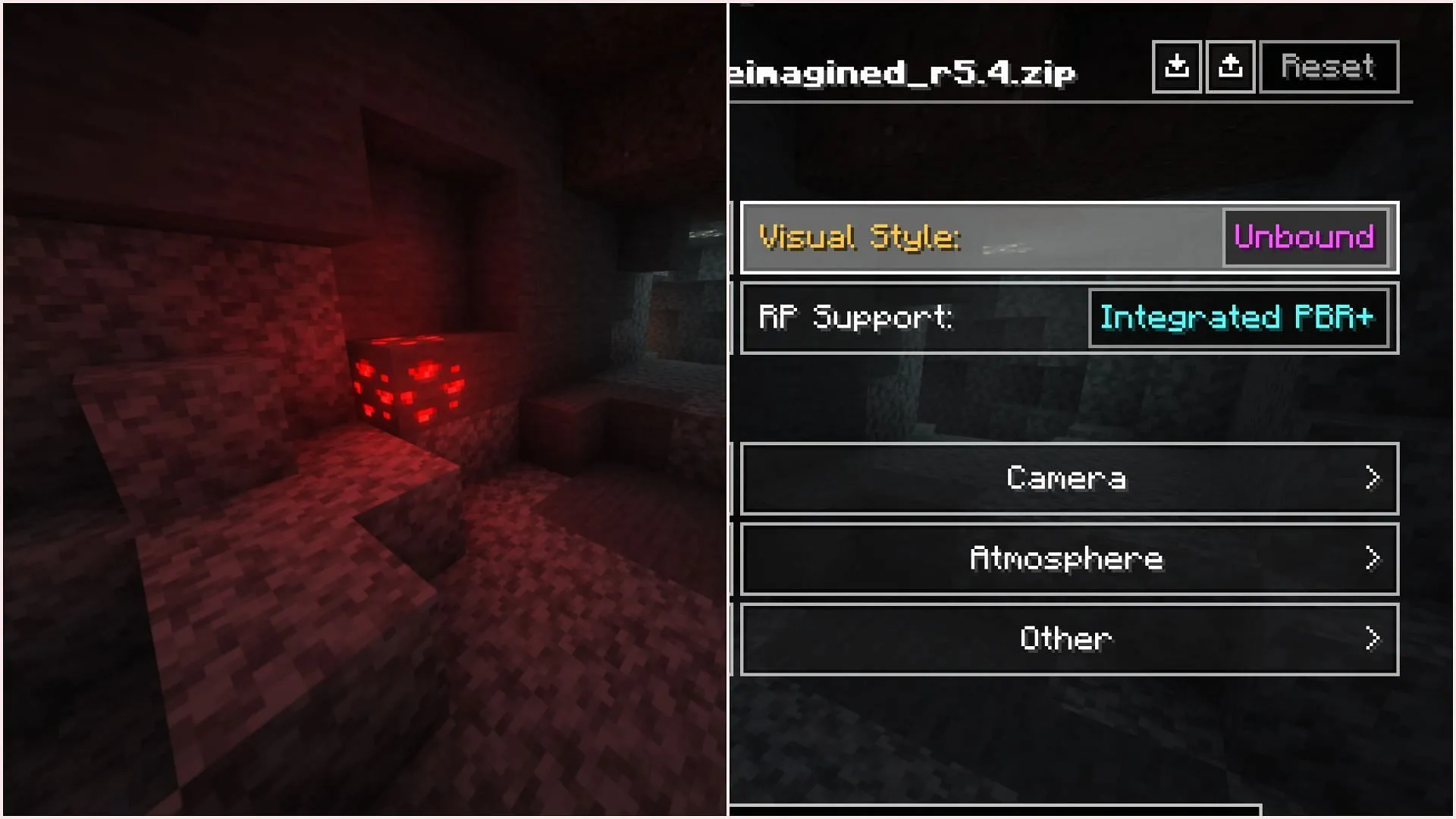
The visual style setting adds a new dimension to Minecraft, enabling specific textures to emit a glow in dark environments. This not only enhances the game’s cinematic feel but also aids players in identifying ores hidden within dim caves. Note that not every shader pack offers this illuminating effect, so it’s worth exploring different options.
4. Volumetric Cave Fog

The introduction of volumetric fog in caves creates an immersive atmosphere, making underground exploration feel more atmospheric. Various shader packs feature distinct fog effects tailored to different terrains, enhancing not only the visual appeal but also the gaming experience.
5. Lens Flare
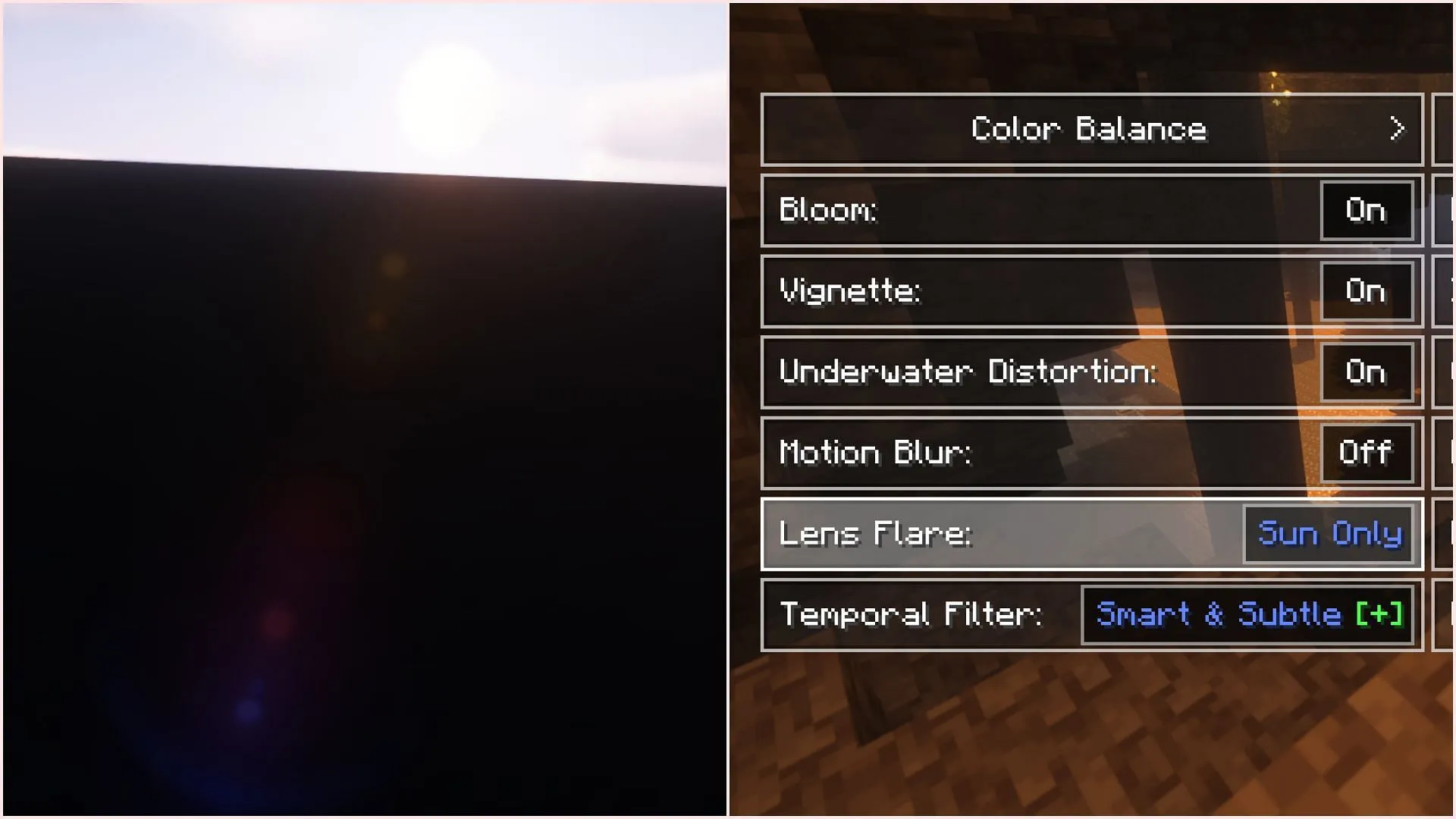
The lens flare effect mimics optical distortions that occur when light sources are viewed through a camera lens. Although Minecraft gameplay is not camera-centric, many shader packs incorporate this aesthetic for various light sources like the sun or moon. By enabling lens flare, players can enhance the cinematic quality of their Minecraft experience, reminiscent of techniques used in film to create striking visuals.


