Google’s Android 16 is set to follow a semi-annual release schedule, with its first stable version anticipated between April and May 2025, followed by a second release later in the year. As part of the preparation for this rollout, the tech giant has been actively rolling out several previews and beta builds. The latest, Android 16 Beta 3, introduces an array of exciting new features and enhancements.
This article dives into the noteworthy changes and features of Android 16 Beta 3.
Notable Features and Enhancements in Android 16 Beta 3

1) Introducing Battery Health Monitoring
Among the most anticipated features, the battery health monitor is finally making its debut in Android 16 Beta 3. Previously delayed, it is set to be available in the stable release. This function allows users to assess their phone’s battery condition, providing a health percentage that declines over time as the battery undergoes charge cycles.
2) New ‘Close Button’ in the Recents Menu
The functionality of closing apps from the Recents menu has been enhanced with the addition of a ‘Close Button.’ Originally, this action required swiping up on the app. The new button, designed for better accessibility, can be accessed by tapping and holding an app in the Recents menu.
3) Enhanced ‘Limit to 80%’ Charging Feature
The ‘Limit to 80%’ charging feature was updated to clarify its functionality, which was causing some confusion among users. Now, it will limit charging to 80% on most days, with a full charge occurring only every one or two weeks, although the underlying charging process remains unchanged.
4) Live Updates for Android 16’s Easter Egg
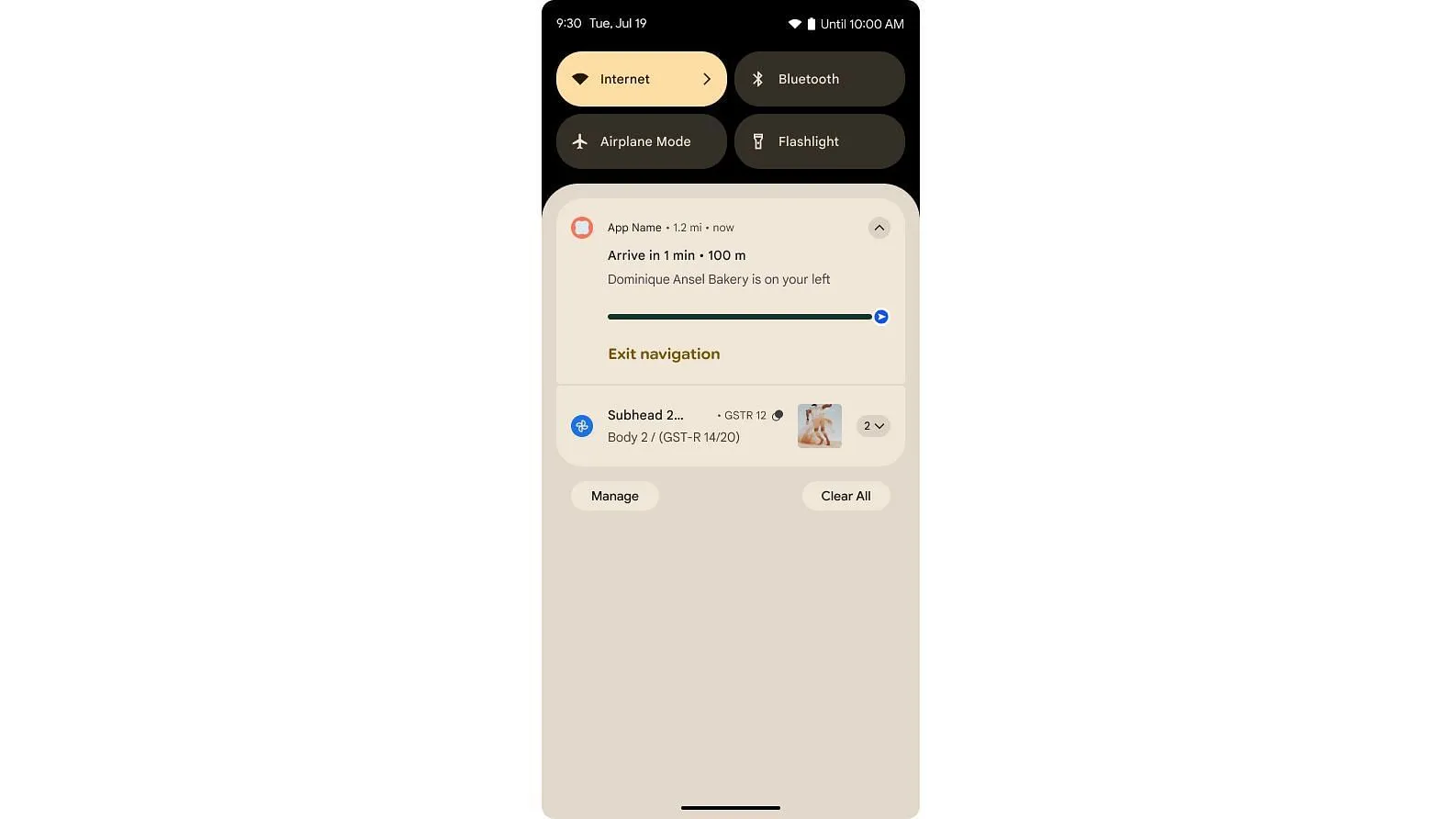
The Android 16 Easter egg retains its charm from version 15 but introduces a new feature: the spaceship can now navigate planets autonomously. Users will receive live notifications in the notification center as the spaceship makes its journey.
5) Removal of the ‘Extra Dim’ Display Feature
The third beta version sees the removal of the ‘Extra Dim’ feature, which enabled ultra-low brightness settings. This change suggests that the feature may not be fully developed for the final version.
6) Updates to the Settings App Search Bar
Improvements have been made to the search functionality within the Settings app, with a darker background introduced, making the search bar more noticeable and user-friendly.
7) Material You Theme for Pre-Homescreen on Boot
Upon unlocking the lock screen after the initial boot, users are greeted with a pre-homescreen menu that now features the Material You aesthetic, enhancing the overall cohesion of the user interface.
8) Adjusted Background for Dark Mode in Settings
Users previously noted that the Dark Mode background in the Settings app was excessively dark. This has been addressed, resulting in a more visually harmonious experience across the settings interface.
9) Outlined Text Feature for Improved Readability
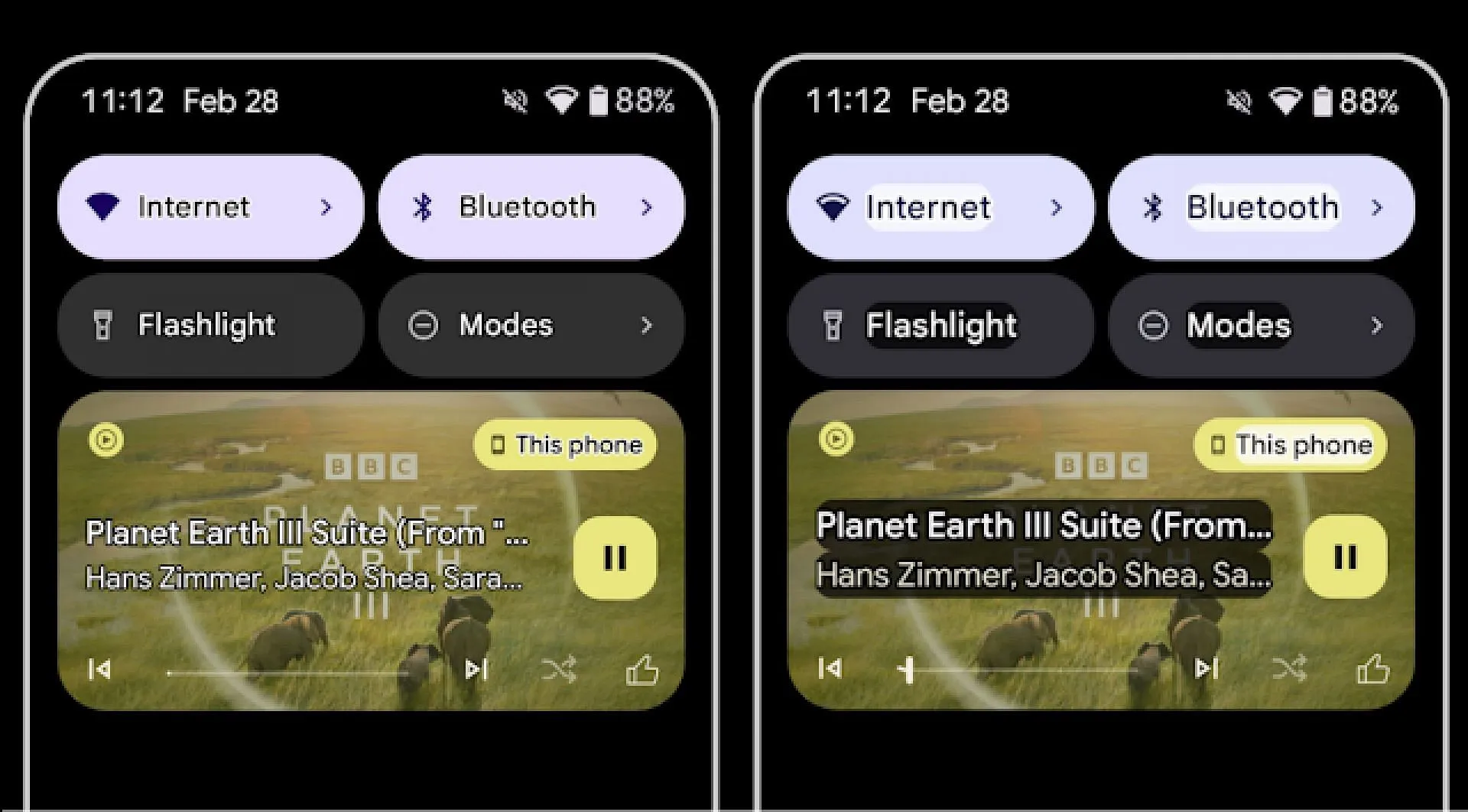
This newly introduced feature highlights text on the screen to enhance readability for users with visual impairments, providing them with a more accessible experience.
10) Broadcast Audio Support for Bluetooth Devices
Android 16 Beta 3 introduces support for Broadcast Audio, allowing Bluetooth devices to receive announcements from systems like those found in airports and classrooms. This feature requires compatible broadcasting systems and Bluetooth LE-capable headphones.
In conclusion, Android 16 Beta 3 presents a range of innovative features that pave the way for the first stable release. While we wait for its launch, expectations for new features should be tempered, as the focus shifts to polishing existing enhancements.


