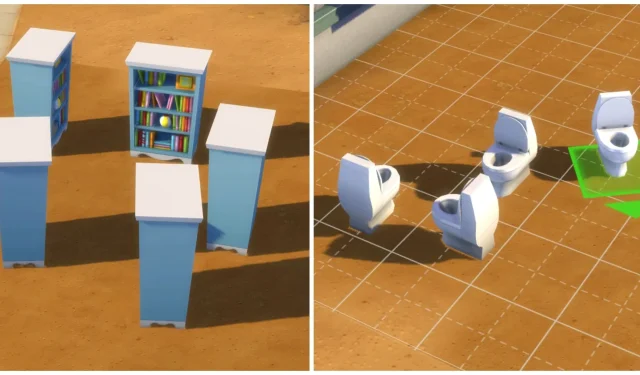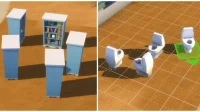In The Sims 4, players’ creativity knows no bounds when it comes to constructing their dream homes. The game offers an extensive selection of building tools and a diverse array of furniture and decor items, giving players the freedom to manifest virtually anything they envision.
From grand medieval castles to charming little suburban houses, The Sims 4 accommodates all architectural styles. For those aspiring to create a sprawling mansion or a cozy tiny home, mastering the foundational aspects of Build Mode is essential—starting with the ability to rotate objects correctly. This guide will walk you through the process of item rotation in The Sims 4.
Rotating Items in The Sims 4
Rotating at 45-Degree Angles

The simplest method for rotating items in The Sims 4 involves moving them in 45-degree increments, allowing for four distinct orientations—left, right, up, or down. Below are the steps for each platform:
-
PC:
- Press the Period (.) key to rotate left and the Comma (,) key to rotate right.
- Click and drag the object while moving the cursor around it.
-
PlayStation:
- Select an object, then press L1 to rotate it left and R1 to rotate it right.
-
Xbox:
- Select an object, pressing LB to rotate left and RB to rotate right.
To utilize this function, players must be in Build Mode. However, if the item is draggable, this can also be done in Live Mode.
Free Rotation of Items in The Sims 4
Utilizing Free Rotation

For players seeking granular control over the placement of objects, the free rotation tool is ideal. Here’s how to achieve custom angles while rotating items in The Sims 4:
-
PC:
- Hold an object, then move the cursor while pressing the Alt key.
-
PlayStation:
- Select an object and press and hold L1 + L2 while using the right analog stick to rotate freely.
-
Xbox:
- Select an object, press and hold LB + LT, and rotate using the right analog stick.
This free rotation feature is exclusively available in Build Mode, allowing for maximum creativity when placing furniture and decorations.
For further insights and visual guidance, you may refer to the detailed guide available here.