Upon starting a new save file in The Sims 4, players are tasked with creating their household Sims. This initial phase allows for extensive customization, including numerous options for each Sim’s appearance. However, as gameplay progresses, players may wish to revisit the customization screen to update their Sims’ looks, whether due to aging, personal style changes, or simply the desire for a fresh makeover.
This guide aims to assist players in navigating the Sim editing process, detailing both methods to edit Sims without cheats and the cheats available for modifying non-playable characters (NPCs) and unlocking additional features in Create-a-Sim.
Editing Sims Without Cheats

In Create-a-Sim, players can modify their Sims’ looks and outfits directly. Interestingly, The Sims 4 provides household objects such as dressers, wardrobes, and mirrors that allow Sims to change their appearance without delving into complex menus or using cheats. To make these adjustments, players can simply interact with one of these items and select the Change Sim option.
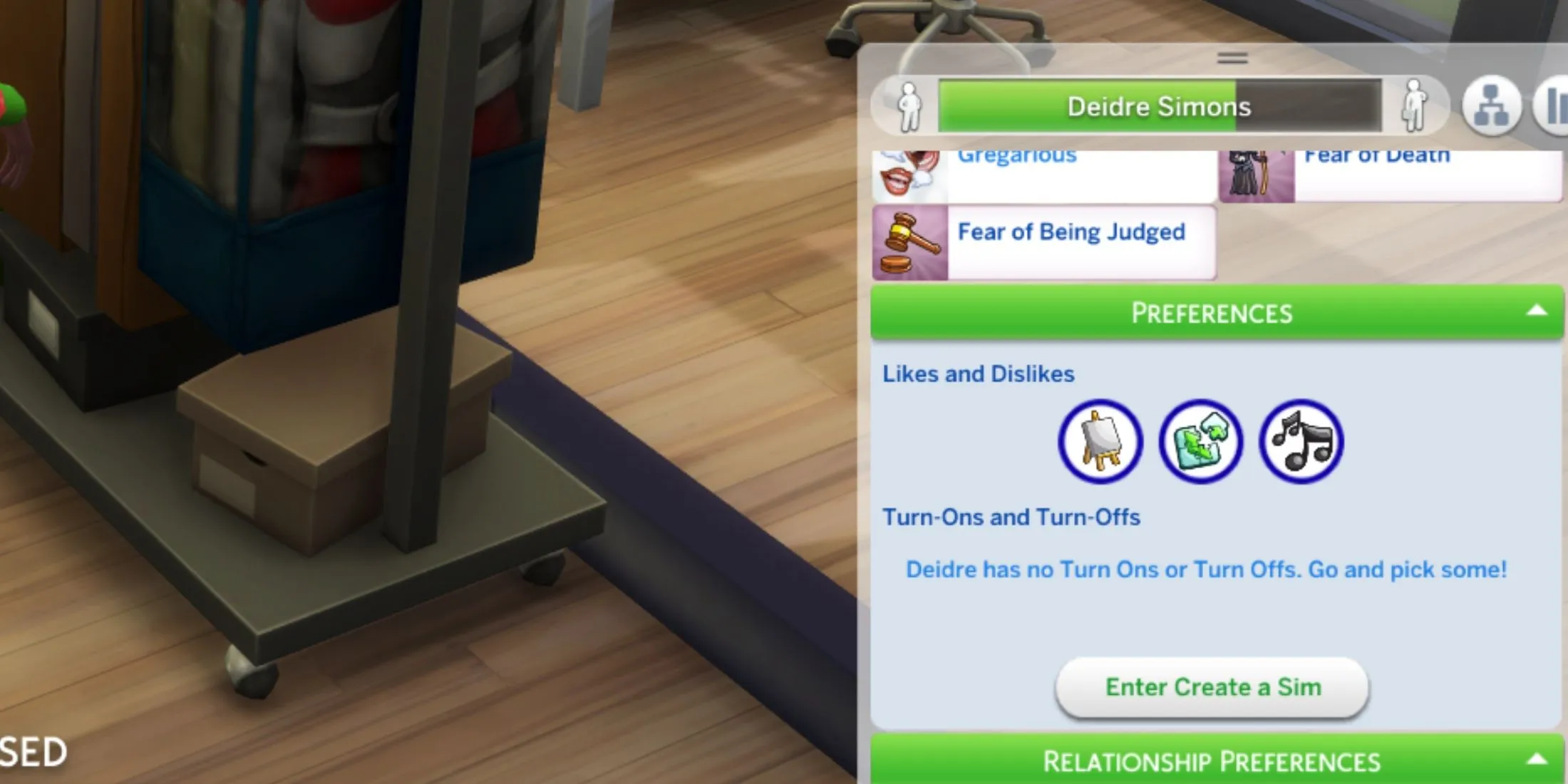
While utilizing these household items is a fun approach, an even more straightforward method exists. To access the Create-a-Sim feature, players can navigate to the Simology panel located at the bottom right of their screen. From there, selecting the Enter Create-a-Sim option within the Preferences section simplifies the editing process, allowing for a quick makeover.
Editing Sims With Cheats

Without cheats, players can only make basic modifications to their own household Sims. Fortunately, The Sims 4 offers several in-game cheats that empower players to edit any Sim, including those in the neighborhood, and access previously locked parts of the Create-a-Sim menu. Impressively, these cheats are included in the base game, so no additional mods are necessary.
To unlock the extensive editing features for every Sim, players need to enable cheats. This can be accomplished by opening the cheat console with Ctrl + Shift + C (or by holding all four shoulder buttons on consoles) and entering the command testingcheats on.
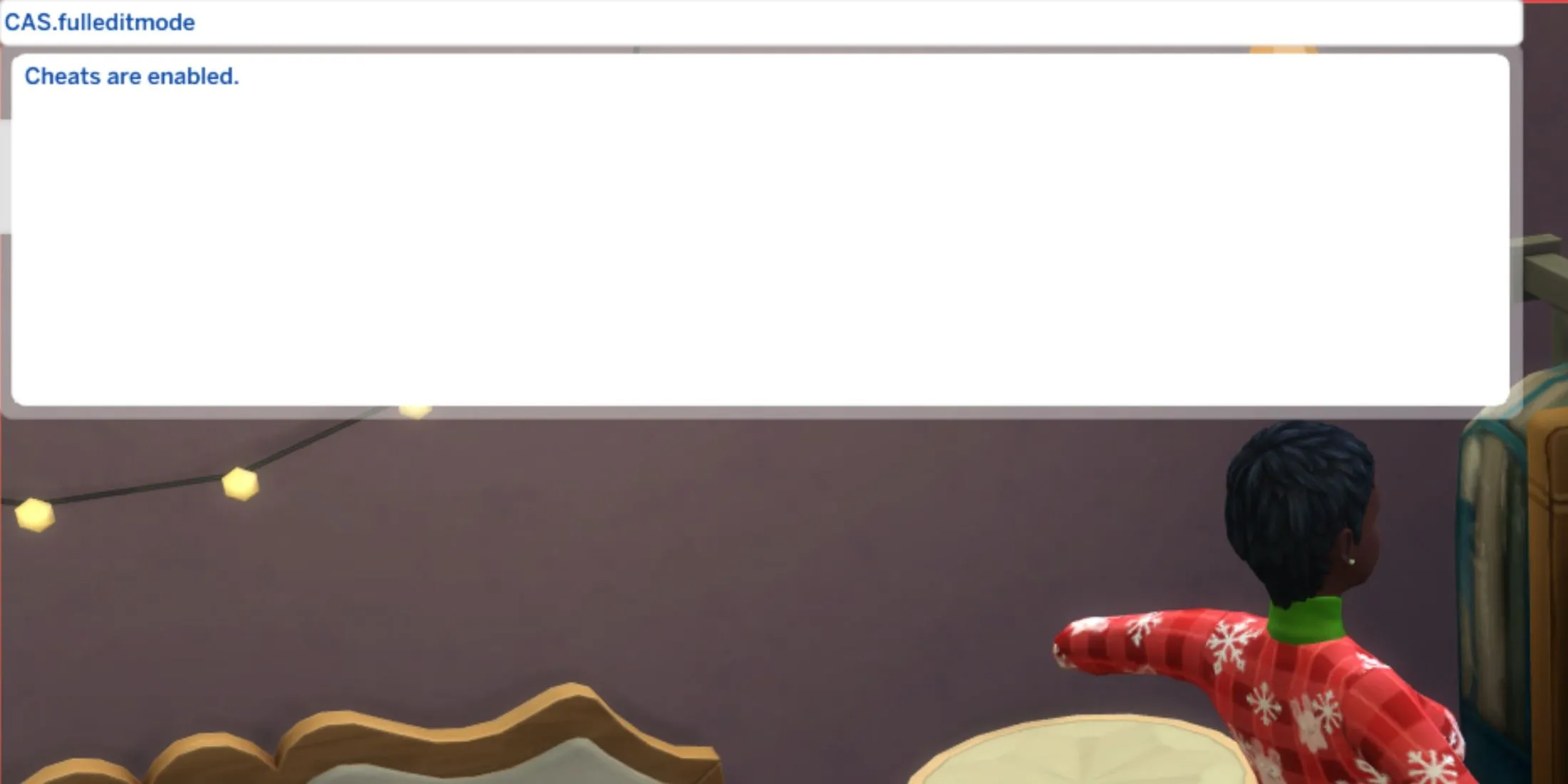
Once cheats are activated, players can use the Pie Menu by holding Shift and either pressing the corresponding console buttons (Circle + X or B + A while selecting a Sim) to choose the Modify in CAS option, enabling editing for any Sim. Additionally, to access locked CAS features, such as traits, simply enter CAS.fulleditmode in the cheat console.


