Even though Schedule 1 remains in early access, developers are consistently rolling out updates to enhance the gameplay experience. What many players may not be aware of is the opportunity to experience these updates ahead of the general public by opting into the beta version of the game on Steam.
It is important to mention that beta versions can sometimes be less stable than regular releases. However, the process of reverting to the standard version is straightforward, alleviating concerns about potential issues. For those who have already completed the main game, diving into new Schedule 1 content early can be incredibly rewarding.
How to Access Schedule 1 Early Updates
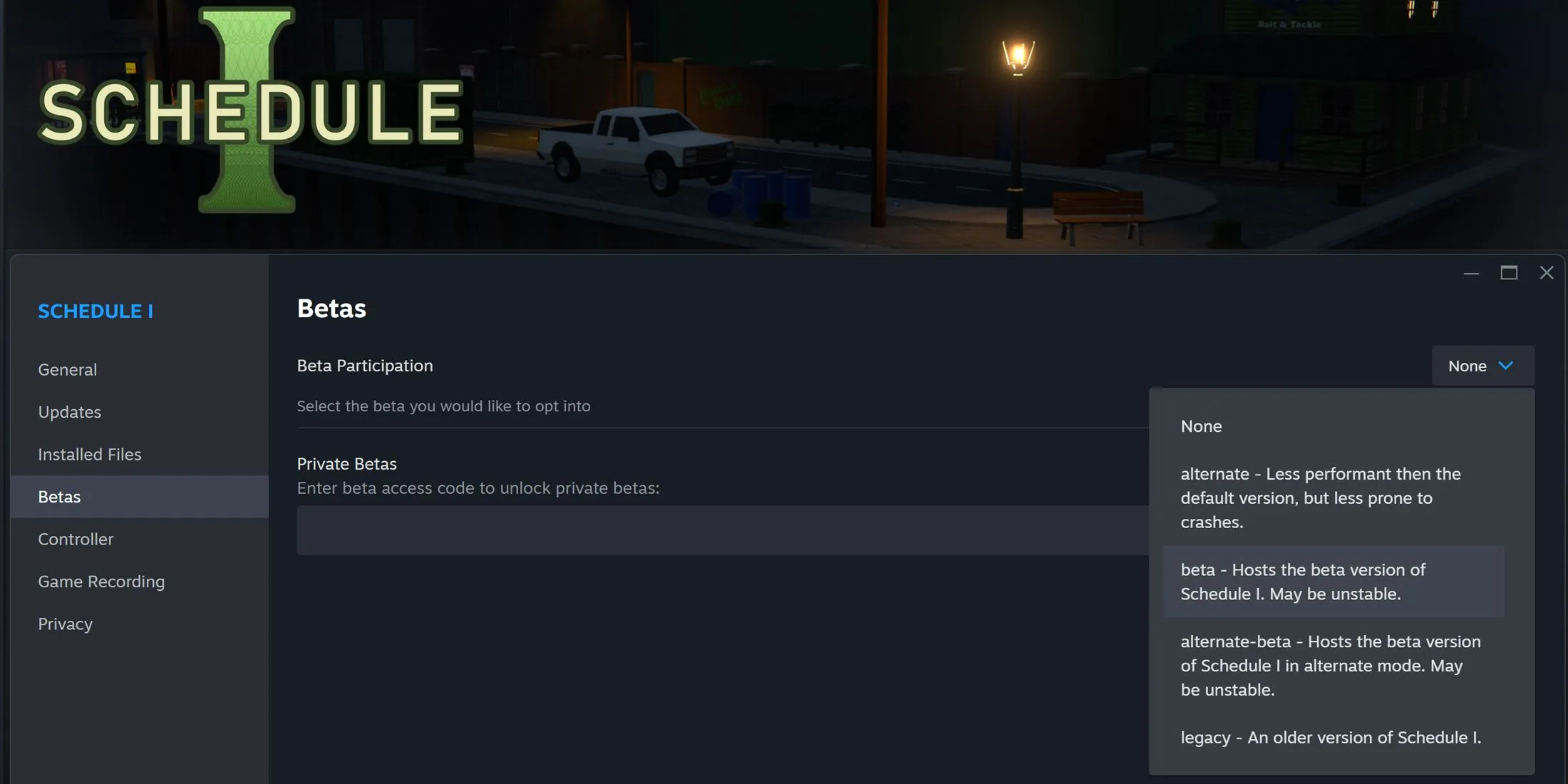
If you want to get a head start on new Schedule 1 content, follow these simple steps to switch to the beta version:
Step-by-Step Guide to Join the Schedule 1 Beta
- Launch Steam and navigate to your library to locate Schedule 1.
- Click the cogwheel icon on the right side of the game screen and select Properties.
- In the Properties window, go to the Betas tab and change the Beta Participation setting from None to beta – Hosts the beta version of Schedule I. May be unstable.
Should you decide to revert to the stable version of Schedule 1, you can easily do so by returning to the Beta Participation setting and selecting None. It may also be prudent to back up your save files before switching to the beta, as a precaution against unforeseen issues.


