Grow a Garden is an engaging farming simulator on Roblox that challenges players to nurture their vegetables as they progress from seedlings to flourishing plants. For an enhanced gaming experience, joining an official resource like the Discord server can be invaluable. Players can share insights about their crops, collaborate on strategies, or engage in discussions regarding game mechanics. Additionally, you can opt to receive updates on game enhancements, ensuring you don’t miss out on the latest features.
This guide will show you how to connect with the official Grow a Garden Discord server and explore other pertinent resources that can enhance your gameplay.
How to Join the Official Grow a Garden Discord Server
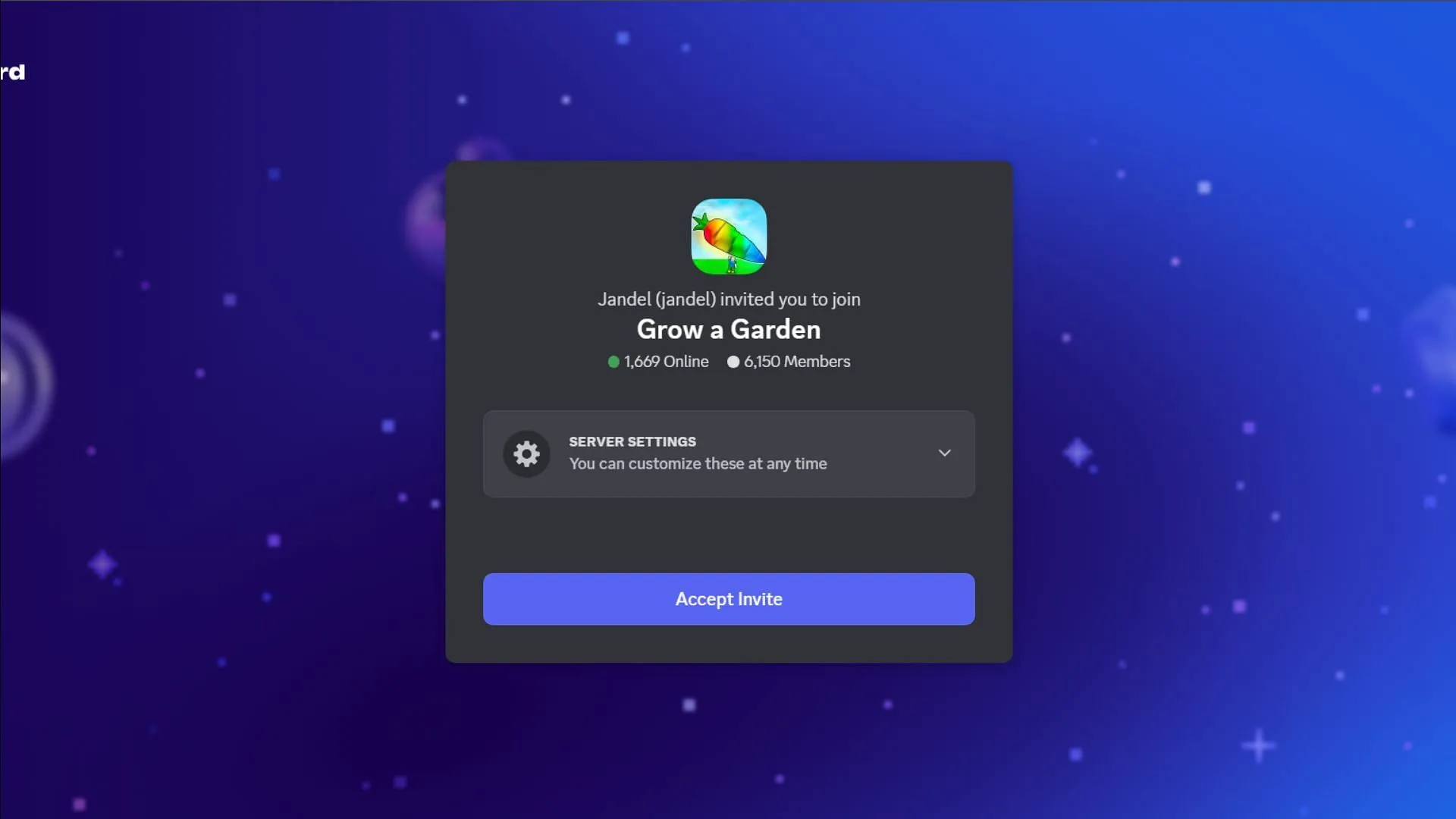
Joining the official Discord server for Grow a Garden is straightforward and can be completed in just a few minutes. Here’s a step-by-step breakdown for those unfamiliar with Discord:
- Start by navigating to the official Roblox page for Grow a Garden by clicking here. Alternatively, visit the Roblox website and use the search function to find the game.
- Scroll down the game page to find the invitation link for the official Discord server. You’ll need to accept this invite to participate. You can directly use this link to join.
- On the invitation page, you can customize your Direct Message and Activity Status settings before accepting the invite. Toggle these options based on whether you want other players to send you direct messages or see if you’re online.
- After configuring your settings, click on the Accept Invite button to officially join the server.
- Make sure to read through the rules outlined in the Rules channel, which will prepare you to fully explore the server’s offerings.
Unlike many other Roblox experiences, Grow a Garden doesn’t require a verification process, allowing immediate access to game update logs, announcements, media, and chat channels.
Additional Official Links for Grow a Garden
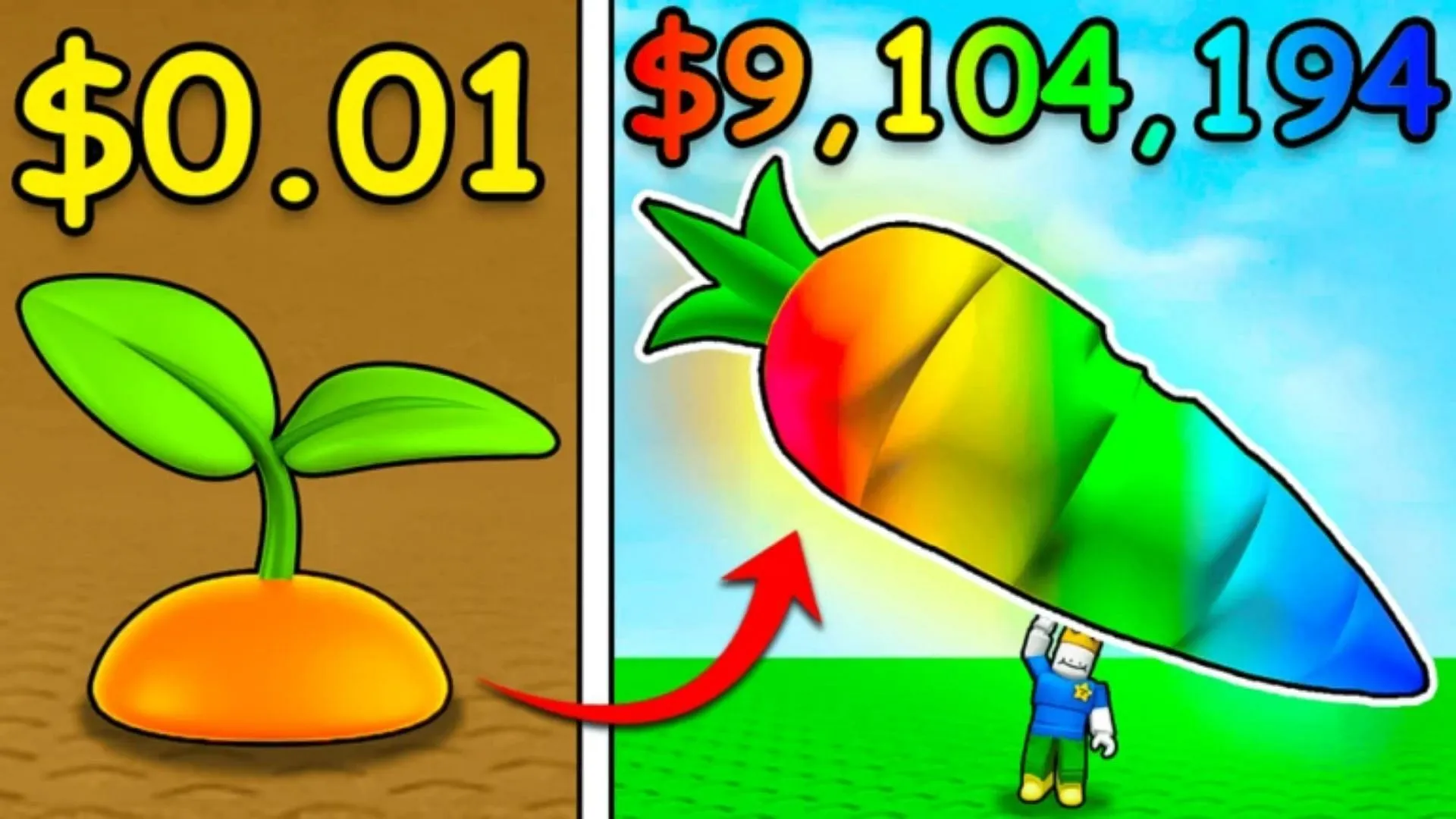
As a relatively recent title on Roblox, the resources available for Grow a Garden are still limited. In addition to the Discord server, players can visit the official game page and join The Garden Game’s Roblox Group, where you can connect with fellow players and provide feedback to developers.
At this time, the game does not have an official Trello board, which can often serve as a comprehensive resource for players. Trello boards typically contain detailed game information and updates; however, creating and maintaining one can be a substantial task for developers.
While there is potential for a Trello board in the future, its availability remains undetermined at this moment.
Frequently Asked Questions
How can I join the official Grow a Garden Discord server?
You can access the official Discord server via the link provided on the official Roblox page, then accept the invitation.
Is there a Trello board for Grow a Garden?
No, as of now, Grow a Garden does not have an official Trello board.
Is Grow a Garden available for free?
Yes, the game is free for all Roblox users to enjoy.


