In a remarkable surge of popularity, Schedule 1 has captivated the gaming community as one of the standout titles of 2025, with numerous players eagerly embracing it on Steam. While it may not boast cutting-edge graphics or an expansive open world, the game immerses players in the gritty realities and survival challenges of a criminal lifestyle.
Currently in its early access phase, the game is being developed by a solo creator, which means updates and commonly requested features may take some time to arrive. However, players can breathe easy knowing that the modding community is already thriving, with around 200 mods available for Schedule 1 to enhance gameplay.
Installing MelonLoader
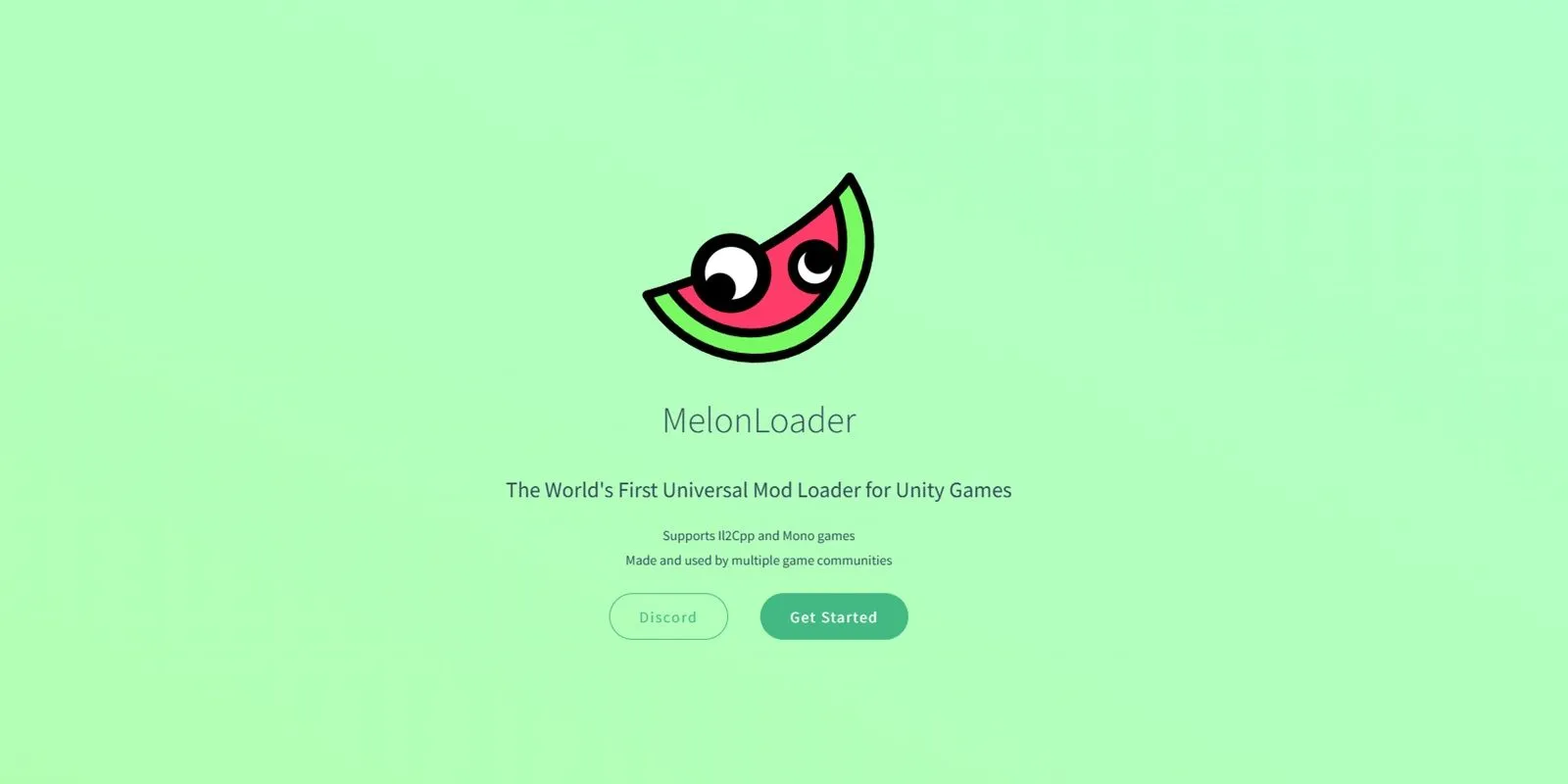
Before diving into the myriad of mods for Schedule 1, you must first install a third-party tool known as MelonLoader. This versatile mod loader is specifically designed for Unity-based games, making it the ideal choice for Schedule 1.
To get started, visit this link and download MelonLoader from its official site. Once downloaded, run the .EXE file and be sure to select Schedule 1 as the target game during the installation process. After the setup is complete, a Mods folder will automatically be created in the Schedule 1 directory, where you will place your mod files.
If you’re unsure about locating the game’s directory, launch Steam, right-click on Schedule 1, and select Properties. Navigate to the Installed Files tab and click Browse. This action will take you directly to the game’s directory where you will find the Mods folder waiting for your custom content.
Installing Mods for Schedule 1
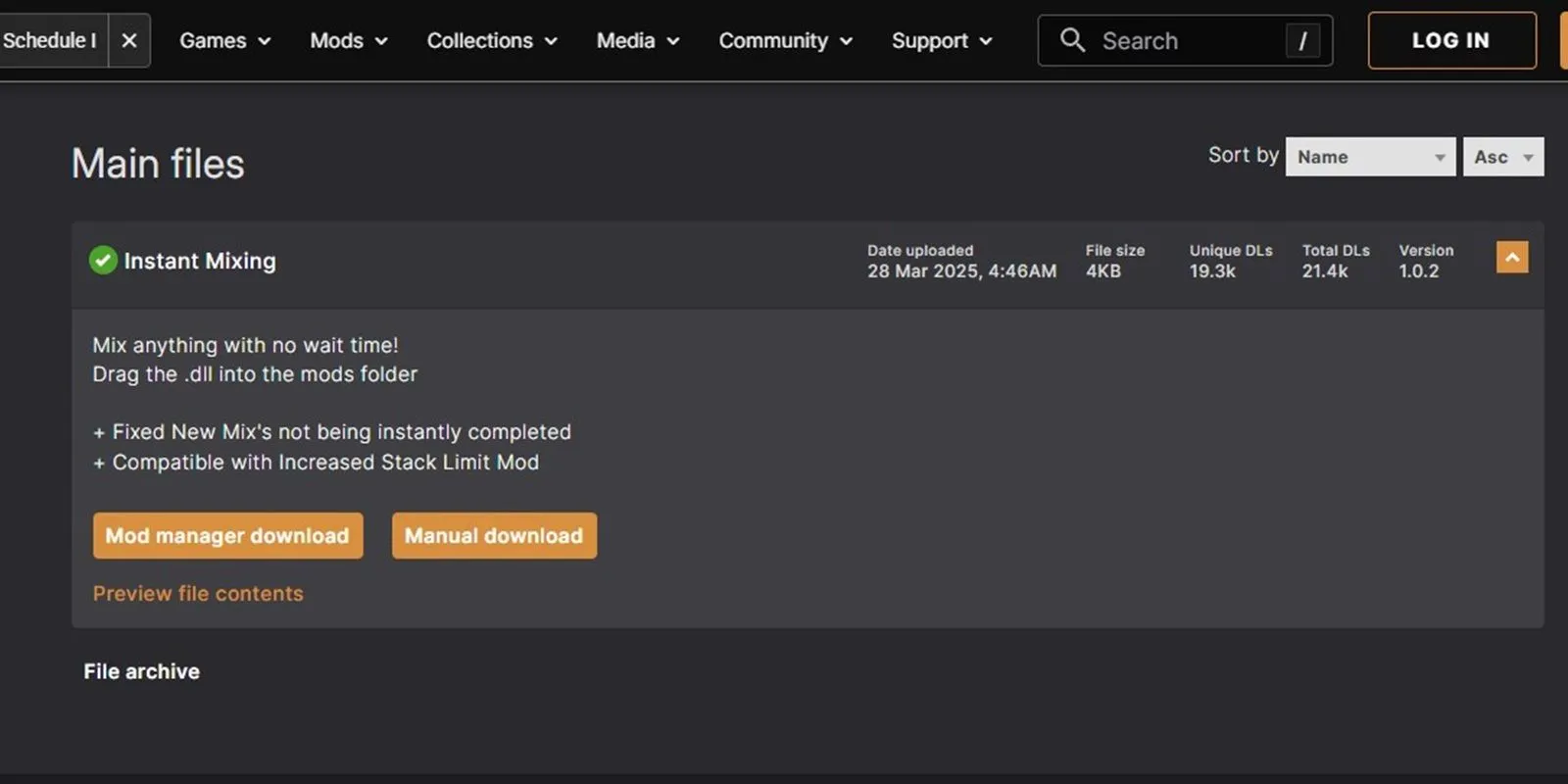
Most mods for Schedule 1 will contain a .DLL file housed within a zipped folder. The process to install these mods is straightforward. Simply unzip the downloaded file and copy the .DLL file directly into the Mods folder located within the Schedule 1 directory. Once this is done, launch the game and activate the mod by pressing the designated key, which is usually specified on the mod’s download page on platforms like Nexus Mods.
It’s important to note that some mods may also include other file types, such as Configuration Settings. These files should be placed in the main Schedule 1 directory instead of the Mods folder, particularly for graphical mods that require specific configurations to function correctly. Additionally, some mods may have prerequisites that must be installed beforehand, often detailed on their download pages. Missing these requirements could prevent the mods from working as intended.
Lastly, ensure you only download mods from reputable sources. Sites like Nexus Mods or Mod.io are trusted platforms where you can safely acquire mods, helping you avoid potential security risks such as scams or malware that could jeopardize your system.
For more information, visit the original source: Source & Images.


