In the game Schedule 1, players have the opportunity to recruit various Non-Player Characters (NPCs) to streamline the management of their drug empire. One of the most beneficial roles is that of the Handler, who can greatly reduce the repetitive tasks associated with packaging and transporting products. However, effectively directing these handlers can sometimes be a bit challenging.
If your goal is to maximize profits in Schedule 1, you’ll need to focus on refining both your product offerings and operational processes. Incorporating one or more Handlers into your setup can be a game changer. If you’re struggling to configure their routes efficiently, this guide will provide you with a straightforward approach to managing their movements and tasks.
Guide to Configuring Handler Routes in Schedule 1
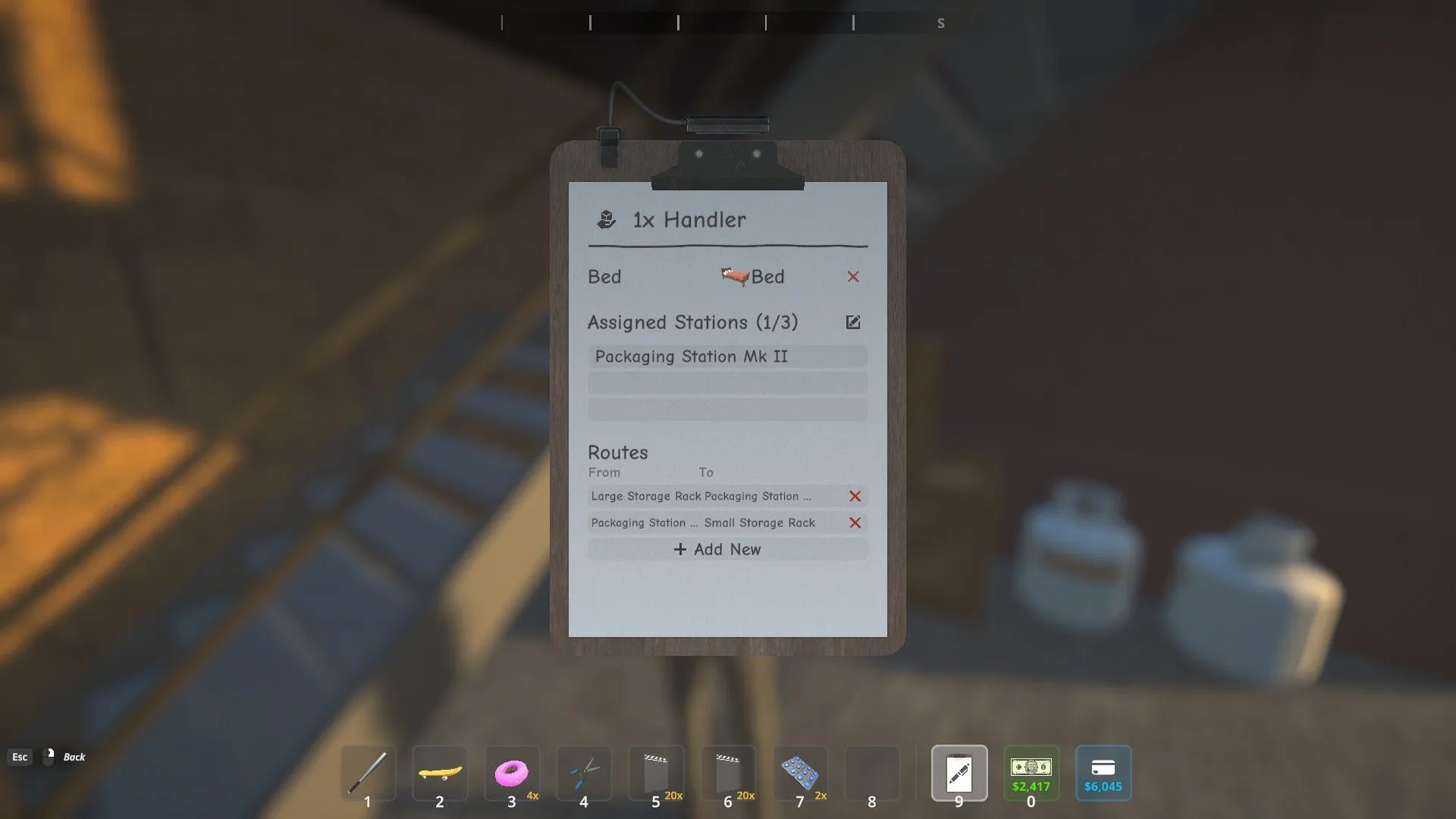

Configuring a Handler to assist in your operations is a straightforward task. When setting up their assigned routes, visualize the packing process from their perspective. Begin by ensuring that the Handler has access to a container filled with the items that need to be packed. Next, they will need to go to a Packaging Station, and finally, transport the finished products to a separate container designated for goods that are ready for sale. Here’s how to do it, step by step:
- Select your Management Clipboard.
- Approach your Handler, then press
E. - Navigate to the Routes section and click on “Add New.”
- For “From – None,”left-click on the storage container containing your packing supplies and products.
- For “To – None,”left-click on your Packaging Station.
- Click “Add New”once again.
- For “From – None,”select your Packaging Station.
- For “To – None,”click on your second storage container.
If configured correctly, your Handler will seamlessly collect products and supplies, package them, and store the completed items in a designated area.
Troubleshooting: Why Is My Handler Not Functioning?
If your Handler is not performing as expected, several factors could be at play:
- There might be an absence of supplies in your storage containers.
- The Handler’s suitcase may not contain the necessary funds.
- The AI pathfinding for your Handler may be encountering issues.
Resolving the first two points is relatively straightforward. Ensure that the Handler’s supply source is fully stocked and that there are adequate funds in their suitcase located in their designated area.
For the AI issues, a practical solution is to arrange the three key locations—supply container, Packaging Station, and output container—in close proximity. Ideally, keeping these stations adjacent will ensure smooth navigation for your Handler, thereby reducing the likelihood of AI glitches. Should complications arise, you can easily reposition any furniture involved.


