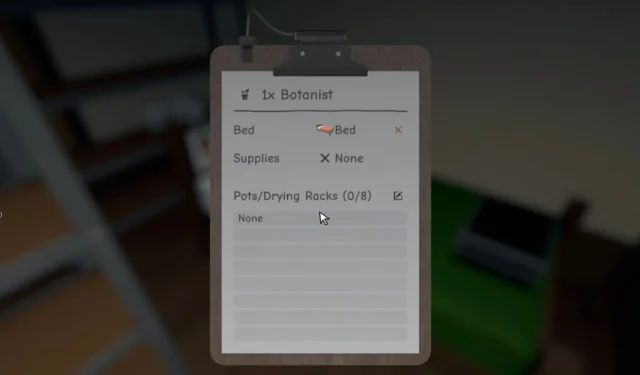In the world of Schedule 1, players have the opportunity to grow their business by hiring workers who can automate production processes. Managing these employees involves assigning them to specific tasks and stations. This management is facilitated by a unique item known as the Clipboard. This guide will detail how to acquire the Clipboard in Schedule 1 effectively.
While obtaining the Clipboard is relatively straightforward, utilizing it can present challenges due to a persistent bug that occasionally removes the item from players’ inventories, complicating gameplay.
Acquiring the Clipboard in Schedule 1
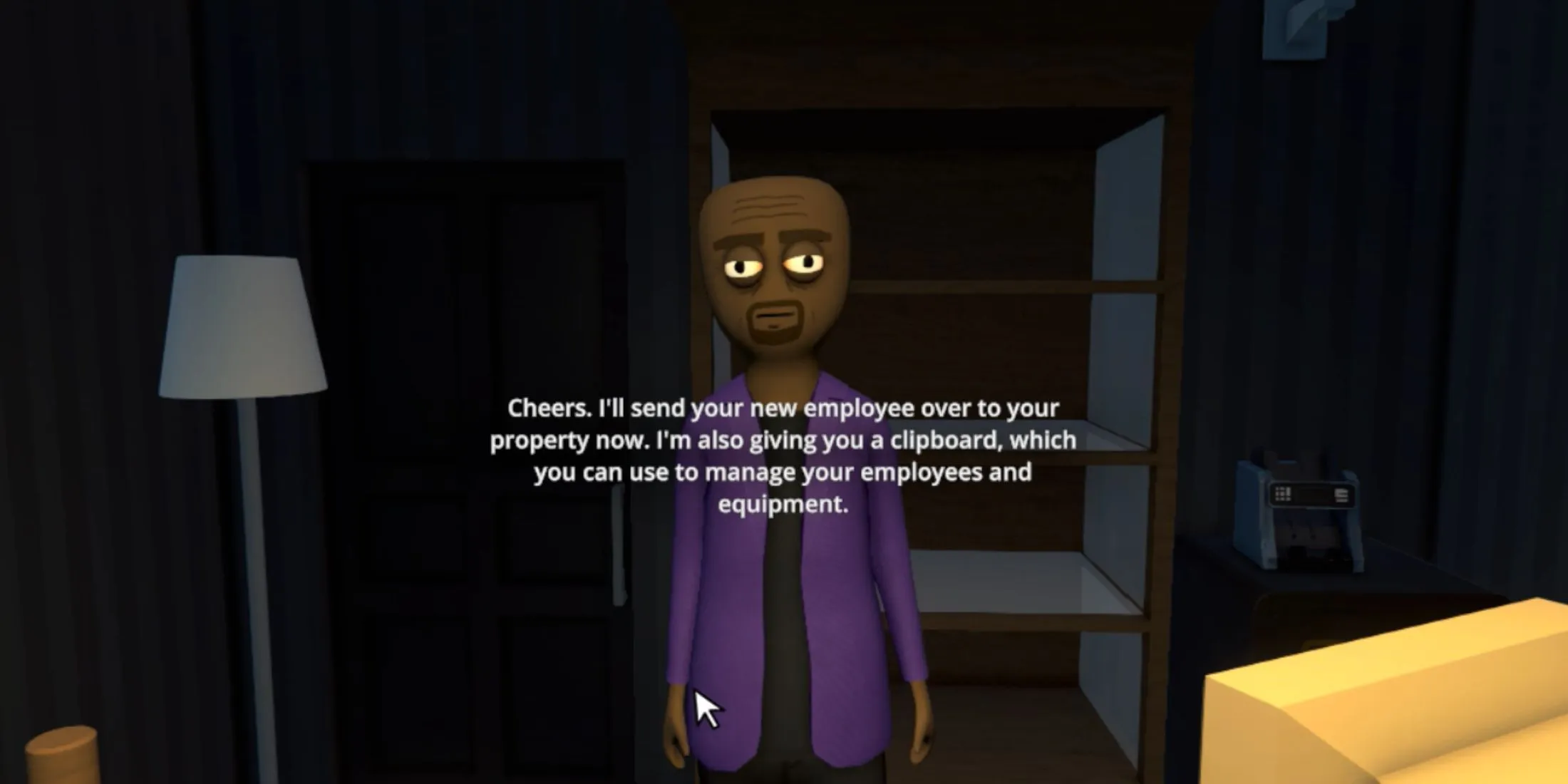
At the outset of your journey in Schedule 1, you won’t have immediate access to workers. However, as you advance through various story quests, you will discover a unique warehouse involved in illegal transactions. It is crucial to note that access to this location is only granted once you reach Hoodlum Rank V, despite having the quest available. Here, you will meet Manny, who will assist you in employing workers. Hiring your first NPC will automatically grant you the necessary Clipboard in Schedule 1.
The Clipboard is essential for efficiently managing your workforce. It allows you to assign beds and provide specific instructions, such as which plants to grow in designated pots. Additionally, it aids in the organization of your warehouse, enabling you to decide where finished products should be stored.
Resolving the Clipboard Disappearance Bug in Schedule 1

As Schedule 1 is currently in early access, it is not without its share of bugs, with one of the most frustrating being the disappearance of the Clipboard from your inventory after logging out.
This issue has been widely reported by players, as it renders managing workers nearly impossible without the Clipboard. In multiplayer games, the situation is further complicated because only one player receives the item, making production management exceedingly challenging.
Though there is no lawful fix for this bug at present, players can temporarily address the Clipboard disappearance by utilizing console commands. To do this, navigate to Settings in the Game menu, then activate the console by pressing the ~ key. It is noteworthy that only the host in multiplayer can access this feature.
To recover the Clipboard, enter the following command:
- give managementclipboard 1
This command will grant you the Clipboard as a standard item in Schedule 1. Furthermore, you can obtain multiple Clipboards by adjusting the number from 1 to any desired figure, ensuring that each team member can effectively manage their respective workers.