If you’ve ever considered starting your own garden, then Grow a Garden is the perfect game for you. This engaging farming simulator provides a generous plot of fertile soil, allowing players to cultivate a variety of plants, provided they have the necessary seeds. To expedite your gardening journey, take advantage of the exclusive Grow a Garden codes.
As is common with Roblox codes, these grants from the developers yield a variety of free items that can greatly enhance your gaming experience. Whether you’re just beginning or have already started harvesting your initial crop, a few codes will significantly boost your progress.
Updated May 17, 2025, by Artur Novichenko: Currently, there is one active code for Grow a Garden; however, the recent update introduced exciting features such as the Chicken Jockey and the Blood Moon event. These updates offer unique transformations and valuable in-game rewards, making it a great time to dive into the game, even if you only have one available code. Keep an eye out, as new codes may be released soon in line with this latest content.
All Grow a Garden Codes
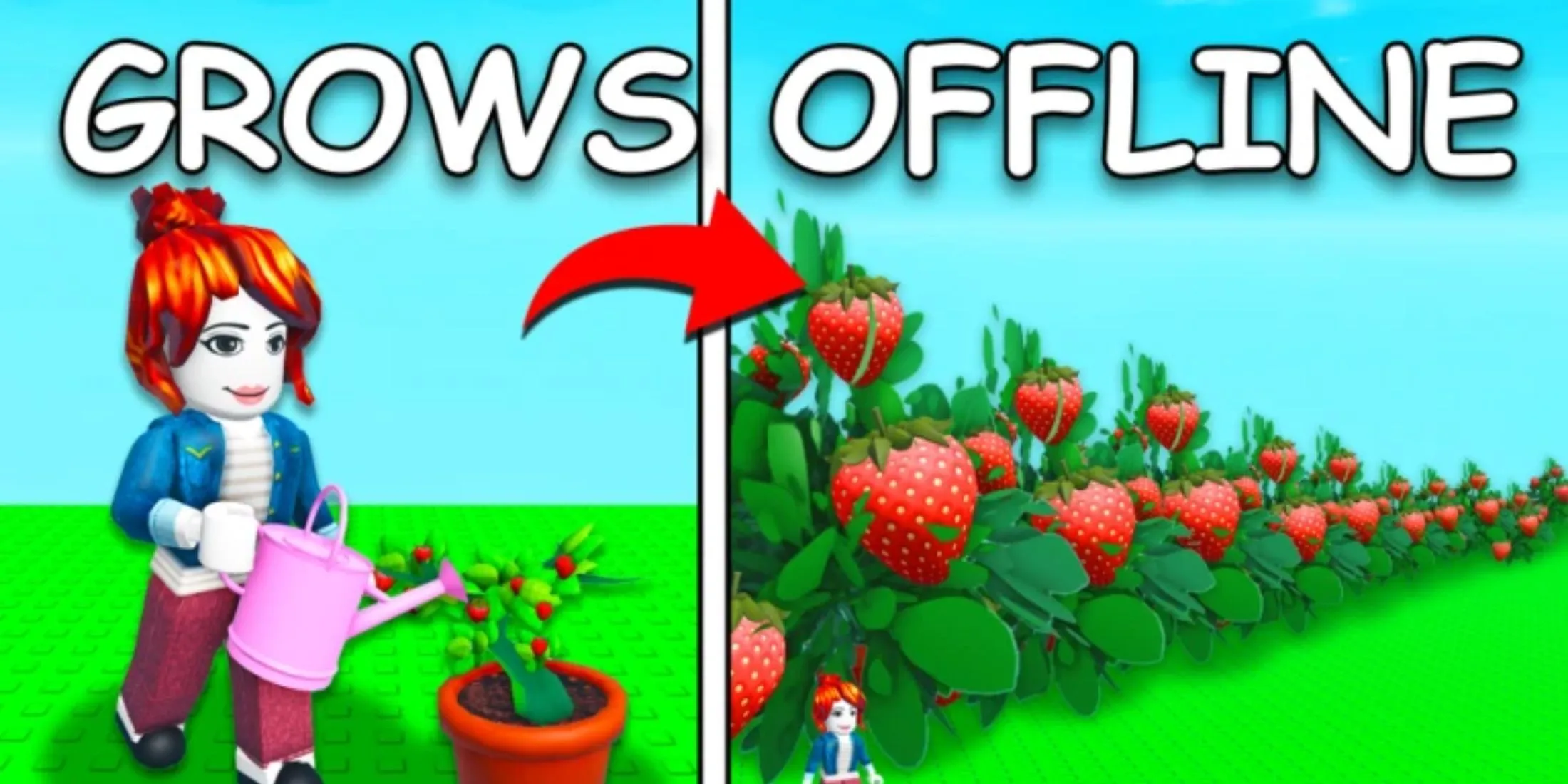
Current Working Grow a Garden Codes
- LUNARGLOW10: Redeem this code to receive 1 Exotic Bug Egg and 3 Basic Seedpacks. (NEW)
Expired Grow a Garden Codes
- No expired codes are available for Grow a Garden.
Upon entering Grow a Garden, players are greeted with a modest garden featuring several soil plots. Starting with just a shovel and 20 cash, players must first visit the Shop to acquire carrot seeds for planting and selling. To maximize profits, it’s important to diversify the types of crops you grow; however, seed prices can vary significantly, making Grow a Garden codes particularly helpful.
These codes may grant you various rewards, including cash and rare seeds. Keep in mind that most Roblox codes have limited validity, so it’s advisable to redeem them promptly to benefit from the free items.
How to Redeem Grow a Garden Codes
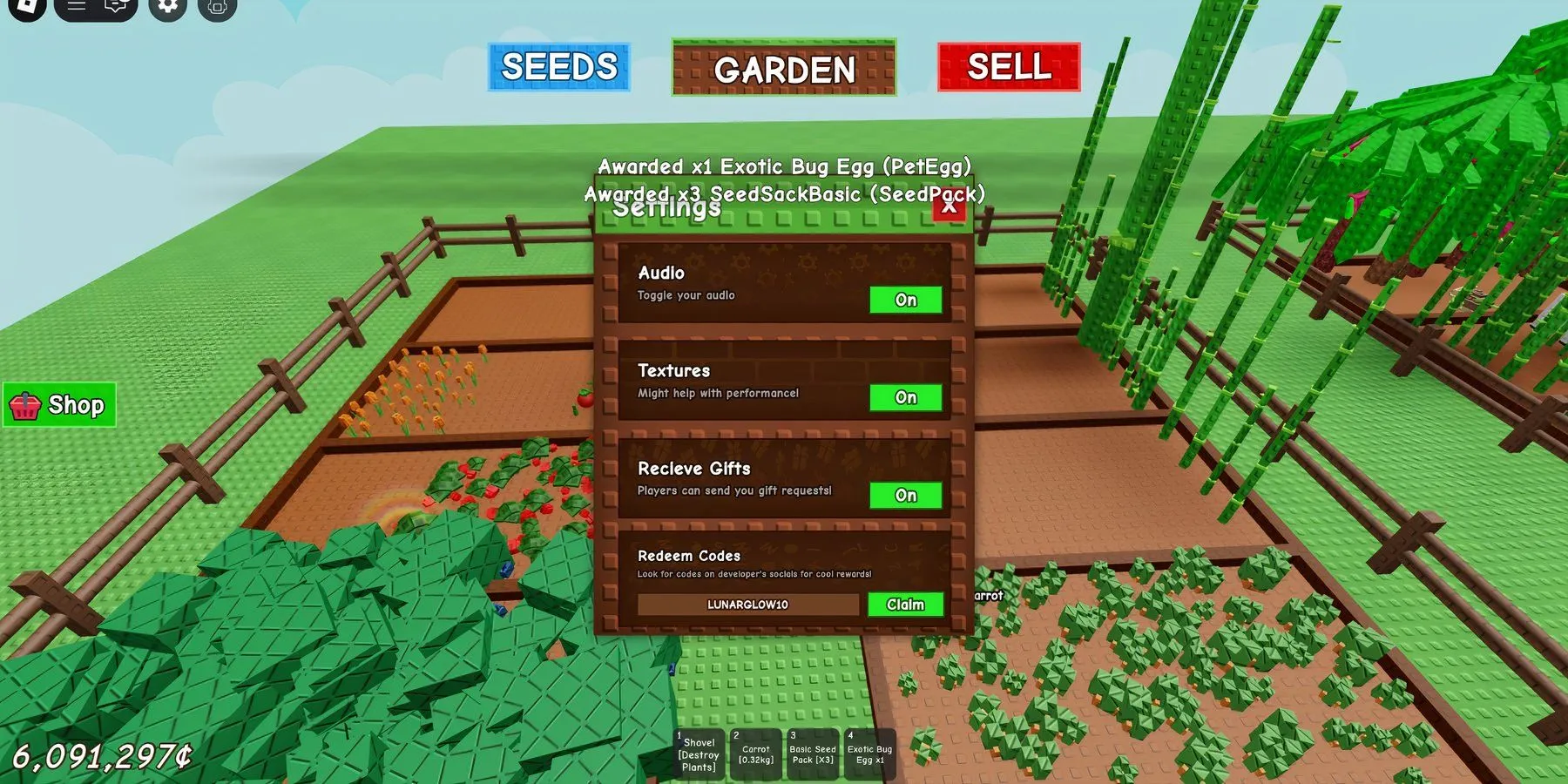
Recently, the developers have implemented a code redemption feature in Grow a Garden. The process is straightforward and mirrors that of other Roblox titles. For those unfamiliar, here’s a step-by-step guide:
- Open Roblox and launch Grow a Garden.
- Click on the gear icon located in the upper left corner to access the settings menu.
- Scroll down until you find the “Redeem Codes”option.
- Enter or paste your code into the designated field and click “Claim.”
- If your redemption is successful, the rewards will automatically appear in your inventory.
How to Obtain More Grow a Garden Codes

To stay updated on new codes, be sure to follow the official social media channels of Grow a Garden. Developers typically post updates regarding new codes, future content, and maintenance schedules:


