The inaugural Minecraft Live event of 2025 brought exciting revelations from Mojang, introducing a variety of new features set to enhance gameplay in the forthcoming update. Highlights included two distinct variants of ghasts, the innovative ghast harness, the dried ghast block, and the player locator bar. Following this announcement, the creative modding community quickly responded with a mod that allows players to tame and fly a happy ghast before its official release in snapshot or beta versions.
This article dives into the details surrounding the Happy Ghast / Ghastlings mod.
Exploring the Happy Ghast / Ghastlings Mod for Minecraft
Features Offered by the Happy Ghast / Ghastlings Mod
The Happy Ghast / Ghastlings mod incorporates all the exciting features presented during Mojang’s first bi-annual Minecraft Live event. Among these is a newly introduced dried ghast block, which boasts a 50% chance of spawning near Nether fossils located in the Soul Sand Valley.
Once players mine and collect this block, they can transport it back to the Overworld and waterlog it for a duration of approximately 20 minutes. During this time, its appearance will transform, eventually evolving into a ghastling — the adorable baby version of the happy ghast. If players feed the ghastling enough snowballs, it will mature into a fully-fledged happy ghast.
Additionally, the mod features the ghast harness, which can be crafted using three pieces of leather, two glass blocks, and one wool block in any color. Once equipped, players can ride on their happy ghast, enhancing the overall gameplay experience.
How to Download and Install the Happy Ghast / Ghastlings Mod
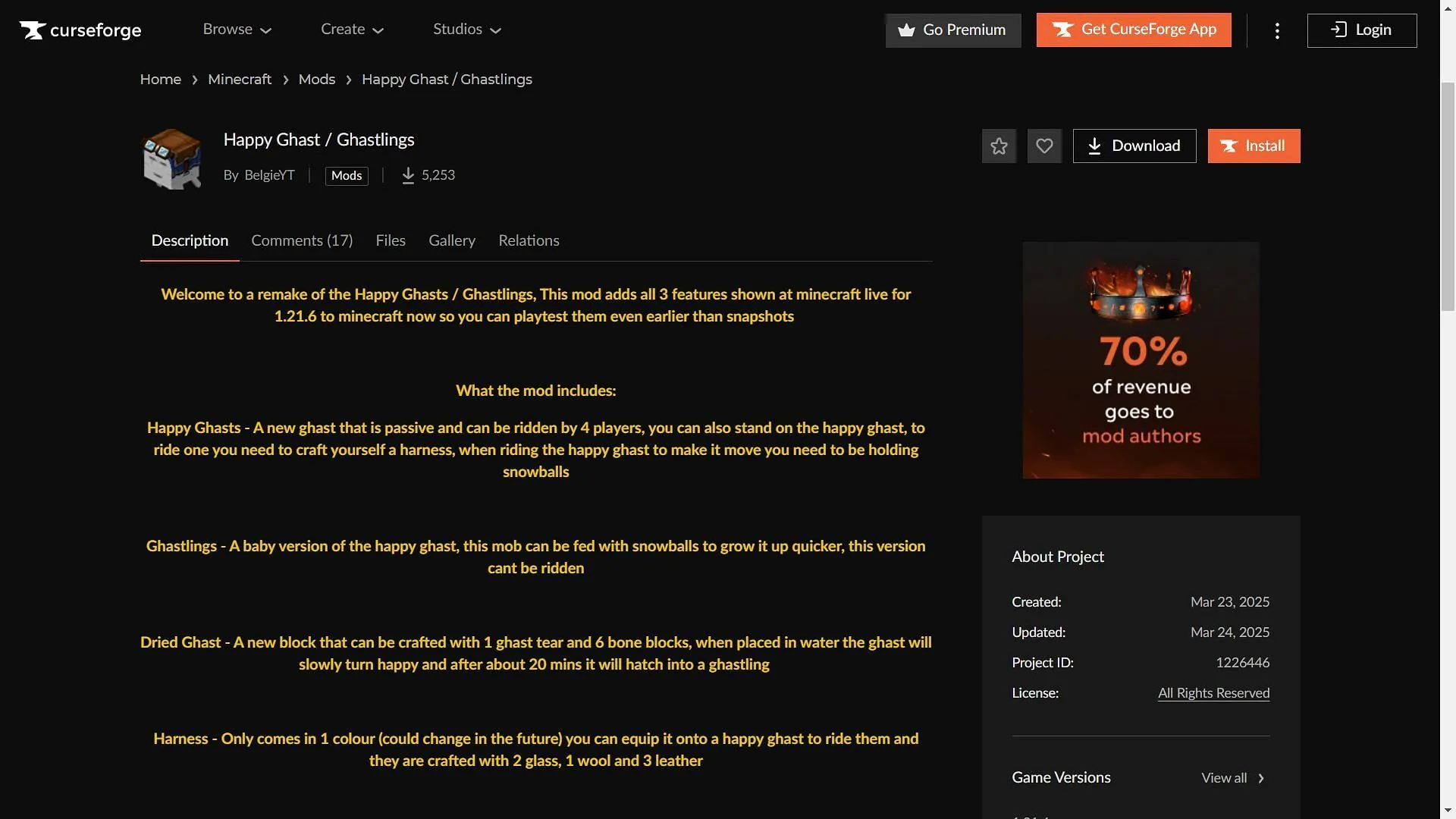
To seamlessly install the Happy Ghast / Ghastlings mod, follow these straightforward steps:
- Download and install either the Forge or Fabric modding API. Ensure that the version is compatible with Minecraft version 1.21.4, which is the current version supported by this mod.
- Visit the CurseForge website and search for the Happy Ghast/Ghastling mod.
- On the mod’s page, locate and download the latest version, making certain it is compatible with version 1.21.4.
- Paste the downloaded mod file into the “mods”folder within the main Minecraft directory. For reference, this is typically C:\Users\admin\AppData\Roaming\.minecraft.
- Open the official Minecraft launcher and select either the Forge or Fabric modded version for 1.21.4.
- Start the game and enter a new world to begin your adventure.
After completing these steps, you’ll be all set to explore the fantastic features introduced by the upcoming game drop.


