The highly anticipated release of The Last of Us Part 2 Remastered on PC finally arrived on April 3, 2025, following its earlier exclusivity on the PS4 and PS5 platforms. This edition is designed to offer an extraordinary gaming experience while maintaining a balance between stunning visuals and manageable hardware requirements.
For optimal performance, the NVIDIA RTX 3060 is suggested as the recommended graphics card. However, players utilizing the more powerful RTX 5070 or RTX 5070 Ti will find those versions handle the game exceptionally well, allowing for high settings and even 4K resolution gameplay. With some minor adjustments, users can anticipate a fluid experience free from performance hitches.
This guide presents the ideal settings for achieving the best visual fidelity and performance in The Last of Us Part 2 Remastered on both the RTX 5070 and RTX 5070 Ti graphics cards.
Optimal Settings for The Last of Us Part 2 Remastered on RTX 5070
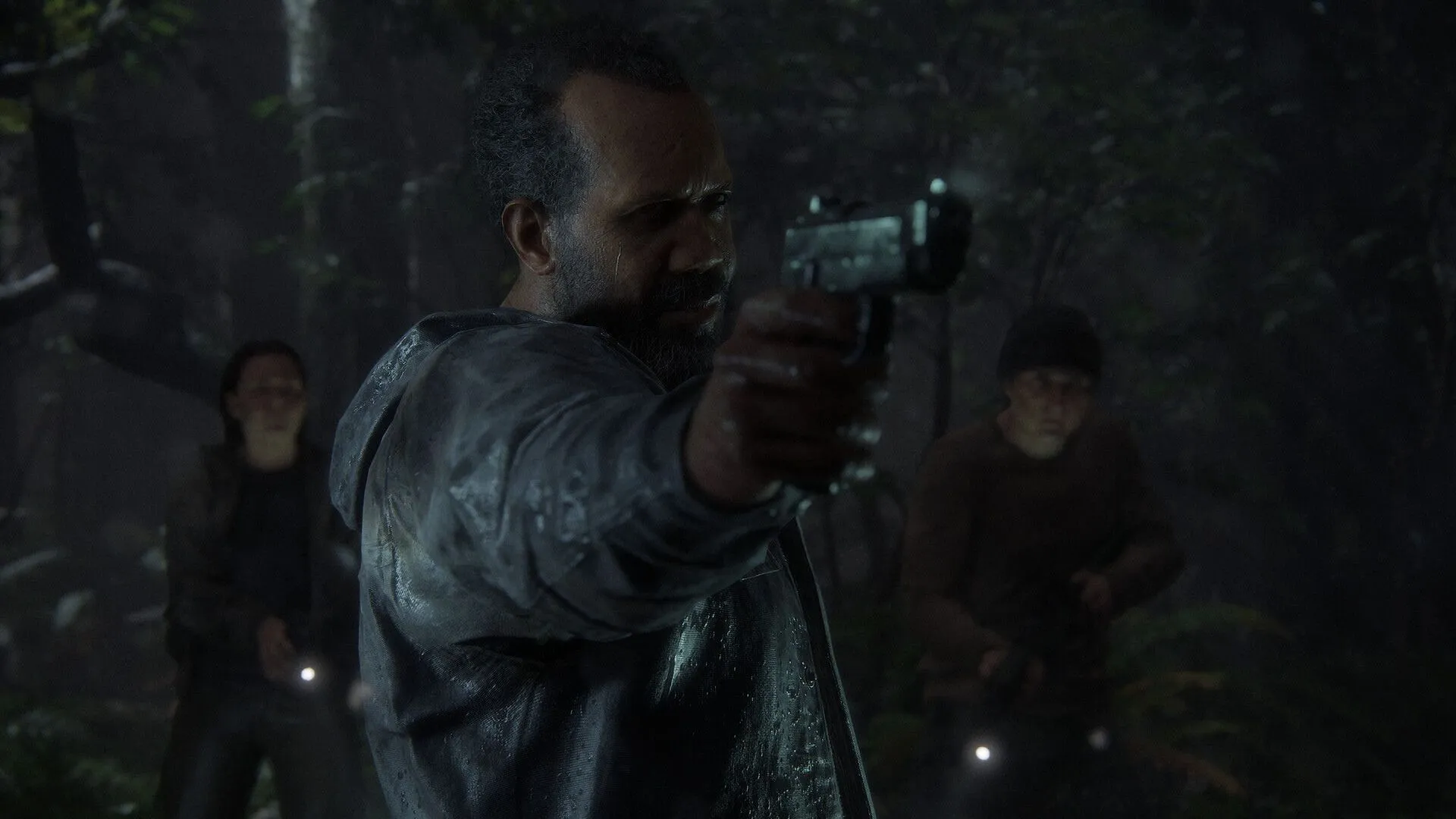
On the RTX 5070, The Last of Us Part 2 Remastered delivers an impressive 70-80 FPS at 4K resolution using the Very High graphics preset. The game’s breathtaking visuals are further enhanced by enabling motion blur, chromatic aberration, and film grain filters, resulting in a truly immersive experience.
While the frame rates are already solid, activating Frame Generation (FG) can push performance beyond 100 FPS if desired. Keep in mind, however, that FG might introduce slight visual artifacts, and some users have noted a reduction in overall clarity. Thus, it’s a matter of personal preference whether to enable this feature or accept a minor compromise for higher framerates.
Recommended Settings for RTX 5070:
Display Configuration
- Display: 1
- Window Mode: Exclusive Fullscreen
- Aspect Ratio: Auto
- Display Resolution: 3840 x 2160
- VSync: Off
- Refresh Rate: 165Hz
- Framerate Cap: 360
- Anti-Aliasing Mode: DLAA
- NVIDIA Reflex Low Latency: On
- AMD Anti-Lag: Off
- Frame Generation: Off
- Upscale Method: DLSS
- Upscale Quality: Balanced
- Upscale Sharpness: 1
- Dynamic Resolution Scaling: Off
- Cinematic Pillarboxes: On
- Brightness: Customized
Graphics Configuration
- Preset: Custom
- Level of Detail: Very High
- Texture Quality: Very High
- Texture Filtering: 8x Anisotropic
- Shadow Quality: Very High
- Screen Space Shadows: Very High
- Image Based Lighting: Enabled
- Bounced Lighting: Enabled
- Ambient Occlusion: Quality
- Screen Space Reflections: High
- Real-Time Reflections Quality: Very High
- Real-Time Cloud Shadows Reflections: On
- Screen Space Sub-Surface Scattering: On
- Refraction Quality: Very High
- Depth of Field: On
- Depth of Field Quality: Very High
- Motion Blur Quality: Very High
- Motion Blur Intensity: 5
- Bloom: On
- Particle Density: Very High
- Volumetric Effects Quality: Very High
- Lens Flare: Full Resolution
- Field of View: 0
- Camera Shake: 10
- Chromatic Aberration Intensity: 0
- Film Grain Intensity: 5
- Lens Dirt Intensity: 10
Optimal Settings for The Last of Us Part 2 Remastered on RTX 5070 Ti

The RTX 5070 Ti elevates performance, achieving frame rates of up to 100 FPS at 4K resolution under the Very High graphics preset. By activating NVIDIA DLSS in Quality mode, not only can you enhance the image quality, but it also optimizes performance.
Recommended Settings for RTX 5070 Ti:
Display Configuration
- Display: 1
- Window Mode: Exclusive Fullscreen
- Aspect Ratio: Auto
- Display Resolution: 3840 x 2160
- VSync: Off
- Refresh Rate: 165Hz
- Framerate Cap: 360
- Anti-Aliasing Mode: DLAA
- NVIDIA Reflex Low Latency: On with Boost
- AMD Anti-Lag: Off
- Frame Generation: Off
- Upscale Method: DLSS
- Upscale Quality: Quality
- Upscale Sharpness: 5
- Dynamic Resolution Scaling: Off
- Cinematic Pillarboxes: On
- Brightness: Customized
Graphics Configuration
- Preset: Custom
- Level of Detail: Very High
- Texture Quality: Very High
- Texture Filtering: 16x Anisotropic
- Shadow Quality: Very High
- Screen Space Shadows: Very High
- Image Based Lighting: On
- Bounced Lighting: On
- Ambient Occlusion: Quality
- Screen Space Reflections: High
- Real-Time Reflections Quality: Very High
- Real-Time Cloud Shadows Reflections: On
- Screen Space Sub-Surface Scattering: On
- Refraction Quality: Very High
- Depth of Field: On
- Depth of Field Quality: Very High
- Motion Blur Quality: Very High
- Motion Blur Intensity: 5
- Bloom: On
- Particle Density: Very High
- Volumetric Effects Quality: Very High
- Lens Flare: Full Resolution
- Field of View: 5
- Camera Shake: 10
- Chromatic Aberration Intensity: 5
- Film Grain Intensity: 5
- Lens Dirt Intensity: 10
By applying these configuration settings, The Last of Us Part 2 Remastered should run exquisitely on your system, ensuring a captivating and visually rich gaming adventure.


