The highly anticipated The Last of Us Part 2 Remastered made its debut on PC on April 3, 2025, inviting players to once again journey alongside Ellie in the vividly rendered post-apocalyptic landscapes of America. Known for its captivating survival horror elements, this sequel to the original game emphasizes impressive visual fidelity, especially on 4K displays. If you’re equipped with an NVIDIA RTX 3080 or RTX 3080 Ti, you can achieve a rewarding gaming experience by tweaking a few settings to ensure smooth performance at 60 frames per second (FPS).
Optimizing Your Experience: Settings for RTX 3080 and RTX 3080 Ti
Best Settings for NVIDIA RTX 3080
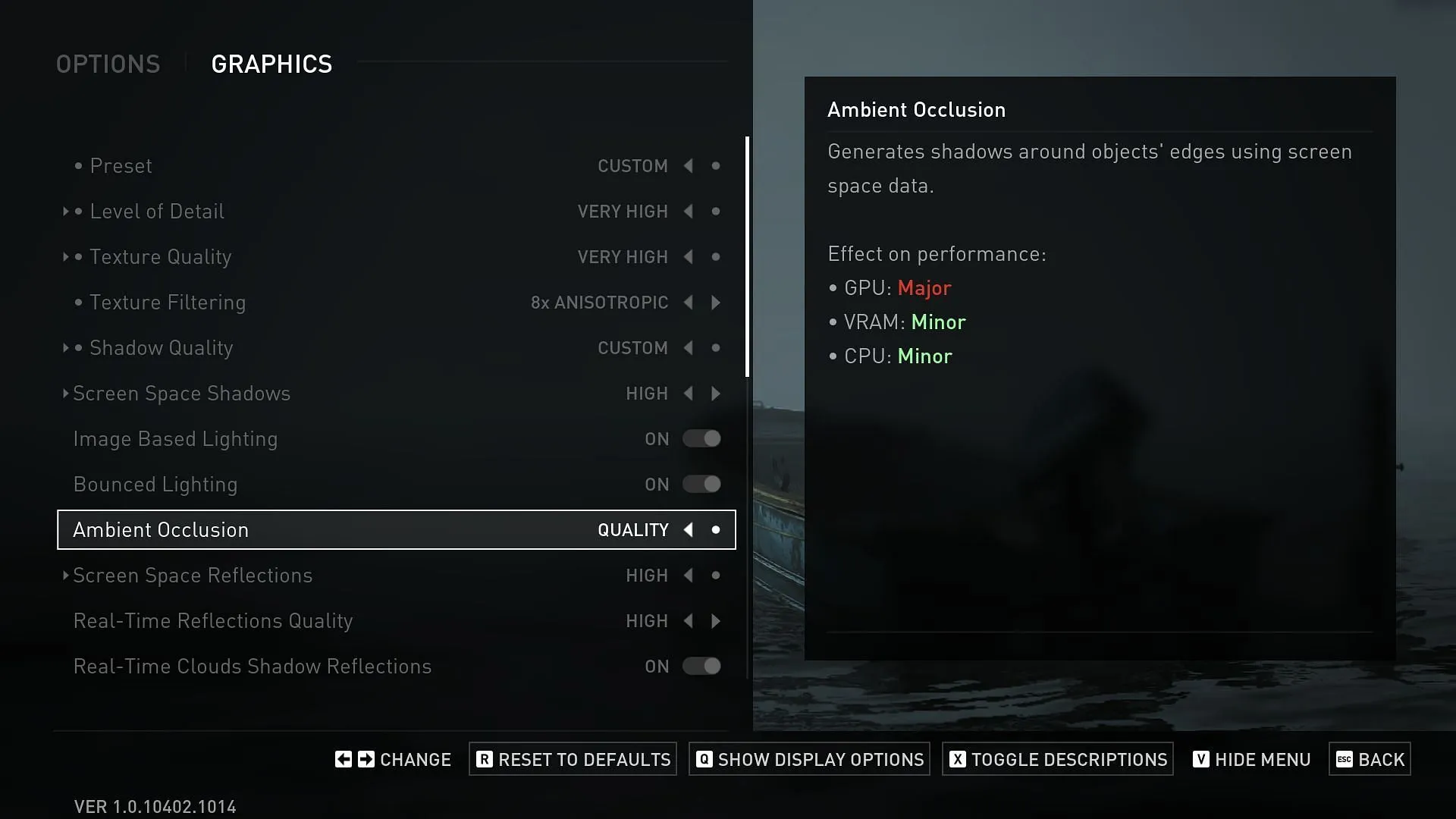
Initially released in 2020, the NVIDIA RTX 3080 was designed specifically to handle 4K gaming. Although the standard model comes with 10GB of memory—which can be a limiting factor—the variant introduced later offers 12GB for enhanced performance. Below are the recommended settings to maximize your FPS while playing The Last of Us Part 2 Remastered:
Display Settings
- Display: Primary
- Window Mode: Fullscreen
- Aspect Ratio: Auto
- Display Resolution: 3840×2160
- VSync: Off (Enable if not using a G-Sync monitor)
- Refresh Rate: 60 Hz
- Framerate Cap: 60
- Anti-Aliasing Mode: DLAA
- NVIDIA Reflex Low Latency: On
- AMD Anti-Lag 2: Locked
- Frame Generation: Off
- Upscale Method: NVIDIA DLSS
- Upscale Quality: Quality
- Upscale Sharpness: 3
- Dynamic Resolution Scaling: Off
- Cinematic Pillarboxes: Off
- Brightness: Default
Graphics Settings
- Preset: Custom
- Level of Detail: High
- Texture Quality: High
- Dynamic Objects Texture Quality: High
- Characters Texture Quality: High
- Environments Texture Quality: High
- Visual Effects Quality: High
- Texture Filtering: 8X ANISO
- Shadow Quality: Custom
- Spotlights Shadow Resolution: High
- Point Lights Shadow Resolution: Very High
- Ambient Shadows: High
- Directional Shadow Resolution: High
- Directional Shadow Distance: High
- Screen Space Shadows: High
- Screen Space Shadows Quality: High
- Dynamic Screen Space Shadows: On
- Contact Shadow Quality: High
- Image Based Lighting: On
- Bounced Lighting: On
- Ambient Occlusion: Quality
- Screen Space Reflections: High
- Real-Time Reflections Quality: High
- Real-Time Cloud Shadows Reflections: On
- Screen Space Sub-Surface Scattering: On
- Refraction Quality: High
- Depth of Field: Off
- Motion Blur Quality: Off
- Particle Density: High
- Volumetric Effects: Medium
- Lens Flare: Off
- Field of View: 0
- Camera Shake: 0
- Chromatic Aberration Intensity: 0
- Film Grain Intensity: 0
- Lens Dirt Intensity: 0
Best Settings for NVIDIA RTX 3080 Ti
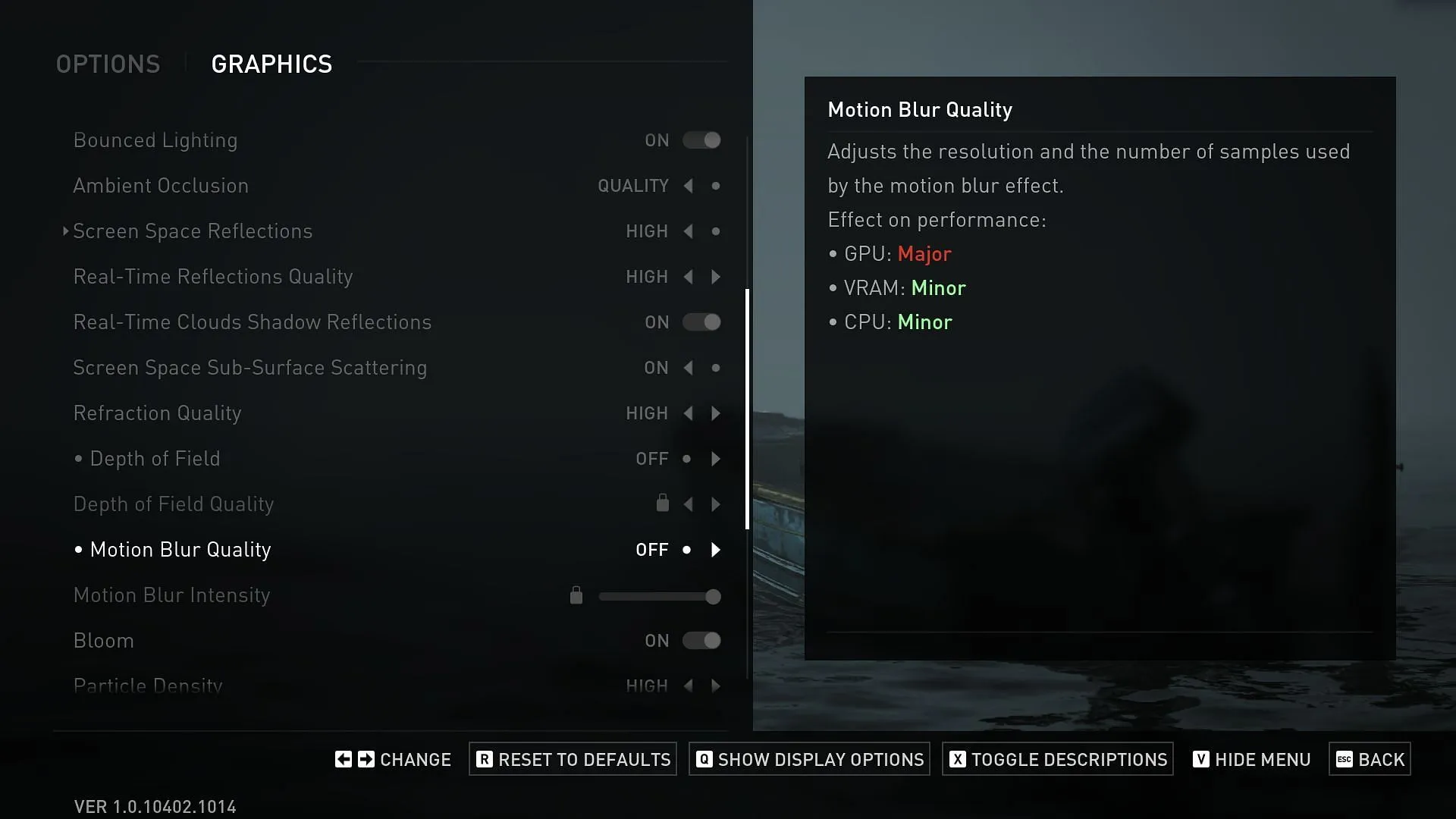
As the superior counterpart of the RTX 3080, the NVIDIA RTX 3080 Ti boasts 12GB of memory, translating to enhanced performance and visual fidelity. This not only makes gaming smoother but also allows for improved detail in graphics. For the best results while playing The Last of Us Part 2 Remastered, implement the following settings:
Display Settings
- Display: Primary
- Window Mode: Fullscreen
- Aspect Ratio: Auto
- Display Resolution: 3840×2160
- VSync: Off (Can be enabled for non-G-Sync monitors)
- Refresh Rate: 60 Hz
- Framerate Cap: 60
- Anti-Aliasing Mode: DLAA
- NVIDIA Reflex Low Latency: On
- AMD Anti-Lag 2: Locked
- Frame Generation: Off
- Upscale Method: Off
- Upscale Quality: Off
- Upscale Sharpness: 3
- Dynamic Resolution Scaling: Off
- Cinematic Pillarboxes: Off
- Brightness: Default
Graphics Settings
- Preset: Custom
- Level of Detail: High
- Texture Quality: Custom
- Dynamic Objects Texture Quality: High
- Characters Texture Quality: Very High
- Environments Texture Quality: High
- Visual Effects Quality: Medium
- Texture Filtering: 8X ANISO
- Shadow Quality: Custom
- Spotlights Shadow Resolution: High
- Point Lights Shadow Resolution: Very High
- Ambient Shadows: High
- Directional Shadow Resolution: High
- Directional Shadow Distance: High
- Screen Space Shadows: High
- Screen Space Shadows Quality: High
- Dynamic Screen Space Shadows: On
- Contact Shadow Quality: High
- Image Based Lighting: On
- Bounced Lighting: On
- Ambient Occlusion: Quality
- Screen Space Reflections: High
- Real-Time Reflections Quality: High
- Real-Time Cloud Shadows Reflections: On
- Screen Space Sub-Surface Scattering: On
- Refraction Quality: High
- Depth of Field: Off
- Motion Blur Quality: Off
- Particle Density: High
- Volumetric Effects: Medium
- Lens Flare: Off
- Field of View: 0
- Camera Shake: 0
- Chromatic Aberration Intensity: 0
- Film Grain Intensity: 0
- Lens Dirt Intensity: 0
With these optimized settings for both the RTX 3080 and RTX 3080 Ti, players can enjoy The Last of Us Part 2 Remastered at a stunning 4K resolution while maintaining a solid 60 FPS, even in challenging snowy environments. These configurations balance quality and performance, ensuring an immersive experience worthy of the meticulous design the game offers.
For further insights and a complete guide on gaming performance, check the source here.


