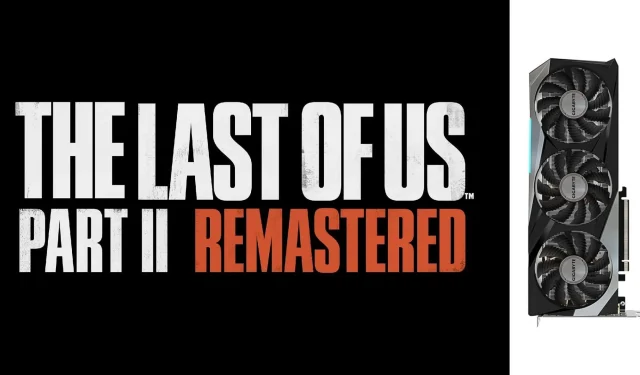The highly anticipated The Last of Us Part 2 Remastered officially launched on PC on April 3, 2025. This title serves as a direct continuation of the acclaimed 2013 release, immersing players in the gripping narratives of Joel and Ellie. While the system requirements are manageable for most modern PCs, notable adjustments have been made to the shader cache compilation process, which could affect performance.
To ensure a seamless gaming experience, players must optimize their settings. Failing to do so could result in frustrating stutters or lags, even on robust graphics cards such as the Nvidia RTX 3070 and RTX 3070 Ti. This guide will outline the optimal settings tailored for each GPU, enabling smooth gameplay at impressive framerates.
Optimal Settings for The Last of Us Part 2 Remastered on RTX 3070
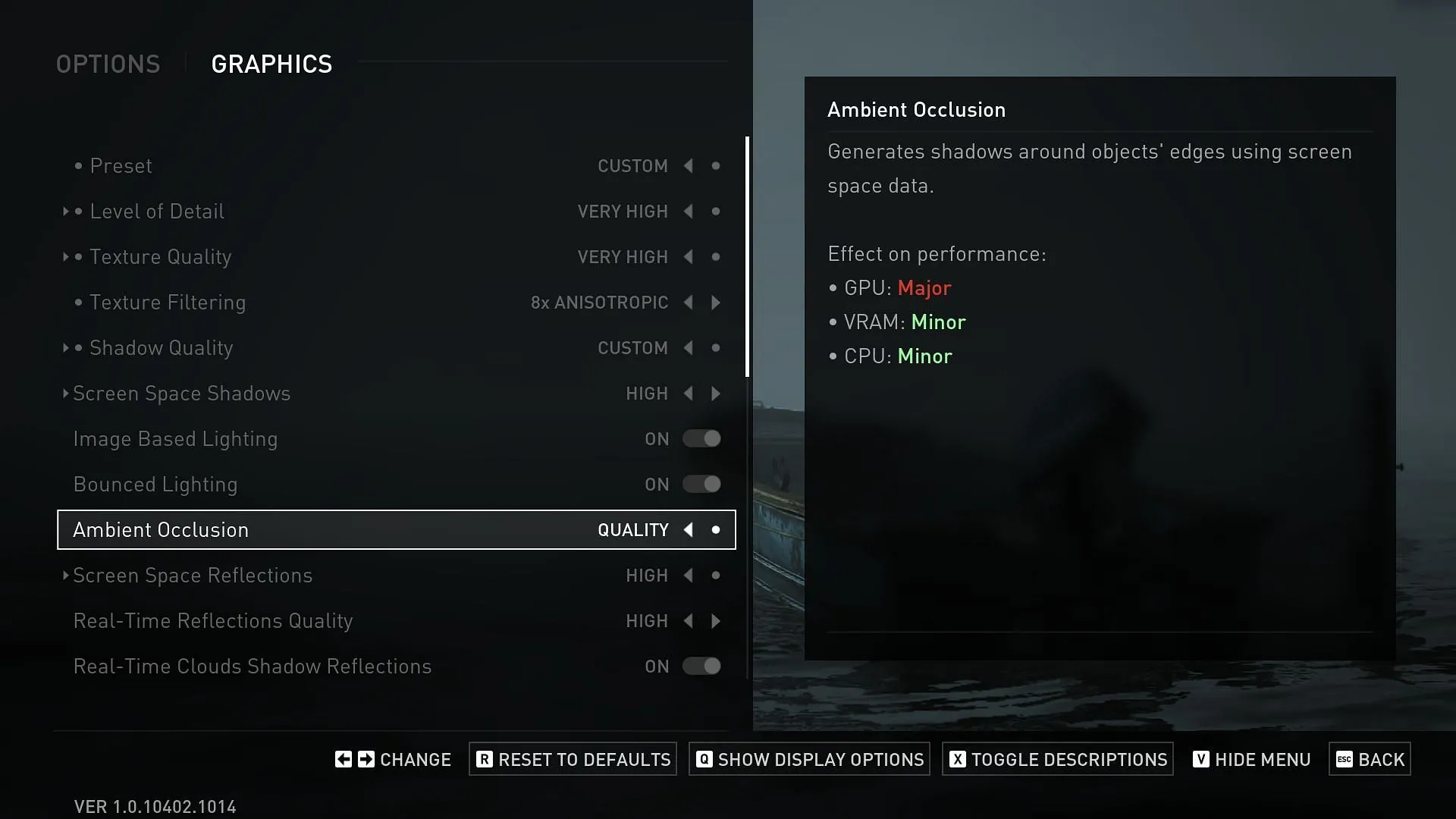
The Nvidia RTX 3070 is well-regarded for its performance in 1440p gaming, even in 2025. Nonetheless, its 8 GB memory may pose limitations in demanding titles like The Last of Us Part 2 Remastered. Incorrect settings can lead to undesirable framerates and gameplay interruptions.
To achieve optimal 60 FPS performance at 1440p, consider the following recommendations:
Display Settings
- Display: Primary
- Window Mode: Fullscreen
- Aspect Ratio: Auto
- Display Resolution: 2560 x 1440
- VSync: Off (Turn it on if using a non-G-Sync monitor)
- Refresh Rate: 60 Hz
- Framerate Cap: 60
- Anti-Aliasing Mode: DLAA
- Nvidia Reflex Low Latency: On
- AMD Anti-Lag 2: Locked
- Frame Generation: Off
- Upscale Method: Nvidia DLSS
- Upscale Quality: Quality
- Upscale Sharpness: 3
- Dynamic Resolution Scaling: Off
- Cinematic Pillarboxes: Off
- Brightness: Default
Graphics Settings
- Preset: Custom
- Level of Detail: Medium
- Texture Quality: Custom
- Dynamic Objects Texture Quality: Medium
- Characters Texture Quality: Very High
- Environments Texture Quality: Medium
- Visual Effects Quality: Medium
- Texture Filtering: 4X ANISO
- Shadow Quality: Custom
- Spotlights Shadow Resolution: Very High
- Point Lights Shadow Resolution: High
- Ambient Shadows: High
- Directional Shadow Resolution: High
- Directional Shadow Distance: Medium
- Screen Space Shadows: High
- Screen Space Shadows Quality: Medium
- Dynamic Screen Space Shadows: On
- Contact Shadow Quality: Off
- Image Based Lighting: On
- Bounced Lighting: On
- Ambient Occlusion: Quality
- Screen Space Reflections: High
- Real-Time Reflections Quality: High
- Real-Time Cloud Shadows Reflections: On
- Screen Space Sub-Surface Scattering: On
- Refraction Quality: High
- Depth of Field: Off
- Motion Blur Quality: Off
- Particle Density: High
- Volumetric Effects: High
- Lens Flare: Off
- Field of View: 0
- Camera Shake: 0
- Chromatic Aberration Intensity: 0
- Film Grain Intensity: 0
- Lens Dirt Intensity: 0
Optimal Settings for The Last of Us Part 2 Remastered on RTX 3070 Ti
The Nvidia RTX 3070 Ti, being the more powerful variant in the RTX 3070 family, was introduced subsequent to the standard model. With its superior performance capabilities, the RTX 3070 Ti excels in delivering enhanced graphical quality at 1440p, maintaining a stable 60 FPS.
For gamers utilizing the RTX 3070 Ti, here are the ideal settings to maximize performance in The Last of Us Part 2 Remastered:
Display Settings
- Display: Primary
- Window Mode: Fullscreen
- Aspect Ratio: Auto
- Display Resolution: 2560 x 1440
- VSync: Off (Turn it on if using a non-G-Sync monitor)
- Refresh Rate: 60 Hz
- Framerate Cap: 60
- Anti-Aliasing Mode: DLAA
- Nvidia Reflex Low Latency: On
- AMD Anti-Lag 2: Locked
- Frame Generation: Off
- Upscale Method: Nvidia DLSS
- Upscale Quality: Quality
- Upscale Sharpness: 3
- Dynamic Resolution Scaling: Off
- Cinematic Pillarboxes: Off
- Brightness: Default
Graphics Settings
- Preset: Custom
- Level of Detail: Medium
- Texture Quality: Custom
- Dynamic Objects Texture Quality: Medium
- Characters Texture Quality: Very High
- Environments Texture Quality: Medium
- Visual Effects Quality: Medium
- Texture Filtering: 4X ANISO
- Shadow Quality: Custom
- Spotlights Shadow Resolution: Very High
- Point Lights Shadow Resolution: High
- Ambient Shadows: High
- Directional Shadow Resolution: High
- Directional Shadow Distance: Medium
- Screen Space Shadows: High
- Screen Space Shadows Quality: High
- Dynamic Screen Space Shadows: On
- Contact Shadow Quality: On
- Image Based Lighting: On
- Bounced Lighting: On
- Ambient Occlusion: Quality
- Screen Space Reflections: High
- Real-Time Reflections Quality: High
- Real-Time Cloud Shadows Reflections: On
- Screen Space Sub-Surface Scattering: On
- Refraction Quality: High
- Depth of Field: Off
- Motion Blur Quality: Off
- Particle Density: High
- Volumetric Effects: High
- Lens Flare: Off
- Field of View: 0
- Camera Shake: 0
- Chromatic Aberration Intensity: 0
- Film Grain Intensity: 0
- Lens Dirt Intensity: 0
In summary, these configurations should significantly enhance your gaming experience with The Last of Us Part 2 Remastered on both the RTX 3070 and RTX 3070 Ti. It’s essential to implement the 60 FPS cap directly in the game settings, avoiding third-party applications like RTSS, which may inadvertently lead to longer loading times due to a known bug.