The First Berserker Khazan has recently emerged as a noteworthy entry in the souls-like action RPG genre, quickly gaining traction among PC gamers. Just days post-launch, the game has attracted over 24,000 players on Steam, earning a commendable “Very Positive”rating. While it performs well across most graphics processing units (GPUs), users with the entry-level Nvidia RTX 3050 may face challenges in maintaining a consistent 60 frames per second (FPS) without optimal settings adjustments.
The RTX 3050 comes in two versions: an 8GB variant and a 6GB variant, each delivering distinct performance levels. To help players maximize their gaming experience, we’ve compiled tailored settings for both versions of the card. Read on for the best configurations for The First Berserker Khazan when using an Nvidia RTX 3050.
Optimal Settings for The First Berserker Khazan on RTX 3050 8GB
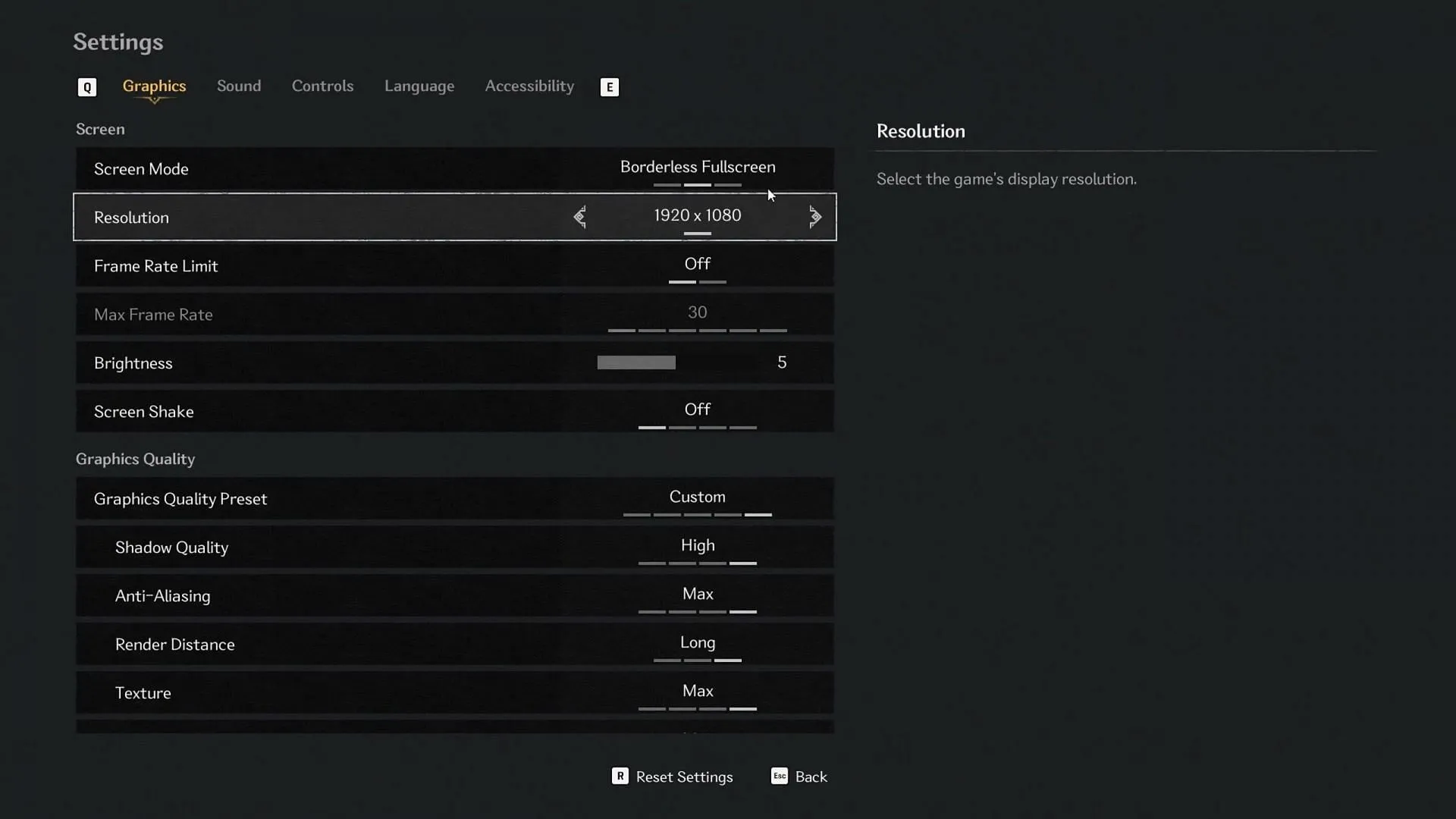
The RTX 3050 8GB variant is designed to provide solid performance for 1080p gaming. Given that The First Berserker Khazan has modest system requirements, this GPU can handle the game on high graphics settings if properly optimized. Here are the recommended settings to achieve stable 60 FPS:
Screen Configuration
- Screen Mode: Borderless Fullscreen
- Resolution: 1920 x 1080
- Frame Rate Limit: 60
- Brightness: 5
- Screen Shake: Off
Graphics Quality Settings
- Graphics Quality Preset: Custom
- Shadow Quality: Medium
- Anti-Aliasing: High
- Render Distance: Long
- Texture Quality: Max
- Post-Processing: Low
- Effects: High
- Vegetation Quality: High
- Shading Quality: High
- Mesh Quality: High
- Reflections: High
- Volumetric Effects: High
- Ambient Occlusion: Medium
- Anisotropic Filtering: High
- Environmental Interaction: Enabled
- Motion Blur: Off
Advanced Settings
- Vertical Sync: Off (Enable if not using a G-Sync monitor)
- DirectX Version: DirectX 12
- Nvidia DLSS: On
- Nvidia DLSS Quality Mode: DLAA
- Nvidia Frame Generation: Off
- Nvidia Reflex: On
- AMD FSR 2: Off
- AMD FSR 2 Quality Mode: Quality
- AMD CACAO: On
- Intel XeSS: Off
- Intel XeSS Quality Mode: Quality
Optimal Settings for The First Berserker Khazan on RTX 3050 6GB
The 6GB version of the Nvidia RTX 3050 is a more budget-friendly option with lower memory and clock rates, resulting in reduced performance compared to its 8GB counterpart. Thus, utilizing optimized settings is essential to achieve smooth gameplay at 60 FPS. Below are the recommended configurations for this model:
Screen Configuration
- Screen Mode: Borderless Fullscreen
- Resolution: 1920 x 1080
- Frame Rate Limit: 60
- Brightness: 5
- Screen Shake: Off
Graphics Quality Settings
- Graphics Quality Preset: Custom
- Shadow Quality: Medium
- Anti-Aliasing: High
- Render Distance: Long
- Texture Quality: Max
- Post-Processing: Low
- Effects: Medium
- Vegetation Quality: High
- Shading Quality: Medium
- Mesh Quality: High
- Reflections: High
- Volumetric Effects: Medium
- Ambient Occlusion: Medium
- Anisotropic Filtering: Medium
- Environmental Interaction: Enabled
- Motion Blur: Off
Advanced Settings
- Vertical Sync: Off (Enable if necessary)
- DirectX Version: DirectX 12
- Nvidia DLSS: On
- Nvidia DLSS Quality Mode: Quality
- Nvidia Frame Generation: Off
- Nvidia Reflex: On
- AMD FSR 2: Off
- AMD FSR 2 Quality Mode: Quality
- AMD CACAO: On
- Intel XeSS: Off
- Intel XeSS Quality Mode: Quality
By following the above settings for either the RTX 3050 8GB or 6GB variants, players can expect a smooth experience, maintaining 60 FPS at 1080p resolution without sacrificing too much in terms of visual fidelity. This balanced configuration allows gamers to enjoy The First Berserker Khazan to its fullest.


