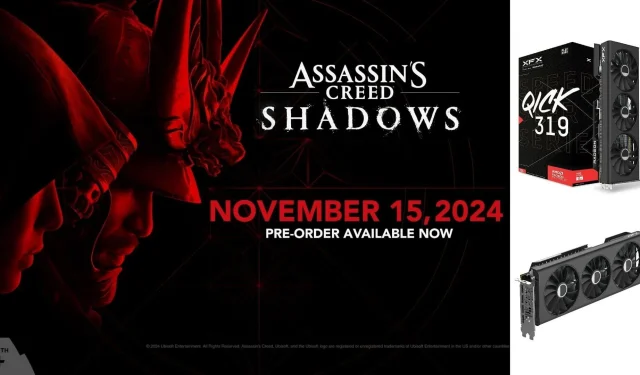Ubisoft has captivated gamers once again with its latest installment in the Assassin’s Creed series, titled Assassin’s Creed Shadows. This action RPG transports players to a visually stunning rendition of Japan, following the gripping tale of Yasuke and Naoe. Notably, the game employs ray tracing technology to enhance global illumination, creating breathtaking visuals. However, those playing on the AMD Radeon RX 7700 XT may find that the default graphics settings do not optimize performance effectively. To unlock the full potential of your GPU and enjoy an exceptional gaming experience, it is crucial to use optimized settings.
In this guide, we present you with the most effective graphics configurations for achieving peak performance in Assassin’s Creed Shadows when using the Radeon RX 7700 XT.
Optimal Graphics Settings for Assassin’s Creed Shadows on Radeon RX 7700 XT
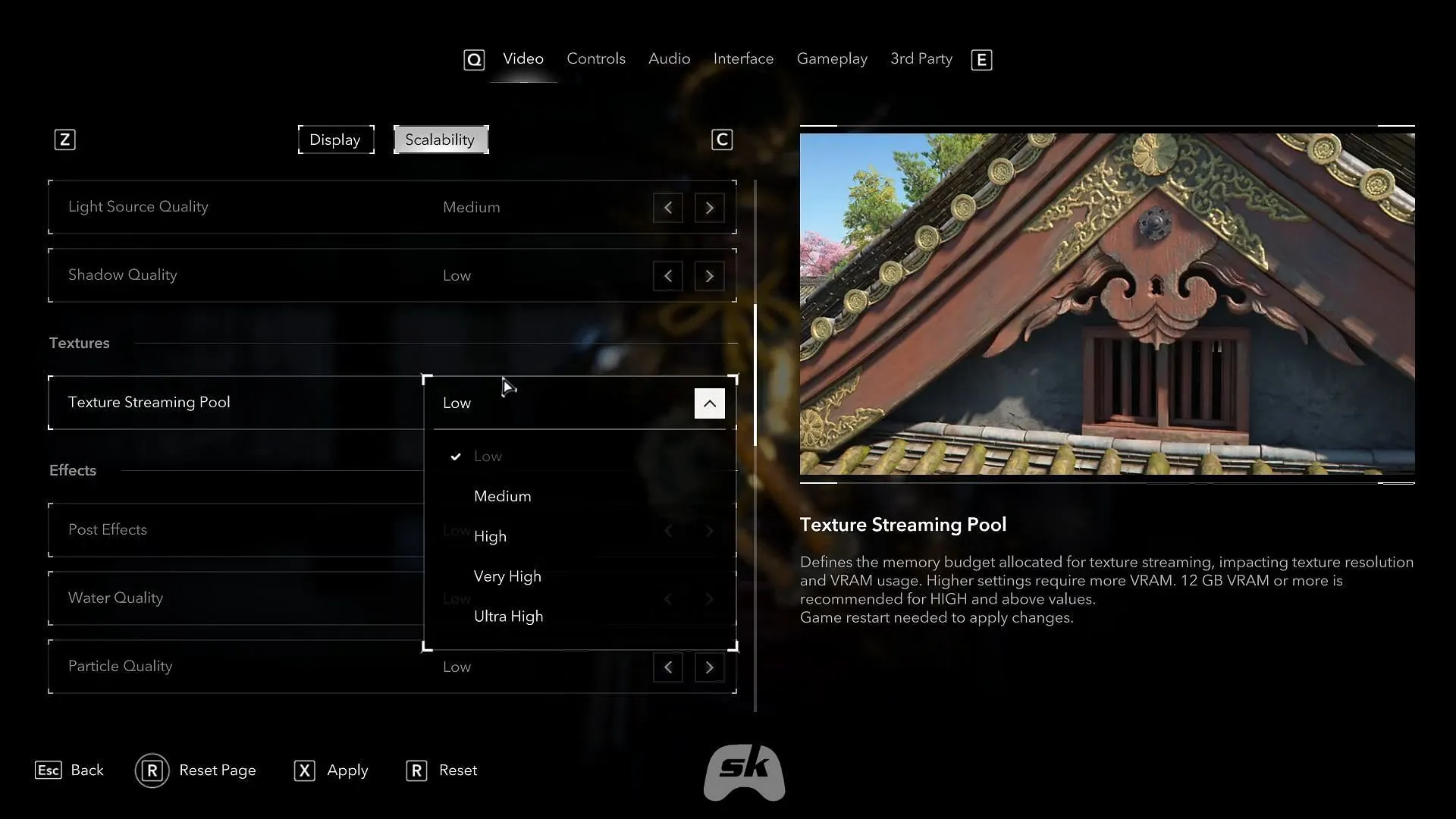
The AMD Radeon RX 7700 XT is a robust mid-range graphics card well suited for 1440p gaming, and it should handle Assassin’s Creed Shadows without issue—provided you employ the right settings. Below is a comprehensive list of the recommended graphics settings tailored for the Radeon RX 7700 XT.
Display Settings
- Image Calibration: Leave at default
- Field of View: 90%
- Monitor: Select your main display
- Display Mode: Borderless Window
- Aspect Ratio: 16:9
- Vsync: Off
- Resolution: 2560 x 1440
- Frame Rate Limiter: Enabled (greyed out option)
- Frame Rate Target: 60
- Use Dynamic Resolution: Enabled
- Upscalar Type: AMD FSR
- Upscaler Quality: Balanced
- Minimum Dynamic Resolution: Greyed Out
- Maximum Dynamic Resolution: Greyed Out
- Frame Generation: Off
- Sharpen Strength: 0.20
- Motion Blur: Off
Scalability Settings
- Ray Traced Global Illumination: Diffuse Hideout Only
- Overall Preset: Custom
- Raytracing Quality: Low
- BVH Quality: Low
- Screen Space Effects: High
- Light Source Quality: Medium
- Shadow Quality: Low
- Texture Streaming Pool: High
- Post Effects: Low
- Water Quality: Medium
- Particle Quality: Medium
- Loading Distance: Medium
- Drawing Distance: High
- Micropolygon: Medium
- Terrain Quality: Medium
- Deformation: Low
- Scatter Density: Medium
- Virtual Texture: Medium
- Character Quality: Medium
- Hair Strands: Player Only
- Cloud Quality: Low
- Fog Quality: Medium
By implementing these carefully selected settings, players can achieve a harmonious balance between visual fidelity and high-performance gameplay. Following this configuration will help ensure that your Radeon RX 7700 XT consistently delivers around 60 FPS, providing an engaging experience in the immersive world of Assassin’s Creed Shadows.