Krafton has officially released Inzoi for PC, and players equipped with high-performance hardware, such as the Nvidia GeForce RTX 5080, can expect an immersive simulation gaming experience. The game boasts remarkable graphics; however, players should be aware that the intricate mechanics of this real-time life simulation may limit performance, particularly due to the significant computational demands it places on both the CPU and system memory. A powerful GPU like the 5080 can substantially enhance performance, but a balanced investment in processing power is equally crucial.
This guide provides you with the optimal graphics settings tailored specifically for the RTX 5080, aiming to achieve a flawless 4K gameplay experience at 60 frames per second (FPS). We have carefully considered the game’s demanding specifications and calibrated our recommendations accordingly.
Optimal Inzoi Graphics Settings for Nvidia GeForce RTX 5080
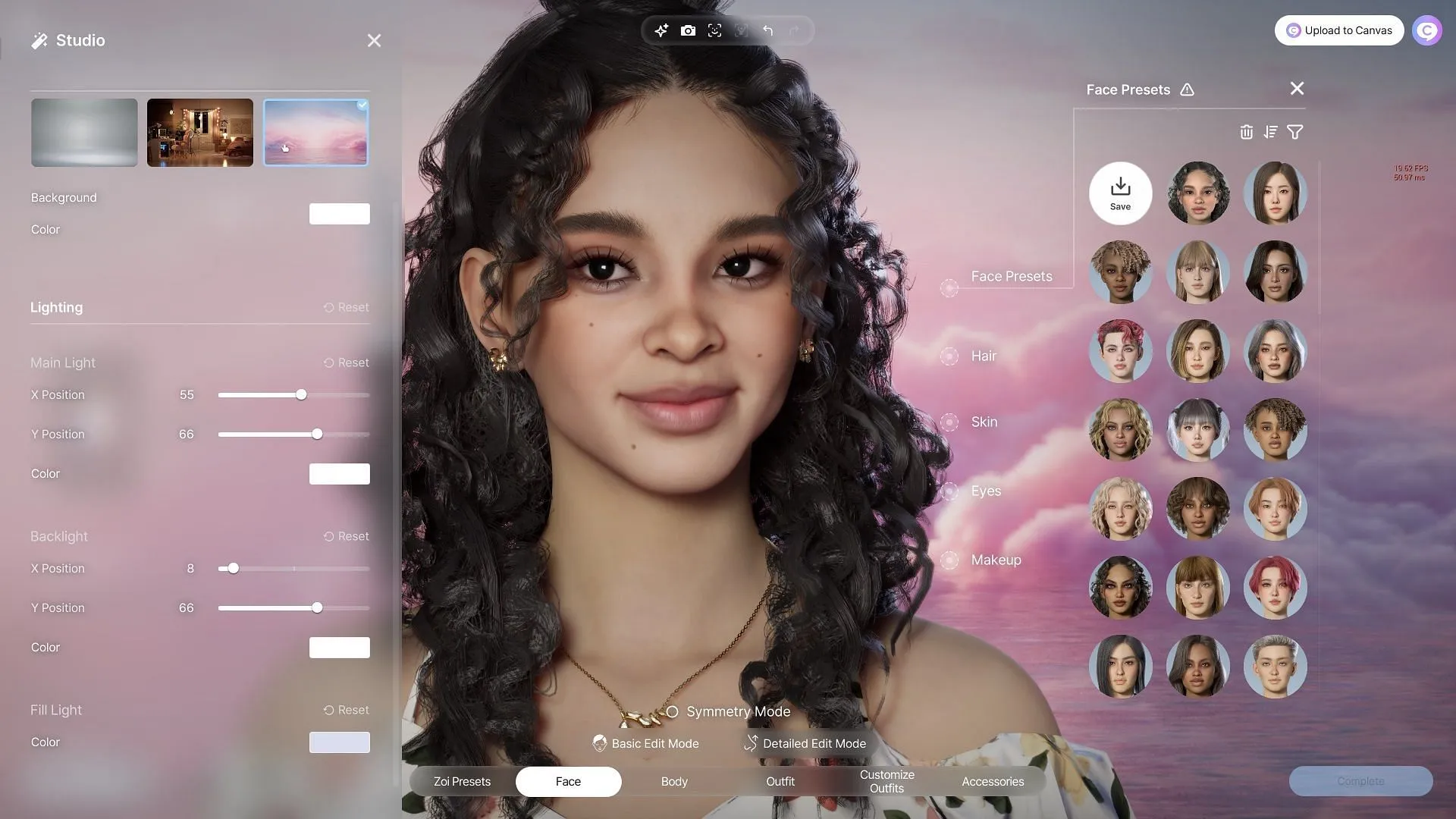
The RTX 5080, known for its advanced multi-frame generation capabilities and cutting-edge ray tracing technology, is exceptionally well-suited for graphically intensive games like Inzoi. For the best results, we suggest using the game’s highest settings—specifically the Ultra preset—with ray tracing activated.
While achieving native 4K resolution at optimal frame rates may pose challenges, setting DLSS to Quality can significantly enhance playability. Enabling DLSS Frame Generation with the 4x preset permits users to reach frame rates exceeding 200 FPS, improving the overall gaming experience.
Despite minor reductions in image quality and latency—largely acceptable due to the game’s design—players will still enjoy fluid gameplay when following the suggested settings.
Recommended Graphics Settings
Display Configuration
- Display Mode: Fullscreen
- Resolution: 3840 x 2160
- Resolution Scale: 100%
- Dynamic Resolution: Off
- Dynamic Resolution Target FPS: 60 (Greyed out)
- Nvidia DLSS Super Resolution: Quality
- Nvidia DLSS Frame Generation: On (x4)
- Maximum FPS: Unrestricted
- Vertical Sync: Off
Post-Processing Settings
- Depth of Field: Off
- Motion Blur: Off
- Nighttime Vision Sensitivity: 50%
Ray Tracing Settings
- Ray Tracing: On
- Ray Tracing Object: Mesh
Performance Options
- Clear PSO Cache: Do nothing
- Occlusion Method: Hardware
Advanced Graphics Settings
- Preset: Custom
- Character Display Distance: Ultra
- Lighting Display Distance: Ultra
- Object Display Distance: Ultra
- Background Detail Quality: Ultra
- Anti-Aliasing Mode: TAA
- Anti-Aliasing Quality: Ultra
- Post-Processing Quality: Ultra
- Shadow Quality: Ultra
- Shadow-Casting Lighting Effect: On
- Global Illumination Quality: Ultra
- Reflection Quality: Ultra
- Texture Quality: Ultra
- Effects Quality: Ultra
- Plant Density and Quality: Ultra
- Shader Quality: Ultra
- Ray Tracing Quality: Ultra
Utilizing these configurations will provide an exceptional experience when playing Inzoi on the RTX 5080. While disabling the multi-frame generation feature may reduce some latency, it is entirely possible to achieve around 60 FPS with DLSS set to Quality alone. For native resolution, expect frame rates in the range of 40-45 FPS, although fluctuations in frametime might occur.


