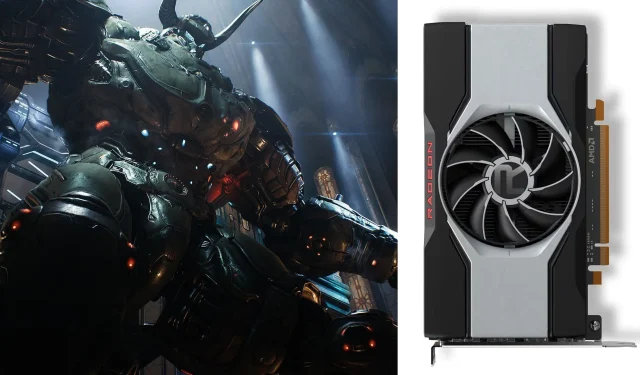Doom: The Dark Ages, developed by id Software, revives the exhilarating, fast-paced gameplay synonymous with the Doom franchise, accompanied by strikingly cinematic visuals. As Bethesda’s latest shooter, it demands considerable graphical performance, particularly from your GPU. If you’re equipped with a Radeon RX 6600, while it may not rank as the ultimate GPU in 2025, it remains a solid choice for enjoyable 1080p gaming experience.
To achieve reliable 1080p performance in Doom: The Dark Ages with the Radeon RX 6600, you’ll need to adjust your settings for stable frame rates without compromising too much on visual quality. Below, we present the most optimized configurations for this mid-range GPU to ensure smooth gameplay.
Optimized Settings for Playing Doom: The Dark Ages on Radeon RX 6600

Initially, you may find that Doom: The Dark Ages is quite resource-intensive, especially when using the Ultra Nightmare preset. Running this setting at 1080p with the FSR 3 Quality mode on your RX 6600 typically results in frame rates hovering around 50-60 FPS. These numbers may not suffice for enthusiasts of fast-action games. While lowering the settings to the minimum might yield over 75 FPS, you’ll sacrifice visual quality in the process.
With our recommended optimized settings, however, you can anticipate fluid gameplay with stable frame rates exceeding 60 FPS. This balance between aesthetic appeal and performance is key for an engaging 1080p gaming experience.
Display Settings
- Window Mode: Fullscreen
- Aspect Ratio: 16:9
- Resolution: 2560×1440
- Vertical Sync: Off
- Present From Compute: On
- Resolution Scaling Mode: Greyed Out
- Resolution Scale: Greyed Out
- Resolution Scaling Target FPS: Greyed Out
- Performance Metrics: Off
Video Settings
- Field of View: 120
- Chromatic Aberration: Off
- Depth of Field: Off
- Sharpening: 2.00
- Film Gain: 0.00
- Upscaler: FSR
- FSR Quality Mode: Quality
- FSR Sharpness: 0.3
- DLSS Frame Generation: Off
- Nvidia Reflex Mode: Greyed Out
Motion Blur Settings
- Motion Blur: Off
- Motion Blur Amount: Greyed Out
- Motion Blur Quality: Greyed Out
Advanced Settings
- Texture Pool Size: 2048
- Shadow Quality: Low
- Reflections Quality: Low
- Lights Quality: Low
- Particles Quality: High
- Decal Quality: High
- Water Quality: High
- Volumetrics Quality: Low
- Texture Filtering Quality: High
- Geometric Quality: Medium
- Shading Quality: High
- Directional Occlusion: High
For those intrigued by 4K gaming potential, the Radeon RX 6600 is capable of handling it, albeit not at ultra-high frame rates. When employing low settings alongside FSR 3, you can manage a playable 30-40 FPS at 4K, which is commendable for a budget-friendly GPU. Alternatively, opting for smooth 1440p gameplay with the Medium preset and FSR strikes an excellent balance, delivering visuals that are both stunning and consistently reliable.
For more insights, tips, and setup suggestions, check out the complete guide here.