The AMD Radeon RX 6800 and RX 6800 XT, both part of the RDNA 2 architecture, were designed to deliver exceptional performance in 4K gaming scenarios. However, when tackling demanding games like Doom: The Dark Ages, players might encounter challenges unless they are ready to lower certain graphics settings.
Despite being two generations old, these AMD GPUs continue to perform admirably, although they do lag in features such as advanced ray tracing and upscaling capabilities. Nonetheless, they support FidelityFX Super Resolution (FSR) for enhanced frame rates at higher resolutions, providing a viable gaming solution.
This guide outlines the optimal settings for the RX 6800 and RX 6800 XT to ensure a smooth gaming experience, targeting a frame rate of 70 FPS or more, which is crucial for first-person shooters like Doom.
Optimized Settings for Doom: The Dark Ages on AMD Radeon RX 6800

The RX 6800 is geared for 4K gaming, but for titles like Doom: The Dark Ages, prioritizing QHD resolution is recommended. This approach helps maintain high frame rates without sacrificing visual quality. We suggest a configuration blending High and Ultra Nightmare settings, with FSR set to either Quality or Balanced, depending on performance needs, alongside enabling frame generation.
Display Settings
- Window Mode: Fullscreen
- Aspect Ratio: 16:9
- Resolution: 2560 x 1440
- Vertical Sync: Off (Turn on if experiencing screen tearing)
- Present From Compute: On
- Resolution Scaling Mode: FSR
- Resolution Scale: Greyed Out
- Resolution Scaling Target FPS: Greyed Out
- Performance Metrics: Optional (On for benchmarking, Off for a cleaner experience)
Video Settings
- Field of View: 110-120 (Based on personal preference)
- Chromatic Aberration: Off
- Depth of Field: Off
- Sharpening: 1.00-2.00 (1.5 is often a suitable compromise)
- Film Gain: 0.00
- Upscaler: FSR
- FidelityFX Super Resolution: Quality (or Balanced for more FPS headroom)
- FSR Sharpness: 0–20% (10% is recommended)
- FSR Frame Generation: On
- NVIDIA Reflex Mode: N/A
Motion Blur Settings
- Motion Blur: Off
- Motion Blur Amount: Greyed Out
- Motion Blur Quality: Greyed Out
Advanced Settings
- Texture Pool Size: 4084
- Shadow Quality: Ultra Nightmare
- Reflections Quality: Ultra Nightmare
- Lights Quality: Ultra Nightmare
- Particles Quality: Ultra Nightmare
- Decal Quality: Ultra Nightmare
- Water Quality: Ultra Nightmare
- Volumetrics Quality: Ultra Nightmare
- Texture Filtering Quality: Ultra Nightmare
- Geometric Quality: Ultra Nightmare
- Shading Quality: Ultra Nightmare
- Directional Occlusion: Ultra Nightmare
Optimized Settings for Doom: The Dark Ages on AMD Radeon RX 6800 XT
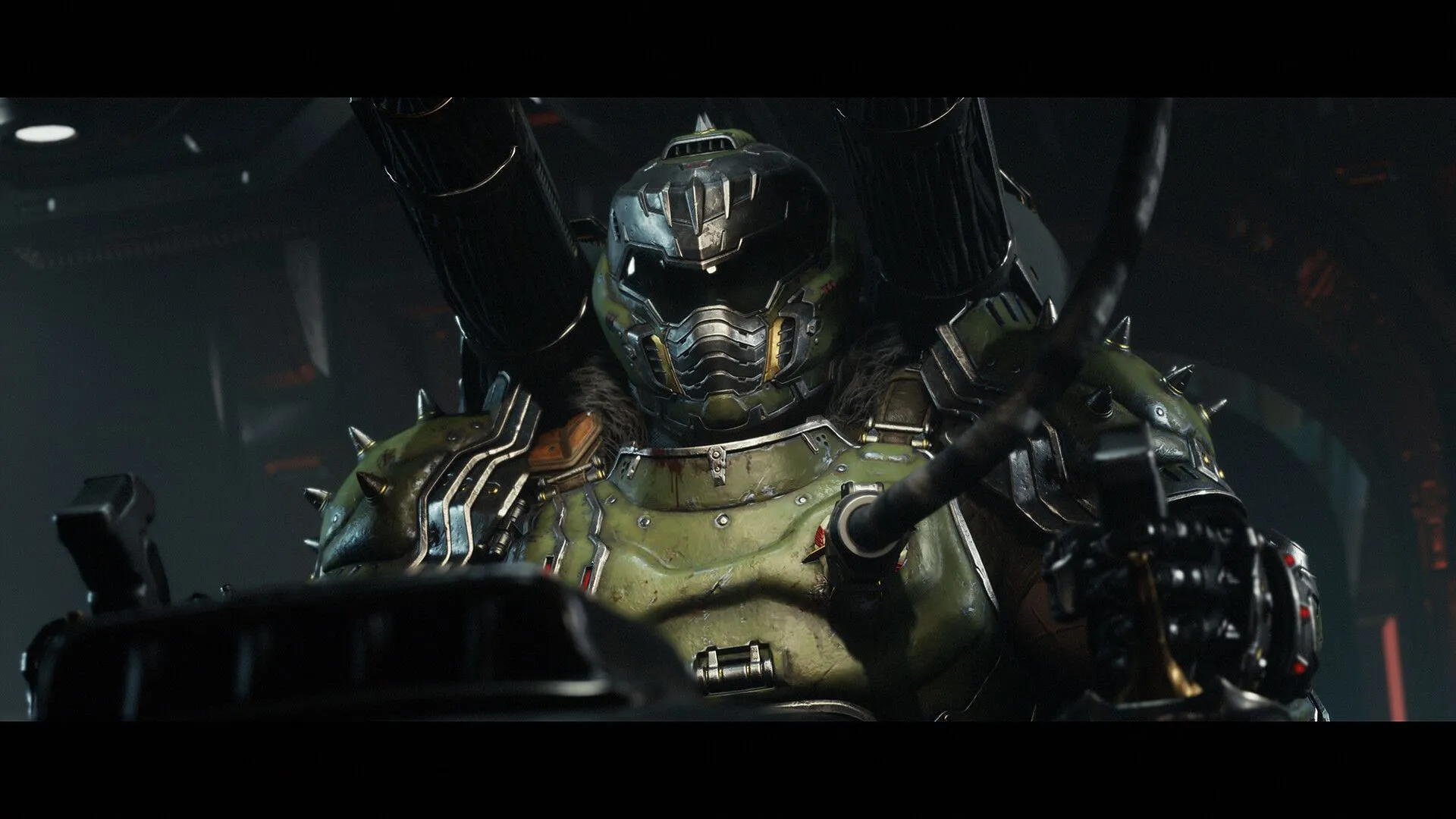
Offering approximately 11% more performance than the RX 6800, the RX 6800 XT can comfortably handle 4K gaming. Thanks to features like FSR upscaling and frame generation, you can achieve impressive frame rates without compromising gameplay smoothness.
We suggest utilizing Ultra Nightmare settings to fully exploit the graphical capabilities of the RX 6800 XT, resulting in stunning visuals. Below are the recommended settings:
Display Settings
- Window Mode: Fullscreen
- Aspect Ratio: 16:9
- Resolution: 3840 x 2160
- Vertical Sync: Off (Enable for screen tearing issues)
- Present From Compute: On
- Resolution Scaling Mode: FSR
- Resolution Scale: Greyed Out
- Resolution Scaling Target FPS: Greyed Out
- Performance Metrics: Optional (On for benchmarking, Off for cleaner HUD)
Video Settings
- Field of View: 110-120 (Personal preference)
- Chromatic Aberration: Off
- Depth of Field: Off
- Sharpening: 1.00-2.00 (1.5 recommended)
- Film Gain: 0.00
- Upscaler: FSR
- FidelityFX Super Resolution: Quality (or Balanced for FPS improvements)
- FSR Sharpness: 0–20% (10% optimal)
- FSR Frame Generation: On
- NVIDIA Reflex Mode: N/A
Motion Blur Settings
- Motion Blur: Off
- Motion Blur Amount: Greyed Out
- Motion Blur Quality: Greyed Out
Advanced Settings
- Texture Pool Size: 4084
- Shadow Quality: Ultra Nightmare
- Reflections Quality: Ultra Nightmare
- Lights Quality: Ultra Nightmare
- Particles Quality: Ultra Nightmare
- Decal Quality: Ultra Nightmare
- Water Quality: Ultra Nightmare
- Volumetrics Quality: Ultra Nightmare
- Texture Filtering Quality: Ultra Nightmare
- Geometric Quality: Ultra Nightmare
- Shading Quality: Ultra Nightmare
- Directional Occlusion: Ultra Nightmare
In conclusion, the AMD Radeon RX 6800 and RX 6800 XT GPUs remain formidable contenders, even with the release of the latest gaming titles. They surpass newer options like the RTX 5060 Ti, enabling an immersive gaming experience with the right configurations in Doom: The Dark Ages.


