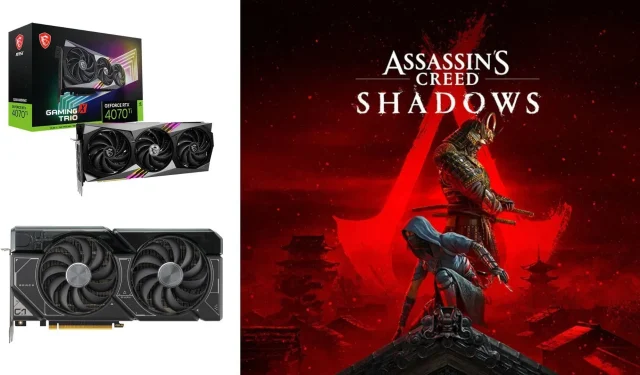Ubisoft is set to launch the much-anticipated Assassin’s Creed Shadows on March 20, 2025. This title will be available on multiple platforms, including PC, PlayStation 5, Xbox Series X/S, and Mac. Fans of the franchise are eager for this expansive open-world adventure that promises to deliver a rich gaming experience with moderate hardware requirements. The minimum requirement of a GTX 1070 means that players using more powerful graphics cards like the RTX 4070 or RTX 4070 Ti can expect to enjoy stunning visuals.
The RTX 4070 series GPUs excel in providing a smooth gameplay experience, particularly at 4K resolution. Although the game performs admirably even on its standard settings, fine-tuning certain graphics options can enhance your overall experience. Hence, we recommend adjusting some settings for optimal performance, ensuring smooth gameplay without any hitches.
Optimizing Assassin’s Creed Shadows Settings for RTX 4070

When played with the RTX 4070, Assassin’s Creed Shadows maintains smooth performance at 4K with the High graphics preset. To further enhance your experience, we suggest some specific tweaks, including enabling AMD FSR in Quality mode, which significantly boosts visual fidelity.
Recommended Settings for RTX 4070
Display Settings
- Field of View: 90%
Screen Configuration
- Monitor: Default
- Display Mode: Borderless Window
- Aspect Ratio: 16:9
- VSync: Off
- Resolution: 3840 x 2160
Upscaler Settings
- Frame Rate Limiter: On
- Frame Rate Target: 60
- Dynamic Resolution: On
- Upscaler Type: AMD FSR
- Upscaler Quality: Quality
- Minimum Dynamic Resolution: 25%
- Maximum Dynamic Resolution: 50%
- Frame Generation: Off
- Sharpen Strength: 0.25
Post-Effects Settings
- Motion Blur: Off
- Chromatic Aberration: On
Scalability and Raytracing Settings
- Raytraced Global Illumination: Diffuse Everywhere
- Overall Preset: Custom
- Raytracing Quality: Medium
- BVH Quality: High
Lighting and Textures
- Screen Space Effects: High
- Light Source Quality: High
- Shadow Quality: High
- Texture Streaming Pool: Medium
Geometric Details and Character Quality
- Loading Distance: High
- Drawing Distance: High
- Character Quality: High
- Hair Strands: High for All Characters
Enhancing Experience on RTX 4070 Ti

For players using the RTX 4070 Ti, the game enhances its visual prowess with virtually all settings at high. With these specifications, a steady frame rate of 60 FPS ensures a seamless gaming experience across the board.
Recommended Settings for RTX 4070 Ti
Display Settings
- Field of View: 90%
Screen Configuration
- Monitor: Default
- Display Mode: Borderless Window
- Aspect Ratio: 16:9
- VSync: Off
- Resolution: 3840 x 2160
By carefully adjusting these settings for both the RTX 4070 and RTX 4070 Ti, players can optimize their experience in Assassin’s Creed Shadows. Whether you’re an experienced gamer or just starting, these suggestions will help you unlock the game’s full potential.