The highly anticipated Assassin’s Creed Shadows has officially launched on multiple platforms, including the powerful PlayStation 5. Leveraging the console’s advanced hardware capabilities, players can experience stunning 4K visuals at 60 frames per second. The gameplay is further enriched by the immersive features of the DualSense controller, which provides remarkable haptic feedback and precise control. However, for an optimal gaming experience, it’s essential to configure the controller settings for the game’s protagonists, Naoe and Yasuke. The right configurations can vastly influence combat effectiveness, movement fluidity, and exploration dynamics.
Optimal PS5 DualSense Controller Settings for Assassin’s Creed Shadows
Given the unique playstyles of Naoe and Yasuke, players should fine-tune their controller settings to maximize the potential of each character. Below, we outline the best settings tailored for both characters to elevate your gaming experience.
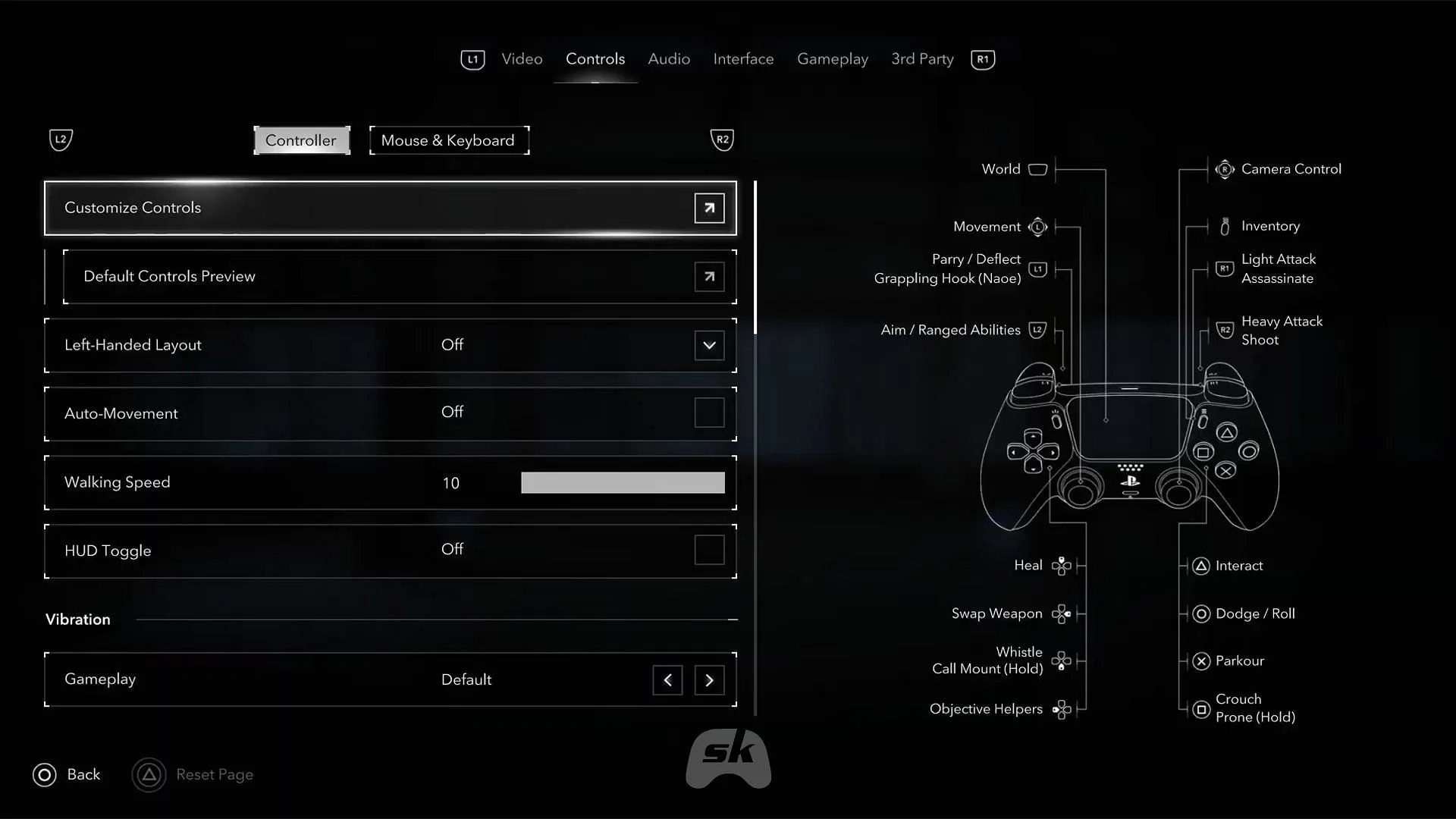
Controller Configuration for Naoe
Naomi excels in agility and stealth, making her a master of fast-paced maneuvers. Here’s how to configure the DualSense controls to enhance her skills:
Movement Controls
- L3: Sprint and Move (Toggle)
- Triangle: Grab items (Tap) / Interact/Loot (Hold)
- Circle: Evade attacks (Tap)
- Cross: Jump/Climb (Hold)
- Square: Crouch/Get Up (Tap) / Prone/Get Up (Hold)
Camera Control
- R3: Target Lock-on (Toggle) / Activate Eagle Vision (Hold)
- L2: Free-aim Camera (Hold)
D-Pad Functions
- Up: Use Ration (Tap)
- Left: Dynamic HUD (Tap) / Pathfinder (Hold)
- Right: Swap Weapons (Tap) / Sheathe/Unsheathe Weapon (Hold)
- Down: Whistle for Distractions (Tap) / Whistle for Horse (Hold)
Tools and Equipment
- L2 + D-Pad Up: Select Kunai (Tap)
- L2 + D-Pad Left: Select Shinobi Bells (Tap)
- L2 + D-Pad Right: Select Shuriken (Tap)
- L2 + D-Pad Down: Select Smoke Bombs (Tap)
Combat Controls
- R2: Heavy Attack (Tap) / Heavy Posture Attack (Hold)
- R1: Light Attack / Contextual Assassinate (Tap) / Light Posture Attack (Hold)
- L1: Parry/Deflect (Tap) / Attach Grappling Hook (Tap)
- L2 + R2: Aim/Shoot Tool (Hold)
- L2 + R1: Quick Throw Tool (Tap)
Menu Shortcuts
- Menu: Open Pause Menu (Tap) / Access Photo Mode (Hold)
Abilities
- R2 + Triangle: Ability 1 (Tap)
- R2 + Cross: Ability 2 (Tap)
- R2 + Square: Ability 3 (Tap)
- L2 + Triangle: Ally Quick Ability 1 (Tap) / Ally Target Ability 1 (Hold)
- L2 + Cross: Ally Quick Ability 2 (Tap) / Ally Target Ability 2 (Hold)
Controller Configuration for Yasuke
Yasuke’s gameplay revolves around powerful melee attacks and strong defense. Adjusting the DualSense controls for him in Assassin’s Creed Shadows can enhance your combat effectiveness:
Movement Controls
- L3: Sprint and Move (Toggle)
- Triangle: Grab items (Tap) / Interact/Loot (Hold)
- Circle: Evade attacks (Tap)
- Cross: Jump/Climb (Hold)
- Square: Crouch/Get Up (Tap) / Prone/Get Up (Hold)
Camera Control
- R3: Target Lock-on (Toggle) / Activate Eagle Vision (Hold)
- L2: Free-aim Camera (Hold)
D-Pad Functions
- Up: Use Ration (Tap)
- Left: Dynamic HUD (Tap) / Pathfinder (Hold)
- Right: Swap Weapons (Tap) / Sheathe/Unsheathe Weapon (Hold)
- Down: Whistle for Distractions (Tap) / Whistle for Horse (Hold)
Ammo Management
- L2 + D-Pad Up: Select Ammo (Tap)
- L2 + D-Pad Left: Select Ammo (Tap)
- L2 + D-Pad Right: Select Ammo (Tap)
- L2 + D-Pad Down: Select Ammo (Tap)
Combat Controls
- R2: Heavy Attack (Tap) / Heavy Posture Attack (Hold)
- R1: Light Attack / Contextual Assassinate (Tap) / Light Posture Attack (Hold)
- L1: Parry/Deflect (Tap) / Block (Hold)
- L2 + R2: Shoot Range Weapon (Hold)
Menu Shortcuts
- Menu: Open Pause Menu (Tap) / Access Photo Mode (Hold)
Abilities
- R2 + Triangle: Ability 1 (Tap)
- R2 + Cross: Ability 2 (Tap)
- R2 + Square: Ability 3 (Tap)
- L2 + Triangle: Ally Quick Ability 1 (Tap) / Ally Target Ability 1 (Hold)
- L2 + Cross: Ally Quick Ability 2 (Tap) / Ally Target Ability 2 (Hold)
By mastering these recommended DualSense settings, players will gain a significant edge in their battles against the Templars and enjoy seamless movement throughout the expansive world of Assassin’s Creed Shadows.


