The Elder Scrolls IV: Oblivion Remastered invites players to experience the rich world of Cyrodiil like never before, featuring stunning graphics and a revamped combat system. A standout enhancement in this version is the fully developed third-person perspective, which has garnered significant attention from both new and returning players.
Enthusiasts are eager to navigate the challenges of the Oblivion crisis with the dynamic third-person view. In this guide, we will outline the steps to activate this mode and enhance your gaming experience by adjusting the Vertical Field of View (FOV).
Activating Third-Person Mode in Oblivion Remastered


To switch to third-person view, players simply need to press the designated key: MB3 on PC, R3 on Xbox, or R3 on PS5. This feature enables a full 360º view during combat, allowing players to remain vigilant against attackers flanking from different directions. It’s particularly advantageous for stealth-oriented gameplay, as it enhances awareness of nearby enemies and facilitates sneaky maneuvers.
Unlike in Skyrim, where third-person combat can feel disjointed, Oblivion Remastered offers a seamless integration of this perspective, creating an immersive experience. However, the default camera settings may not suit everyone; hence, it’s essential to tweak the Field of View to tailor it to individual preferences. Let’s explore how to adjust these settings.
Increasing the Third-Person Field of View
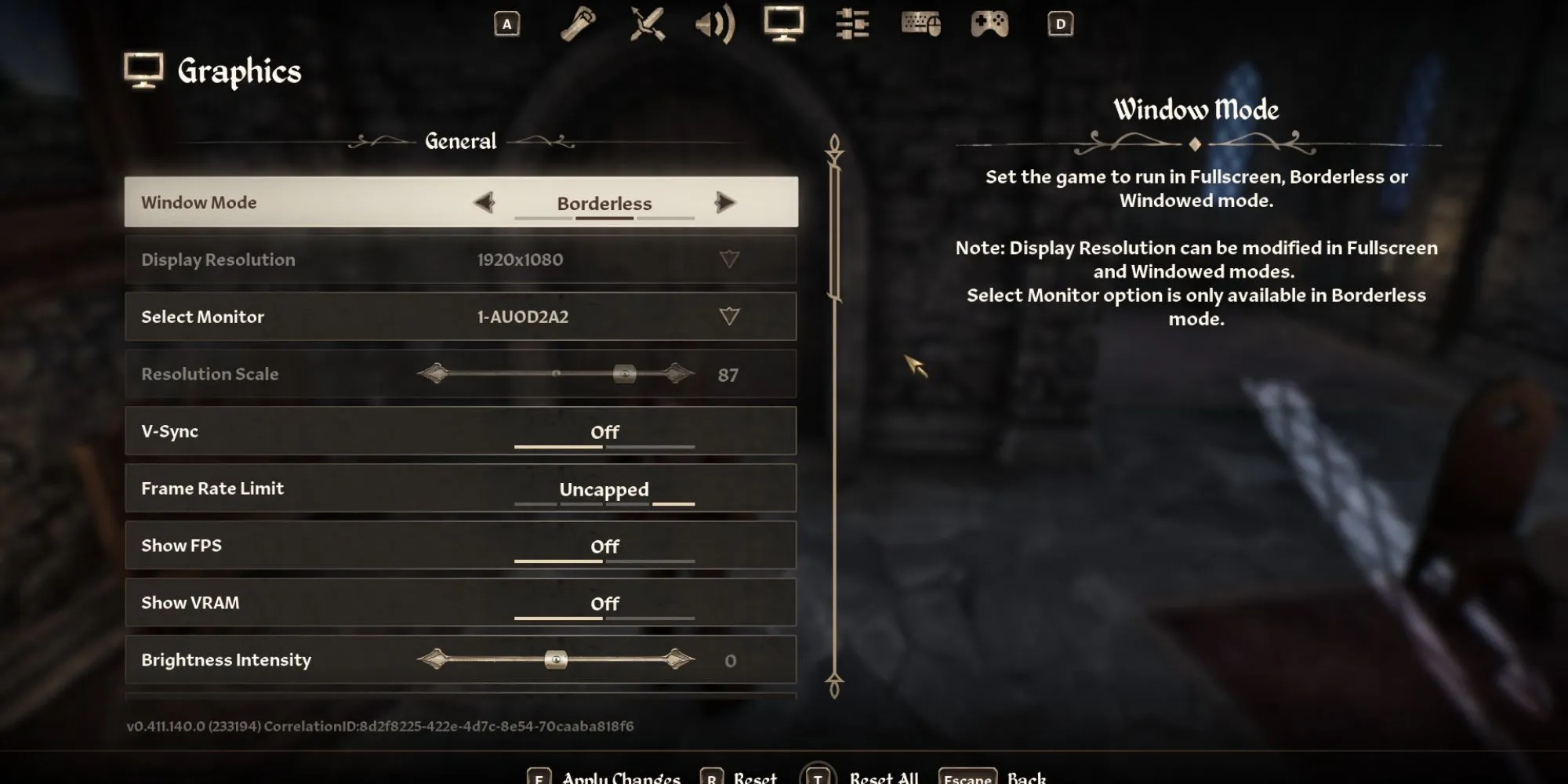
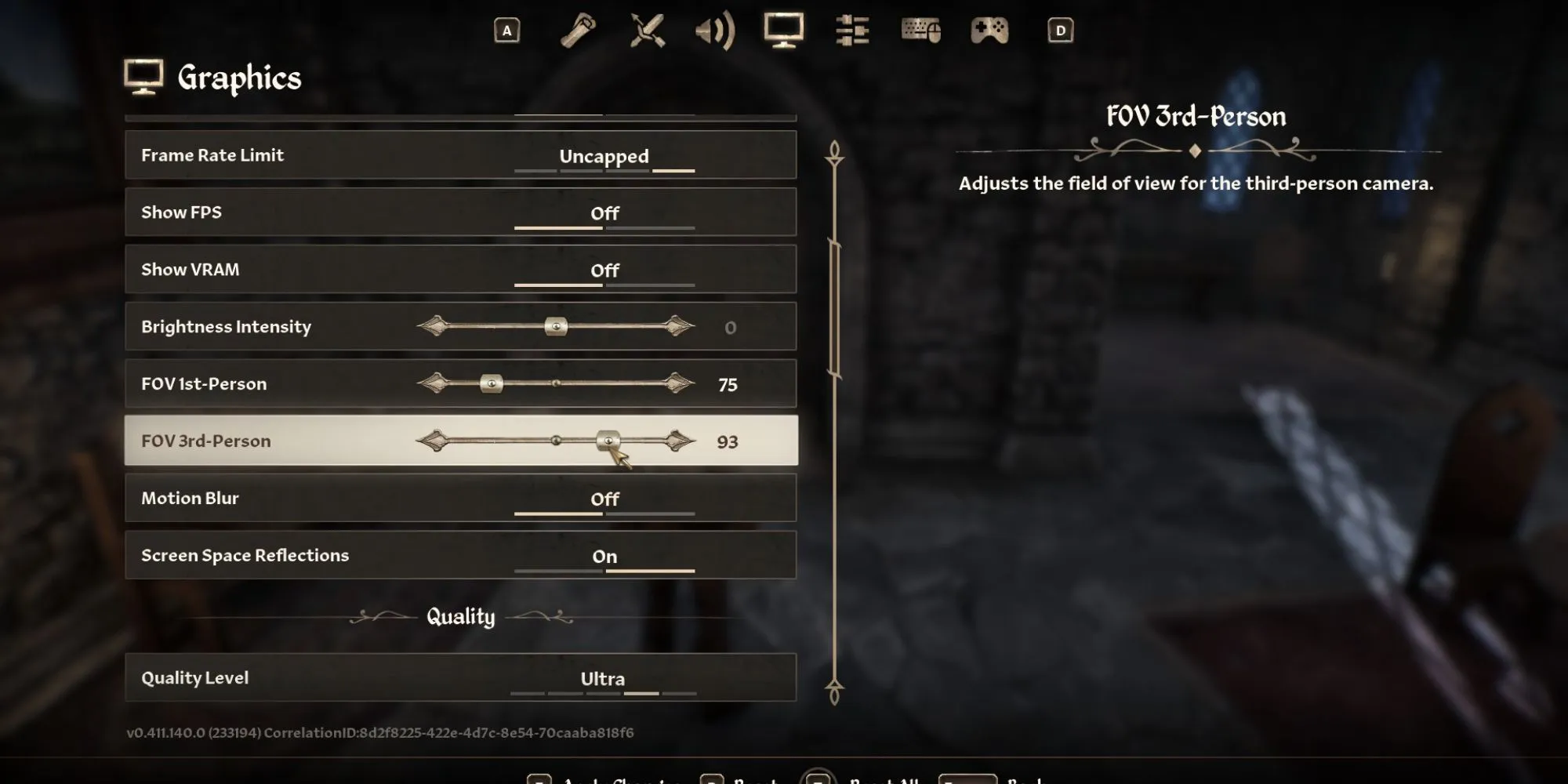
To modify the third-person FOV in Oblivion Remastered, follow these steps:
- Access the main menu and navigate to the graphics settings.
- Scroll to find ‘FOV 3rd-Person’ and adjust the slider to your preference.
- Click ‘Apply Changes’ to save your settings and exit the menu.
After adjusting the FOV, return to gameplay and assess whether it meets your expectations. If further modifications are needed, players can revisit the settings anytime. It’s worth noting that toggling the third-person view button will cycle between first-person, standard third-person, and maximum FOV modes, enhancing your overall experience.
Keep in mind that altering the FOV exclusively affects the camera angle and perspective; it does not impact the display of essential UI elements like Stamina, Health, and Mana bars. For further UI customization, options are available in the Gameplay Settings Menu adjacent to the Graphics menu.
Adjusting First-Person Field of View


Players can similarly adjust the First Person FOV using the settings located right above the third-person gauge. Changing this setting allows for a wider panoramic view in First Person Mode. The default setting for First Person is at 70 FOV; while this change doesn’t affect the reticle or the distance visibility, players will notice a shift in how the equipped weapon appears on-screen.


