Netflix has tightened its stance on password sharing, signaling potential challenges for users.
From the dawn of Netflix, friends and family have been mooching off of one another’s passwords. It’s a rite of passage; at the heart of every subscription service, there’s one poor sod paying for everyone else’s free ride.
It just makes sense: if you trust someone, whether your children or an ex, clinging onto your account, why wouldn’t you let them use it? In 2017, Netflix’s Twitter account even wrote: “Love is sharing a password.”
Alas, after months of threats many thought to be empty, the streaming firm has cracked down on password sharing, with Disney Plus to follow – and it will be a headache. So, here’s what you need to know about the new rules, how they’ll work, and how much it will cost to share.
Contents
- Who can I share my Netflix password with?
- How will Netflix enforce its anti-password-sharing rules?
- How to avoid Netflix blocking your account
- Can I still use Netflix while traveling abroad?
- Will Netflix enforce a password-sharing fee?
- When is Netflix stopping password sharing?
- Can you beat Netflix’s password-sharing rules with a VPN?

Netflix password-sharing crackdown and rules explained
We’re going to explain this as comprehensively and succinctly as possible. Below, you’ll find our answers to some questions you may have.
Who can I share my Netflix password with?
You can share your Netflix password with anyone in the same household. Per the company’s FAQs, “People who do not live in your household will need to use their own account to watch Netflix.”
So, for the sake of simplicity, we’ll use the example of a family account. If all family members still live at home, they can log into Netflix and access their own profile without a worry in the world.
What if you’ve moved out, traveling abroad, or want to watch Netflix in a hotel on holiday? You’ll still be able to – but you may need to verify your device.
How will Netflix enforce its anti-password-sharing rules?
There is some confusion regarding this, but it looks like Netflix will require you to verify your device if you’ve logged in outside of your household – but you may also be blocked from your account.
In its Help Center section, the site wrote: “When someone signs into your account from a device that is not associated with your Netflix household, or if your account is accessed persistently from a location outside of your household, we may ask you to verify that device before it can be used to watch Netflix. We do this to confirm that the device using the account is authorized to do so.”
Netflix is able to do this by tracking IP addresses, device IDs, and account activity from devices signed into each user’s account.
This process shouldn’t be too complicated: the primary account holder will be sent a four-digit verification code, which must be entered on the device within 15 minutes. If it expires, you can request a new code, and once inputted, you can use that device to watch Netflix – it’s just like two-factor authentication on the likes of Facebook and Twitter.
This doesn’t clear the device for all future usage, and “device verification may be required periodically.”
Here’s the thing: the previous version of the help document, viewable via the Wayback Machine, outlined far stricter measures.
“When someone signs into your account from a device that is not part of your primary location, that device may be blocked from watching Netflix,” the first version of the rules read.
“If your device has been blocked, you have the following options: if you are traveling, request a temporary code to give you access to Netflix for 7 consecutive days; if you are not part of the account owner’s household, sign up for a new Netflix account.”
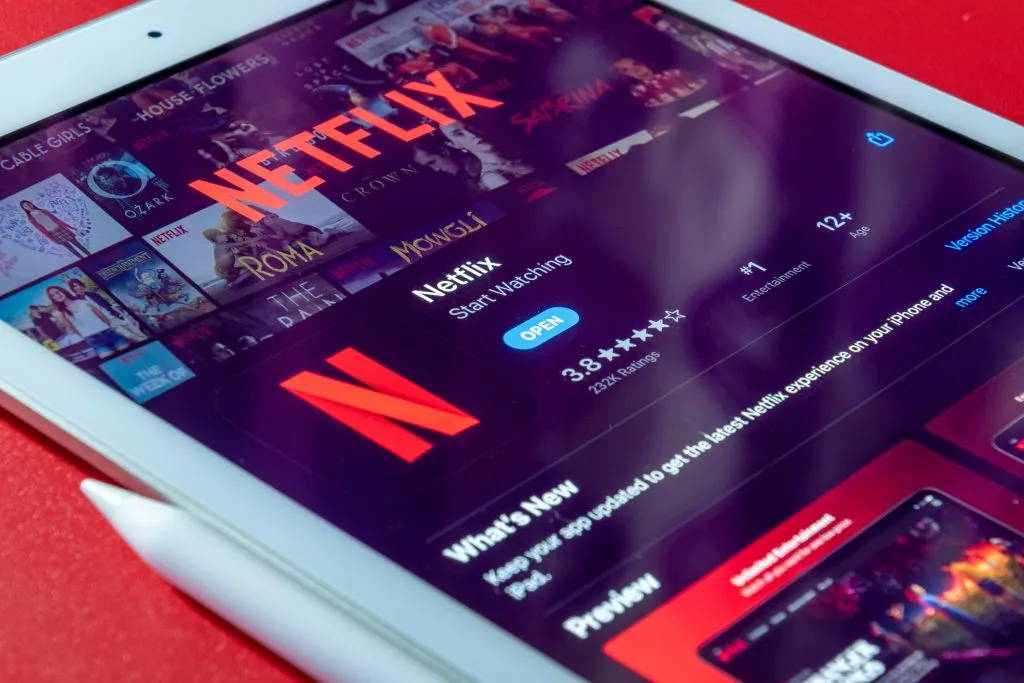
How to avoid Netflix blocking your account
“To ensure uninterrupted access to Netflix, connect to the Wi-Fi at your primary location, open the Netflix app or website, and watch something at least once every 31 days,” the company wrote.
“This creates a trusted device so you can watch Netflix, even when you’re away from your primary location.”
So, let’s say you’re a student who’s moved out and living in a city thousands of miles away. If you go home every month and use Netflix, you’ll be fine – great, right?
In the updated version of the rules, Netflix said any account not associated “with the primary account owner’s household… will need to be verified before it can be used to watch Netflix. We do this to confirm that the device using the account is authorized to do so.”
Can I still use Netflix while traveling abroad?
According to Netflix, “If you are traveling or living between different homes, we want you to be able to enjoy Netflix anywhere, anytime. If you are the primary account owner (or live with them), you shouldn’t need to verify your device to watch Netflix.”
If you’re going to be away for an extended period of time, you may be asked to verify your device using the same method described above. Pop in the verification code, and you can access your account.
Of course, this is fine if it’s the primary account holder traveling, but it will be a pain having to text your mum or dad when you want to shove Netflix on the hotel’s TV. Or, in the worst-case scenario, you try to log in to watch your offline downloads on a flight, and you’re asked for a verification code.
How much will Netflix’s password-sharing fee cost?
In May 2023, Netflix sent out a message to all subscribers who are sharing their account with people outside of their household, stating there are two ways to do so moving forward:
- Transfer a profile, meaning anyone on your account who doesn’t live in your household can transfer their Netflix profile over to a new account and start paying the regular subscription fee themselves
- Buy an extra member, meaning you can share your account with someone who doesn’t live with you for an additional $7.99/£6.45 monthly.
Right now, Netflix offers four subscription plans:
- Basic with Ads – You can watch on one supported device at a time. | $6.99/£4.99.
- Basic – Allows you to watch and download on one supported device at a time. | $9.99/£6.99.
- Standard – Allows you to watch and download on two supported devices at a time.| £15.49/£10.99.
- Premium – Allows you to watch and download on four devices simultaneously. | $19.99/£15.99.
So, if you do want to allow others to keep using your account, it’s going to cost you an extra $7.99 per month, per person – which doesn’t bode well for parents whose kids go off to college, for example, as they’ll end up paying nearly double.
Or you’ll have to boot off anyone who doesn’t live with you and get them to set up their own subscriptions – on the plus side, the “transfer a profile” option means that any saved preferences and viewing history won’t get deleted.
Last year, Netflix started trialing a feature that allowed people to add sub-accounts for up to two people they don’t live with – but this version only cost an extra $2.99/£2.50 per household, significantly less than the price Netflix has landed on.
When is Netflix stopping password sharing?
Netflix has been steadily rolling out the new rules globally, with the password-sharing crackdown arriving in the US on May 23, 2023.
Alongside the new options for sharing outside of households, Netflix wrote: “Starting today, we will be sending this email to members who are sharing Netflix outside their household in the United States.
“A Netflix account is for use by one household. Everyone in that household can use Netflix wherever they are – at home, on the go, on holiday – and take advantage of new features like Transfer Profile and Manage Access and Devices.”
Can you beat Netflix’s password-sharing rules with a VPN?
The honest answer: a VPN might help get around Netflix’s password-sharing measures, but maybe not.
VPNs (virtual private networks) have risen in popularity as they allow users to access Netflix content unavailable in their region, usually due to licensing issues. If you’re in the UK, you could watch US Netflix, and so on.
They disguise your IP address, so theoretically, a VPN could interfere with Netflix’s ability to pinpoint your device’s location accurately.
Currently, Netflix says “you can use a VPN with Netflix on the Basic, Standard, or Premium plans” , but it’s unclear whether this may change under its new regime.


