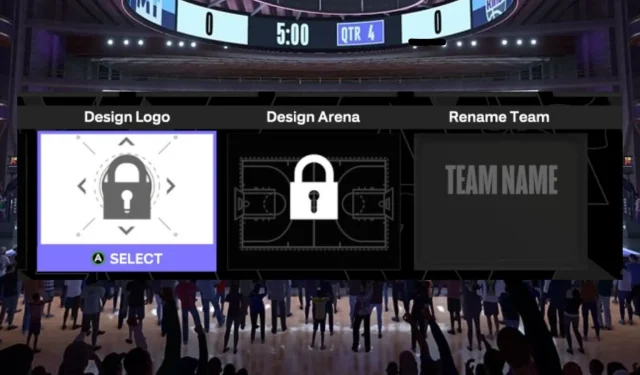In NBA 2K24, personalizing your MyTeam is quite easy. This guide will walk you through the straightforward steps to change your MyTeam name and logo, ensuring your squad stands out on the court.
NBA 2K24’s MyTeam mode has always been a fan favorite, offering players their own team-building experience with a plethora of rewards, cards, packs, and modes.
Whether you’re a seasoned player or new to MyTeam, customizing your team’s name and logo is a crucial part of the game mode.
This guide will walk you through the simple steps to make these changes and truly make your MyTeam your own.
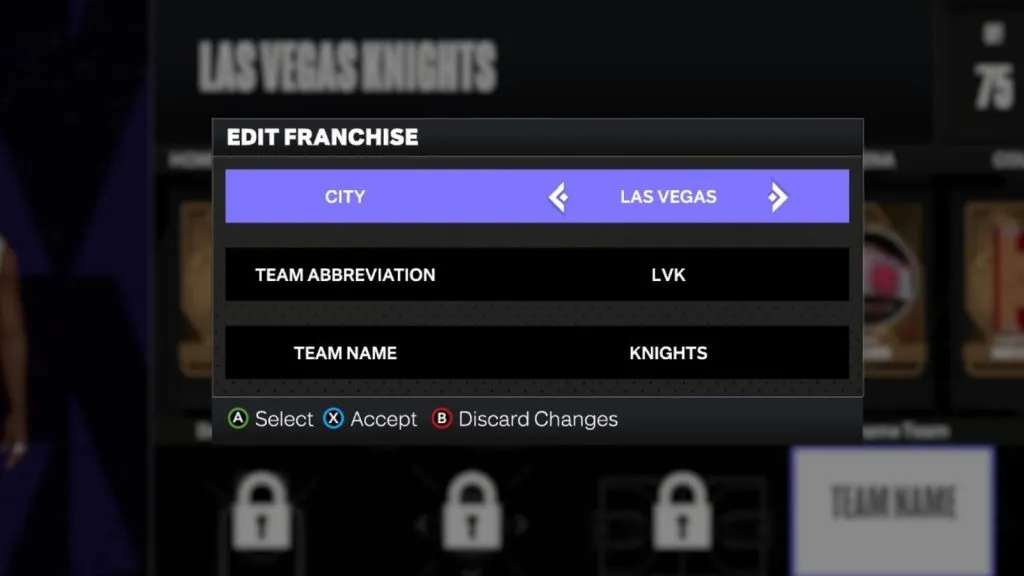
Follow the steps below to change your MyTeam name and logo in 2K24
How to change MyTeam name in 2K24
If you’re looking to change your MyTeam name in 2K24, fortunately, the process is very simple.
Steps
- Open MyTeam: Navigate to the MyTeam section.
- Navigate to Manage Menu: On the top left, next to ‘Home’. Use RB (Xbox) or R1 (PlayStation).
- Access Lineups Management: In ‘Manage,’ it’s the first option on the left. Press ‘A’ (Xbox) or ‘X’ (PlayStation).
- Choose a Lineup: Select any lineup from your list.
- Edit Lineup: Click on the ‘Edit Lineup’ option.
- Navigate to Franchise Menu: Move from ‘Player’ to ‘Franchise.’
- Rename Your Team: Select ‘Rename Team.’ Edit or delete the name and type your preferred team name.
- Accept Changes: Press ‘Accept’ to save. Use ‘X’ on Xbox.
Guide
Firstly, open up the MyTeam game mode by selecting it from the main menu. Once you’ve opened up MyTeam, head over to the “Manage” menu section using the RB or R1 buttons on your controller.
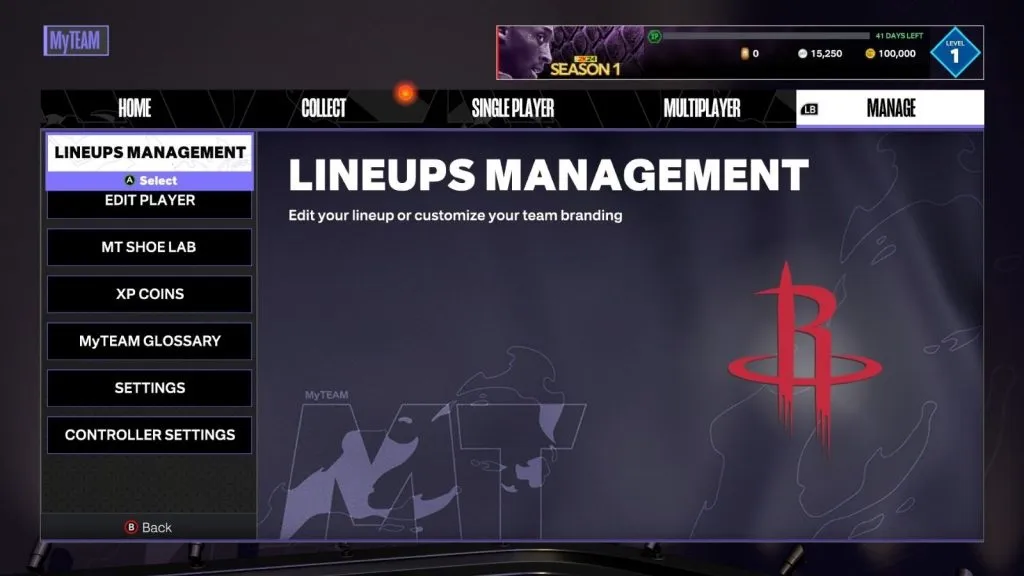
Select ‘Lineups Management’ from the ‘Manage’ menu in MyTeam
Then, when you’re in the Manage menu, you’ll see an option to select “Lineups Management.” This is the first option on the menu. Click on this option and proceed to the next menu.
You’ll now see all of your lineups, whether 13-player, 5-player, or 3-player rosters. Simply select any lineup from the list. Then when the next screen loads, you’ll need to skip across to the “Franchise” menu option at the top by using the RB or R1 buttons again.
Once you’ve opened up the Franchise menu, you’ll see an option for “Rename Team” down the bottom right of the screen. Simply head there, select the option, and you’ll then be able to edit your MyTeam name, including renaming the Team Name, picking another City and Team Abbreviation.
Once you’ve renamed your team, make sure to hit the accept button to save the changes.

Click ‘Rename Team’ to change your Franchise Team Name in NBA 2K24
How to change MyTeam logo in 2K24
Here’s how to change your MyTeam logo in 2K24.
Steps
- Open MyTeam: Navigate to the MyTeam section.
- Navigate to Manage Menu: On the top left, next to ‘Home’. Use RB (Xbox) or R1 (PlayStation).
- Access Lineups Management: In ‘Manage,’ it’s the first option on the left. Press ‘A’ (Xbox) or ‘X’ (PlayStation).
- Choose a Lineup: Select any lineup from your list.
- Edit Lineup: Click on the ‘Edit Lineup’ option.
- Navigate to Franchise Menu: Move from ‘Player’ to ‘Franchise.’
- Select Logo Option: Select the Logo option on the screen to either design logo or change logo.
- Replace Logo: Press ‘A’ (Xbox) or ‘X’ (PlayStation) to replace. Choose from the logos you own.
Guide
Open up MyTeam from the main menu and then head straight to the ‘Manage’ top menu section by using the RB or R1 buttons on your controller. After opening up the Manage menu, you’ll see a list of options starting with ‘Lineup Management.’ Open ‘Lineup Management’ and proceed to the next screen.
You should now see all of your lineups. Simply click any of the lineups on the screen and head to the next screen. Again, refer to the top menu options and head over to ‘Franchise’ by using the RB or R1 button on your controller.
After opening up Franchise, you’ll see many options for managing your Franchise, including an option to modify your logo. Open the logo option, which may either be displayed as ‘Design Logo’ or ‘Change Logo’ depending on if you are using one already.
Once you’ve chosen your new logo, make sure to press accept and save the changes.