Minecraft, known for its blocky aesthetics and simplistic visual design, features basic texture fidelity, graphics, and entity models. When players design their characters, they are presented with a fundamentally blocky 3D model adorned with pixelated skin textures. While players have the option to customize their skins using 3D pixel layers, the overall appearance tends to remain rather basic.
The game’s open-world nature encourages community creativity, leading to the development of numerous skin customization mods. One standout option is the Yes Steve Model, which significantly enhances a player’s visual experience. Here’s everything you need to know about this exciting mod for Minecraft.
Exploring the Yes Steve Model Mod for Minecraft
Key Features of the Yes Steve Model Mod
Watch the demo of the Yes Steve Model mod
The Yes Steve Model is compatible with various mod loaders, including Forge, Fabric, and NeoForge. Built on the geckolib library, this mod incorporates models and animations from the Bedrock Edition, tailoring the standard player model of the Java Edition to offer a more dynamic experience. Players can customize skin models and animations to better reflect their preferences.
This mod does not only provide unique skin models but also offers significantly enhanced animations for player actions, such as running, jumping, and even occasional blinking. In addition to the default models, users can explore and download further customizations from the modder’s GitHub repository.
Installation is seamless: players can easily include new models, textures, and animation files by placing them in a specific folder and using a reload command within the game. Notably, no intricate configuration files are needed. Moreover, the mod integrates emotes from Bedrock Edition, enhancing player interactions in multiplayer environments.
Step-by-Step Guide to Downloading and Installing the Yes Steve Model Mod
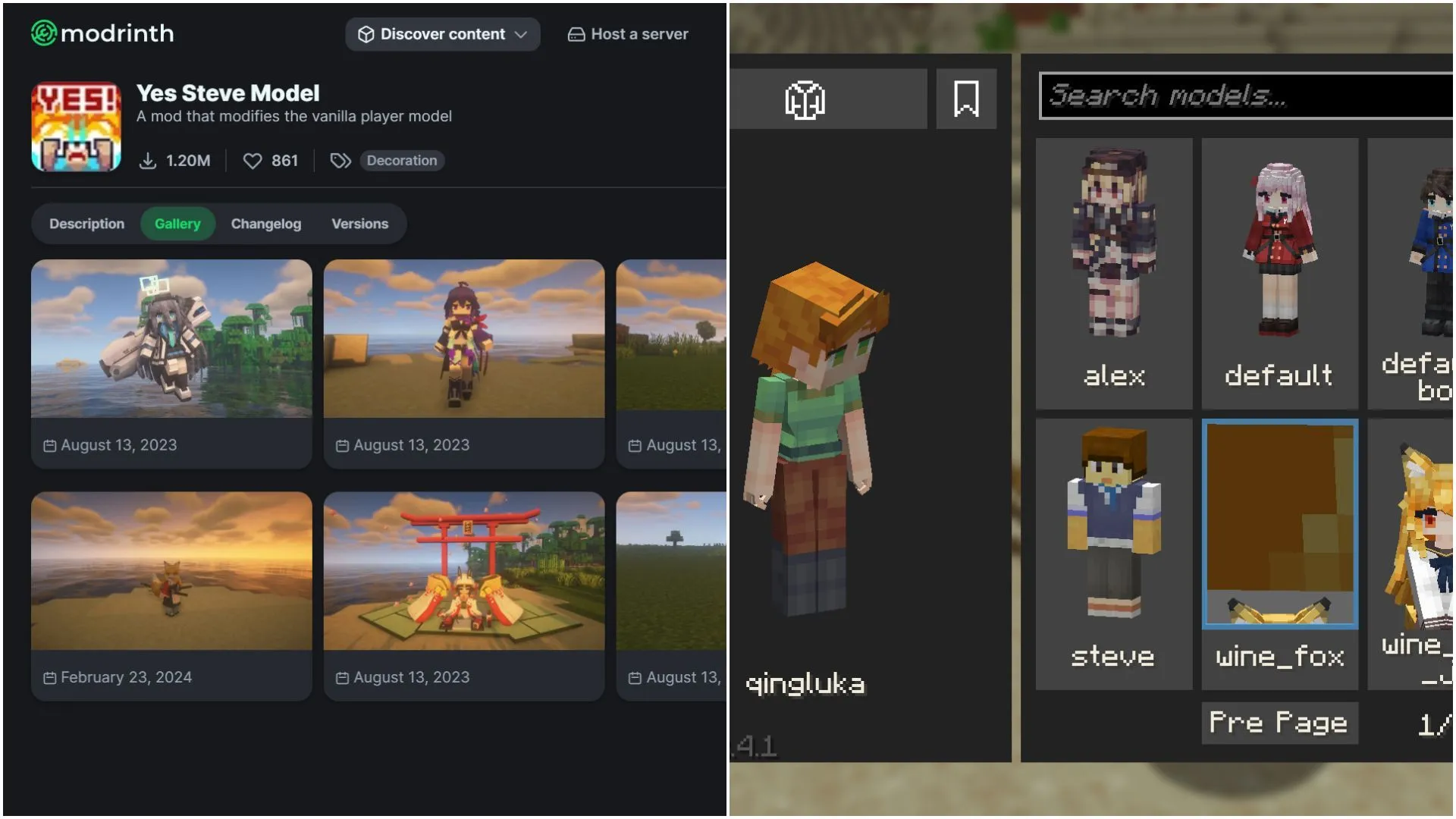
Follow these steps to successfully download and install the Yes Steve Model mod for Minecraft:
- Install the Fabric modding API for Minecraft version 1.21.1.
- Visit the Modrinth website and search for the Yes Steve Model mod.
- On the mod page, download the mod file that is compatible with Fabric version 1.21.1.
- Copy the downloaded mod file to the “mods”folder located in your Minecraft root directory. This is typically found at C:\Users\admin\AppData\Roaming\.minecraft.
- Launch the official Minecraft game using the Fabric 1.21.1 version.
- Initiate a new game world and you will notice a change in your character’s skin. To select from numerous detailed 3D skins, press
Alt+Yto access the skin selector GUI.
Enhancing your Minecraft experience with the Yes Steve Model mod not only enlivens your character’s design but also makes gameplay interactions more engaging and immersive. Don’t miss out on this creative opportunity!


