Minecraft is renowned for its dynamic gameplay, complemented by various weather, mob, and block visual effects that enhance the player experience. Among these, explosive effects stand out—particularly the dramatic clouds of smoke produced when creepers or TNT detonate. While the default explosion visualizations are impressive, players seeking an elevated experience can explore the Explosive Enhancement mod, which transforms these explosive visuals into something extraordinary.
Exploring the Explosive Enhancement Mod
Features of the Explosive Enhancement Mod
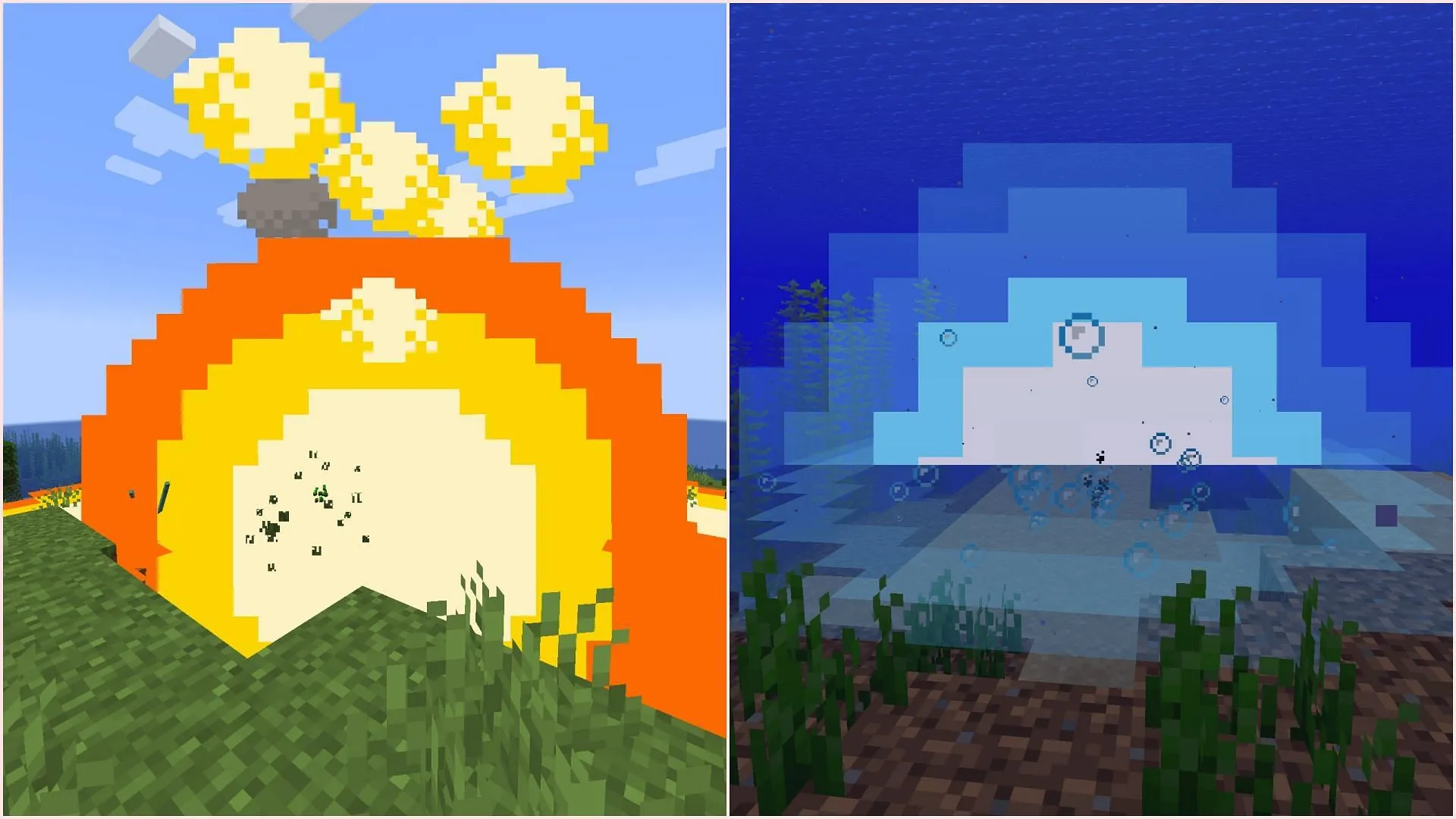
This mod introduces an array of particle effects each time an explosion occurs, allowing players to tailor their experience through a user-friendly configuration menu. One of the standout features is the ability to enable or disable specific effects, ensuring that players can customize the explosive visuals to suit their preferences. Additionally, to achieve the ultimate underwater explosion effect, players can enhance the visuals with more bubbles and particles.

Since this mod adds diverse explosion particles, players have complete control over almost every aspect of the explosion effects. However, to access these settings, it’s essential to first download the Mod Menu alongside the Explosive Enhancement mod, which allows players to manage the explosion customization effectively.
Installing the Explosive Enhancement Mod for Minecraft
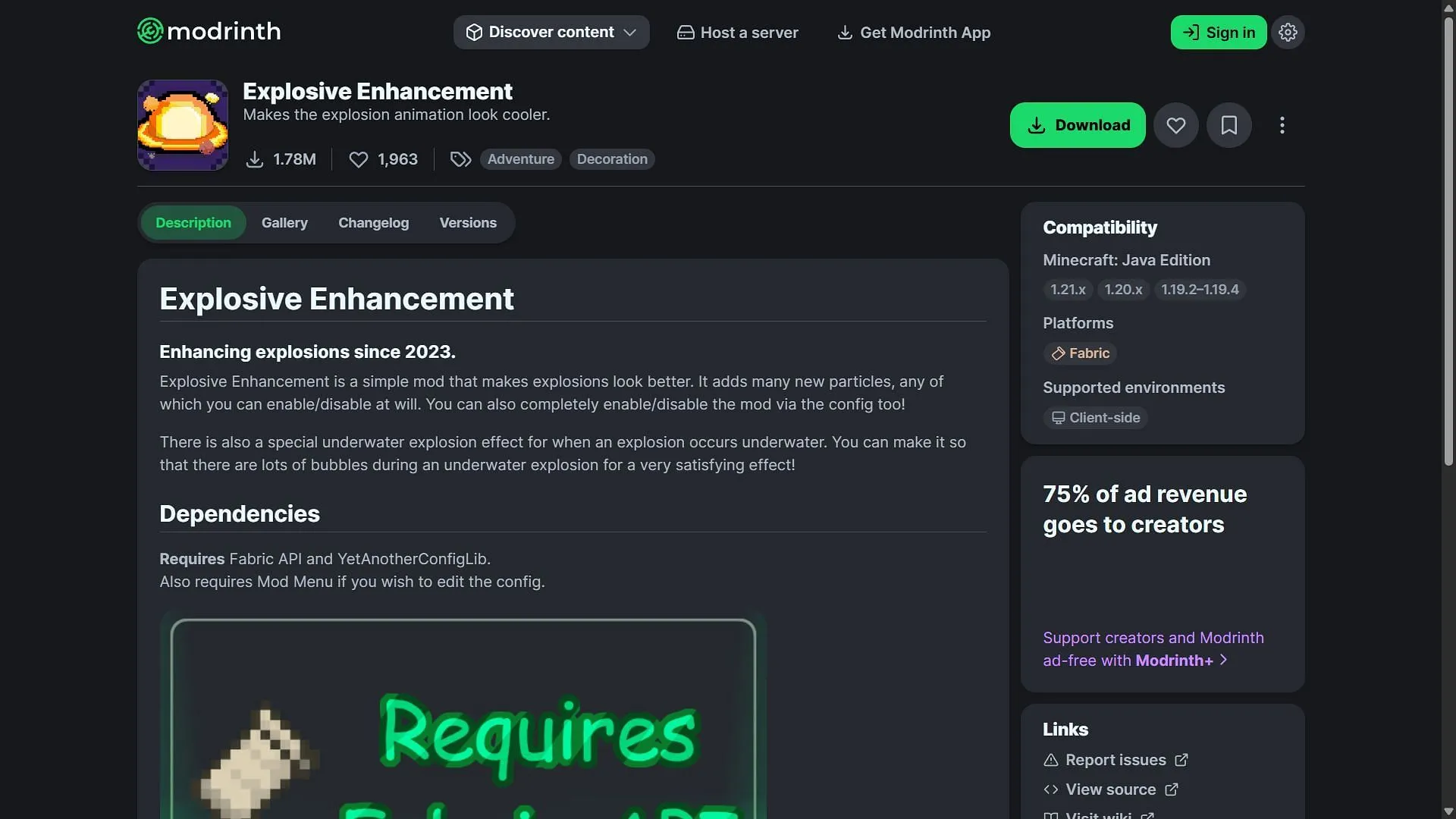
If you’re intrigued by the improved explosion visuals offered by the Explosive Enhancement mod, follow these steps to download and install it:
- Begin by downloading and installing the Fabric mod loader for Minecraft version 1.21.1.
- Navigate to the Modrinth website and search for the Explosive Enhancement mod.
- On the mod’s page, locate and download the file compatible with the Fabric 1.21.1 version.
- Copy the downloaded mod file into the “mods”folder found in the root Minecraft directory. Typically, it’s located at C:\Users\admin\AppData\Roaming\.minecraft.
- Launch the game from the official launcher and select the Fabric 1.21.1 modded version.
- Enter a game world to experience the newly enhanced explosion effects.
- To fine-tune the explosion effects, you must also download and install the Mod Menu for version 1.21.1, placing this in the mods folder as well.
Enhance your Minecraft gameplay with this mod and experience explosions like never before!


