Marvel Rivals has captured the attention of a wide array of gamers with its extensive character selection and challenging gameplay. Players enjoy the freedom to explore various heroes while adapting to different game modes. One often overlooked yet significant feature is the ability to customize the crosshair, which can substantially enhance aiming accuracy. By adjusting settings like width and opacity, gamers can tailor their reticles to fit their playing style and comfort level.
Moreover, customizing multiple crosshairs for different characters can greatly improve gameplay efficiency. This comprehensive guide will walk you through the steps to change your crosshair in Marvel Rivals, as well as highlight some of the optimal options available.
How to Change Crosshair in Marvel Rivals
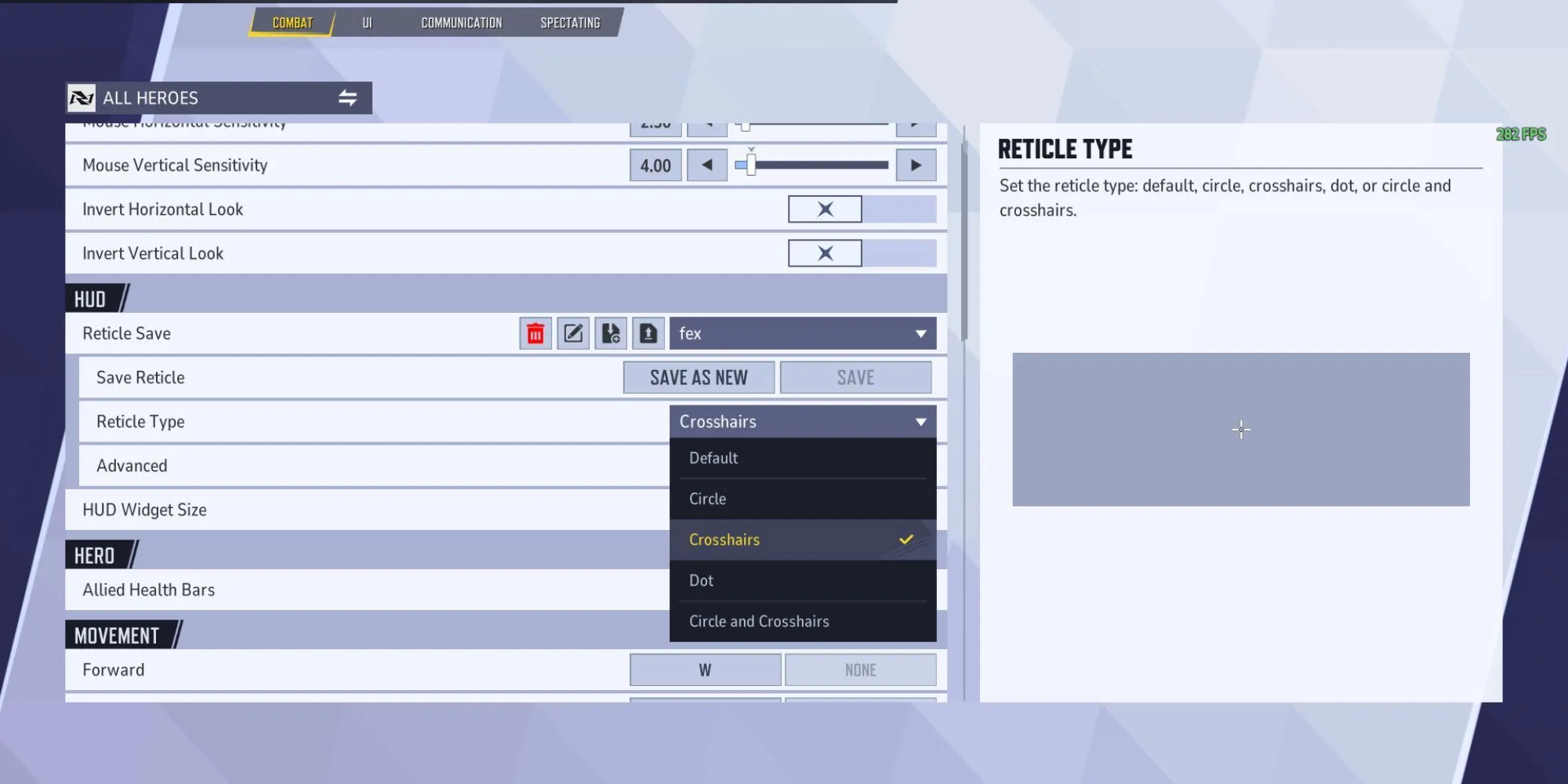
Customizing your crosshair is instrumental in refining your aiming capabilities in Marvel Rivals. The game provides extensive options for players to personalize their reticles to match their preferred heroes. To make these adjustments, navigate to the ‘Keyboard‘ settings tab.
Once there, select your desired reticle type, which can either be a circle or a dot, and click on ‘Advanced‘ for more customization options. It’s advisable to disable the animation feature, as it can be distracting during intense gameplay. Utilize sliders to modify parameters such as width and opacity. Additionally, Marvel Rivals allows players to import crosshair designs created by others. Simply click on the Import Save icon next to your saved profile and enter the crosshair code for seamless integration.
Best Crosshair Settings for Marvel Rivals
Clean and Classic Crosshair

The classic crosshair stands out as a reliable option for games emphasizing shooting. Characters like Punisher and Winter Soldier particularly benefit from this straightforward reticle, as their abilities require a high level of accuracy. Opt to disable animation unless it assists in tracking weapon recoil.
- Crosshair Code: 2;0.0;20.0,20.0,20.0,20.0;100.0,100.0,100.0,0.0;52.0,52.0,52.0,52.0;100.0,100.0,100.0,100.0;0.0,0.0,0.0,0.0;7.0,7.0,7.0,7.0;14.000000000000002;100.0,100.0,100.0,0.0;0.0;0,0,0,0;1.0,1.0,1.0;
A White Dot

A minimalist white dot crosshair is versatile and can be utilized across numerous heroes. Its simplicity minimizes distractions, allowing players to focus solely on their aim and improve their shooting discipline. This option is especially effective for characters with high projectile speeds.
- Crosshair Code: 3;0.0;19.0,19.0,19.0,23.0;100.0,100.0,100.0,100.0;66.0,66.0,66.0,66.0;100.0,100.0,100.0,100.0;0.0,0.0,0.0,0.0;33.0,33.0,33.0,33.0;30.0;100.0,100.0,100.0,100.0;0.0;0,0,0,0;1.0,1.0,1.0;
Open Circle

For heroes like Magik, Iron Fist, and Black Panther, who rely more on melee attacks than ranged ones, an open-circle crosshair is an advantageous choice. These characters need less precision in tracking, allowing players to engage opponents more effectively as long as they are within the circular reticle.
- Crosshair Code: 1;0.0;8.0,8.0,23.0,0.0;100.0,100.0,100.0,0.0;0.0,0.0,0.0,0.0;100.0,100.0,100.0,100.0;0.0,0.0,0.0,0.0;20.0,20.0,20.0,20.0;30.0;100.0,100.0,100.0,0.0;0.0;0,0,0,0;1.0,1.0,1.0;


