Active Trick Shot Simulator codes in Roblox present an excellent opportunity for players to acquire a substantial amount of Gems. In this engaging game, participants earn virtual currency by skillfully tossing objects through hoops and goalposts. The rewards from successful trick shots can be utilized to access new areas, purchase upgrades, and obtain various items. Nevertheless, the gameplay can become tedious as players must move between different objects to execute their tricks effectively.
To streamline this process, investing in mounts within Trick Shot Simulator is a smart choice. These mounts, which enhance mobility, can only be obtained using Gems. Therefore, new players should leverage the latest codes to build their Gem collection quickly.
For frequent updates on the newest Roblox Trick Shot Simulator codes, bookmark this page. We will refresh the article as new codes are made available.
Current Active Codes for Trick Shot Simulator

Here are the verified codes that grant free Gems in Trick Shot Simulator:
| Active Codes in Trick Shot Simulator | |
| Code | Rewards |
| 090Gems | 50 Gems |
| supergems | 30 Gems |
| gemday | 14 Gems |
| welcome | 10 Gems |
| past500 | 10 Gems |
Expired Codes in Trick Shot Simulator
It’s important to note that codes offering freebies for this game are time-sensitive and may expire unexpectedly. This section will be updated as necessary when codes become inactive.
| Inactive Codes in Trick Shot Simulator | |
| Code | Rewards |
| release | Free Gems |
Steps to Redeem Codes in Roblox Trick Shot Simulator
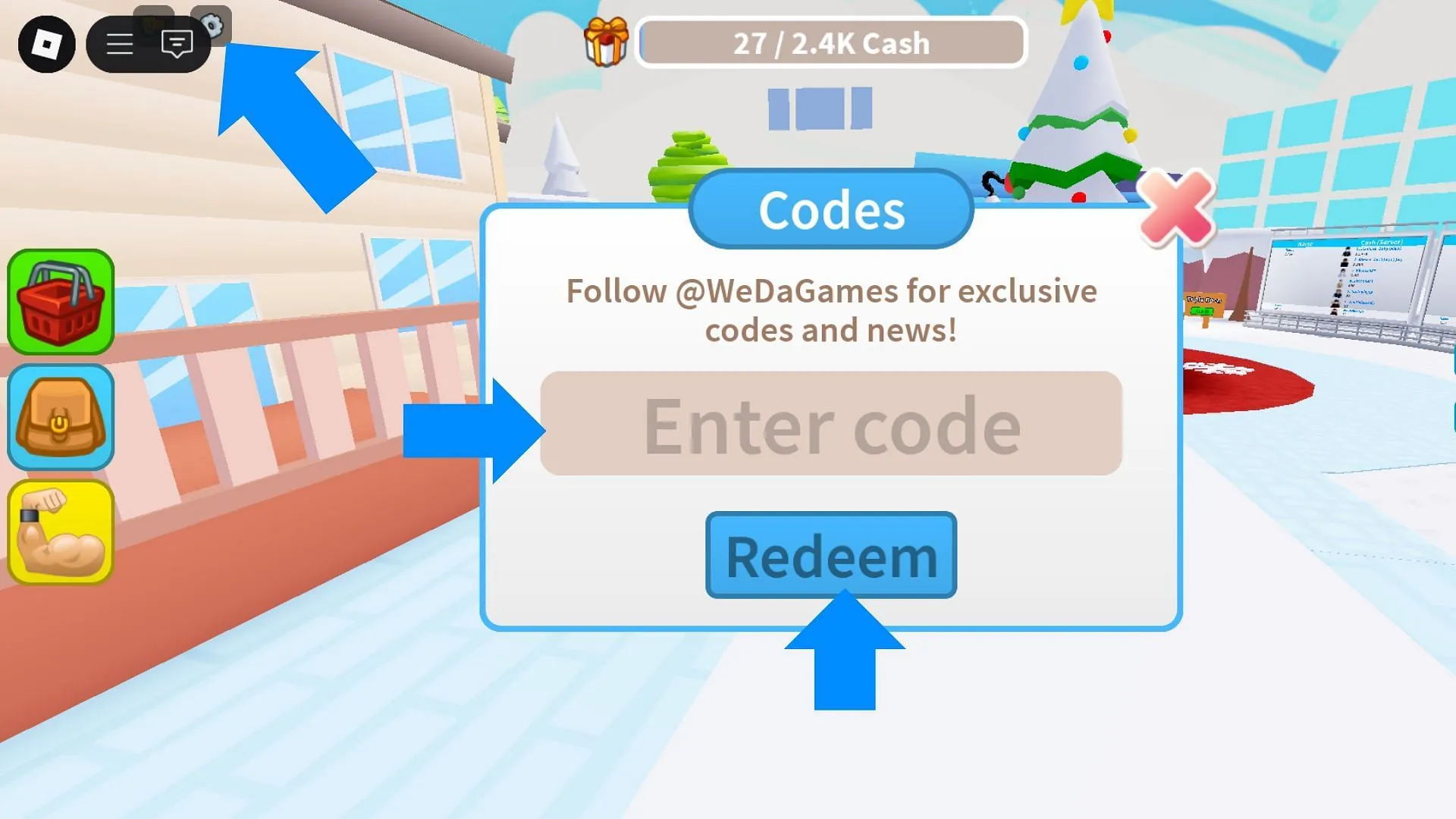
Redeeming codes in Trick Shot Simulator is a straightforward process. Follow these steps:
- Launch Trick Shot Simulator on Roblox.
- After joining a server, click on the gear icon located at the top left corner.
- Select the Codes button displayed in blue once the Settings menu appears.
- In the redemption window, choose an active code from the list and enter it into the Enter code box.
- Press Redeem to receive your rewards.
Upon successful redemption, you will see a notification stating, “Code redeemed successfully.”
Significance of Trick Shot Simulator Codes

Coding rewards provide essential Gems, a crucial resource for acquiring mounts within the game. Navigate to the “Get a mount!”location to make your purchases. Currently, nine mounts of varying speeds are available:
-
Paper Airplane– 50 Speed -
Jetpack– 56 Speed -
Hoverboard– 62 Speed -
Fly– 68 Speed -
Cloud– 74 Speed -
Magic Carpet– 80 Speed -
Magic Star– 86 Speed -
Hot Air Balloon– 92 Speed -
UFO– 98 Speed
The UFO mount is the most expensive, costing 1074 Gems. Besides redeeming codes, players can accumulate Gems through Daily Rewards and group incentives.
Troubleshooting Code Redemption Issues

If you receive an “Invalid code”error while trying to redeem codes, verify for any spelling errors in your entry. Since several codes feature alphanumeric characters, precise input is crucial. The letter casing does not impact the validity of the codes, but ensuring there are no typographical mistakes is vital. Copying and pasting the codes can help prevent errors during the redemption process.
Staying Updated on New Codes for Trick Shot Simulator
To remain informed about the latest Trick Shot Simulator codes, consider joining the Chefs Games Roblox group and the Chef Games Discord server. Once you access the Discord server, select the “Trick Shots”role to gain entry to channels discussing updates specific to this Roblox experience.
Frequently Asked Questions about Roblox Trick Shot Simulator Codes
What is the latest code for Roblox Trick Shot Simulator?
The most recent code available is “090Gems,”which grants players 50 Gems upon redemption.
How do codes enhance the player experience in Trick Shot Simulator?
Gift codes provide substantial free Gems, helping players evade the grind needed to purchase mounts within the game.
When can players expect new codes for Trick Shot Simulator?
New codes for the game may be released following significant milestones or updates from the developer.


