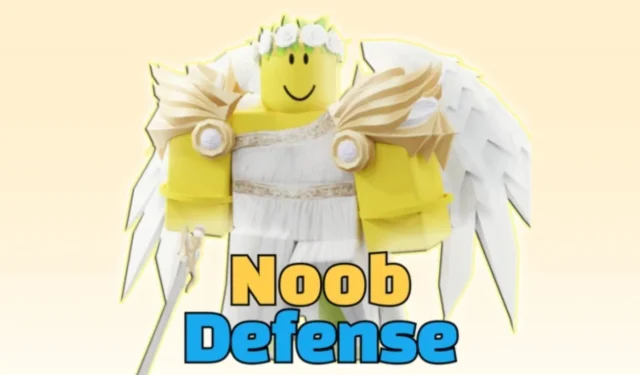Noob Defense, a popular tower defense game on Roblox, challenges players to gather units and build a formidable team as they navigate through various campaigns. With a diverse roster of characters available for summoning, players need to accumulate Coins, the in-game currency earned through match victories, to unlock these units.
In line with many other Roblox titles, Noob Defense features a code redemption system designed to reward players. We have compiled a list of current codes to help you boost your Coin stash effectively.
Updated May 18, 2025, by Artur Novichenko: Exciting news for players! Two fresh codes are now active in Noob Defense, providing additional Coins to enhance your gameplay or expand your strategy. Make sure to redeem any older codes you might have missed as well. Regular updates could introduce even more rewards, so check back frequently!
Complete List of Noob Defense Codes
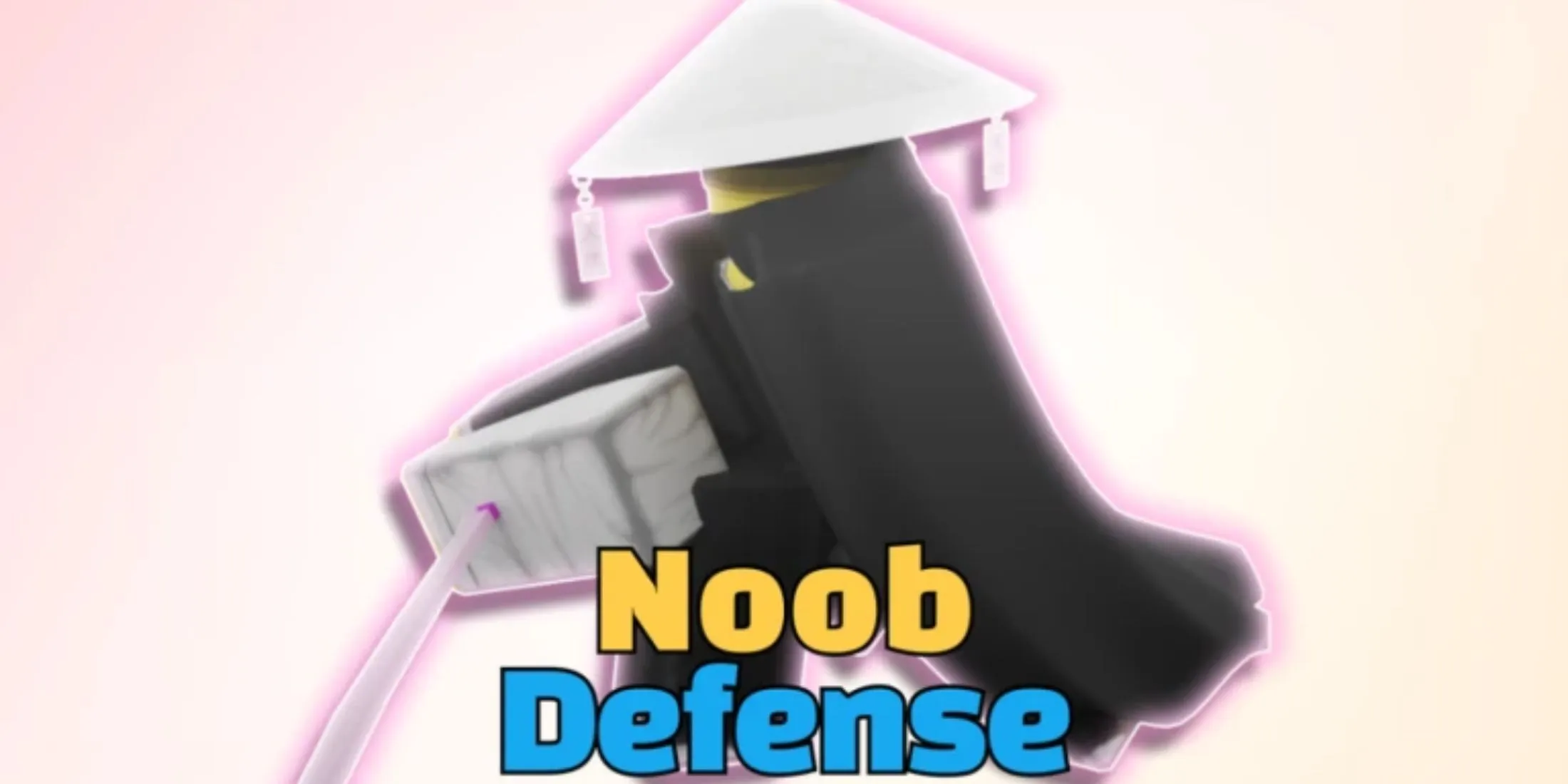
Active Noob Defense Codes
- MajorUPDPart2 – Enter this code to receive Coins. (NEW)
- SorryForDelay72H – Enter this code to receive Coins. (NEW)
- THXF0R10K – Enter this code to obtain Coins.
- NoobDefense – Enter this code to obtain Coins.
- JoinCommunityServer – Enter this code for Coins.
- MajorUpdateIsOut – Use this code for Coins.
- ThxForPlaying – Redeem this code for additional Coins.
Inactive Noob Defense Codes
- ChildrenDay – Redeem this code for Coins.
- BuilderNoob – Use this code for Coins.
- SorryforDelay – Redeem this code for 100,000 Coins.
- SorryforShutdown – Use this code for 100,000 Coins.
- SorryforBug – Enter this code for 20,000 Coins.
Utilizing Noob Defense codes is an efficient way to accumulate Coins quickly, paving the way for numerous hero summons. This influx of Coins will significantly enhance your collection of new units.
Steps to Redeem Codes in Noob Defense
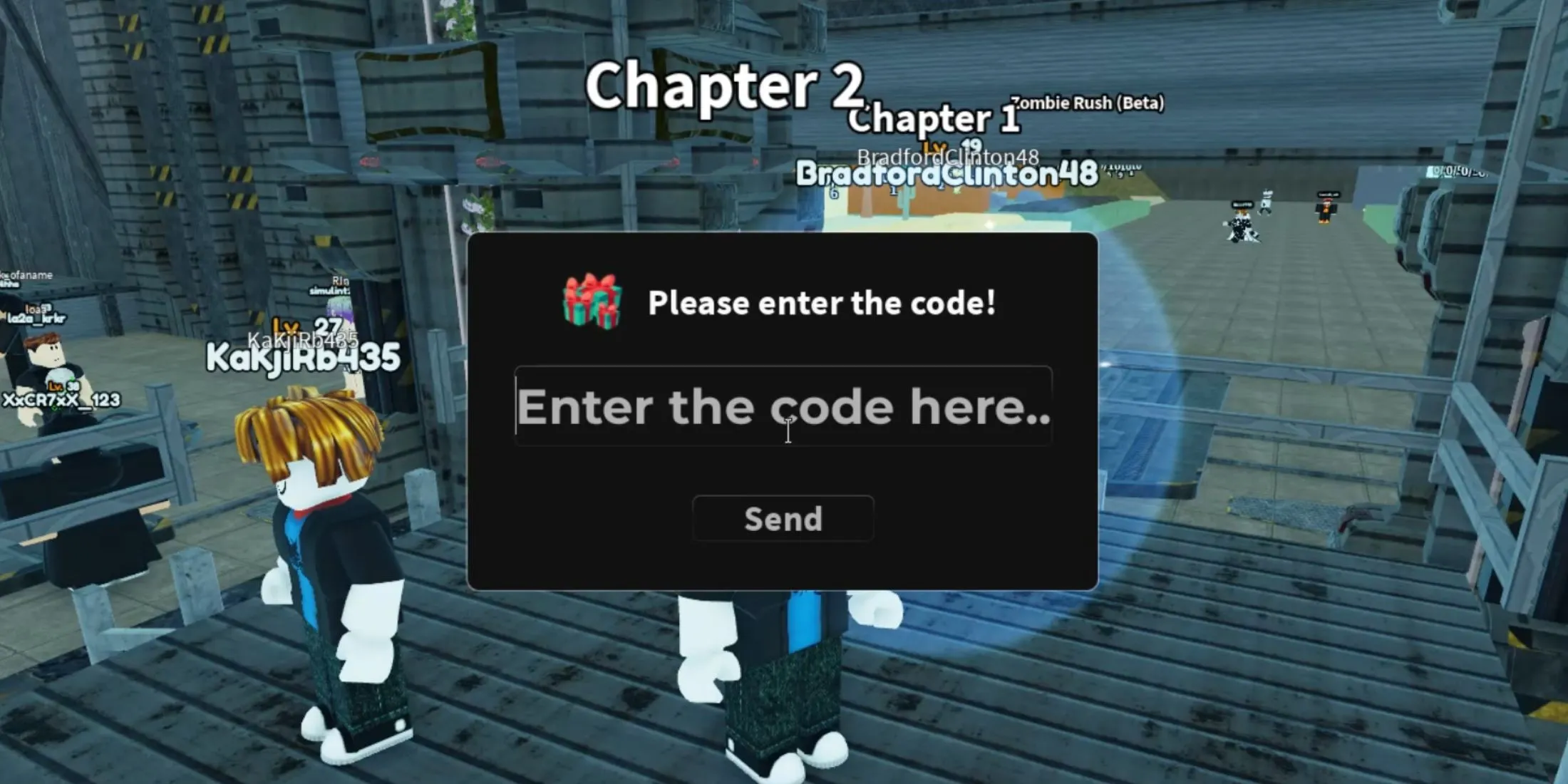
Claiming rewards from codes is a straightforward process, especially if you are already familiar with similar systems in other Roblox games. For newcomers, here’s a detailed guide to assist you:
- Launch Noob Defense.
- Look to the left side of your screen. You will see multiple buttons arranged in two columns. Click on the third button in the second column labeled “Code.”
- This action will open the redemption menu, where you’ll find an input field accompanied by a black “Send”button below it. Input one of the active codes you would like to redeem in the field provided.
- Finally, click the black “Send”button to submit your reward request.
If you’ve completed these steps correctly, a notification should appear above the redemption menu detailing the rewards you’ve received.
Acquiring Additional Noob Defense Codes
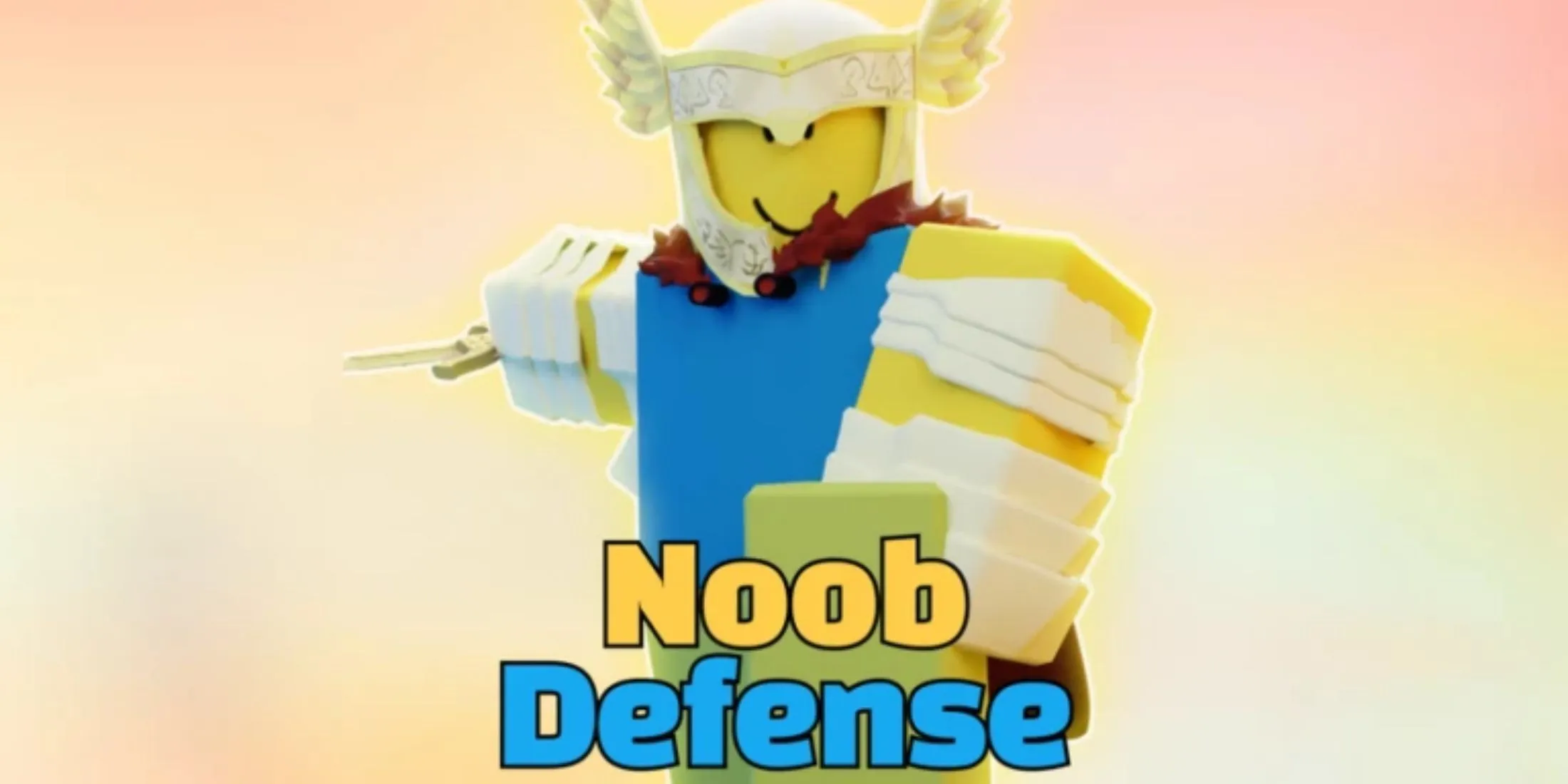
To ensure you keep up with the latest rewards, it’s crucial to actively search for new Roblox codes. This task can be time-consuming, but you can easily bookmark this page and return later since we regularly update it with fresh information. Alternatively, if you enjoy searching manually, check out the official game pages, where developers typically announce new codes: