Aging is a fundamental aspect of gameplay in Inzoi, the life-simulation title developed by Inzoi Studios. Players can fully express their creativity by customizing their Zoi characters with a variety of options. However, some players may be hesitant to invest time in character creation, knowing that their time in the game could be limited due to aging mechanics.
It is important to note that aging is an unavoidable element in Inzoi. Nonetheless, there are strategies to extend the lifespan of your Zoi within the game.
Aging Dynamics in Inzoi

Inzoi features a detailed aging system that comprises nine distinct life stages, ranging from Newborn to Senior Citizen.
Life Stages and Their Duration
Each life stage lasts a different amount of in-game days, which can vary based on gameplay factors. Below is a table that illustrates the typical duration of each stage:
| Life Stage | In-Game Days (Default Setting) |
| New Born | 0-1 Day |
| Toddler | 1-3 Days |
| Child | 4-10 Days |
| Adolescent | 11-15 Days |
| Teenager | 16-20 Days |
| Young Adult | 21-30 Days |
| Adult | 31-50 Days |
| Middle-Aged | 51-65 Days |
| Senior | 66-100 Days |
Ultimately, when your Zoi reaches the Senior stage, they will transition to the next phase of existence.
For those managing a family of Zois, it’s worth mentioning that notifications will only trigger for the selected Zoi when they progress to the next life stage. However, you will receive a notification only when a family member passes away. Currently, it is not possible to check the age of your Zoi, indicating that the aging system could benefit from further enhancements in future updates.
Strategies to Prolong Your Zoi’s Life
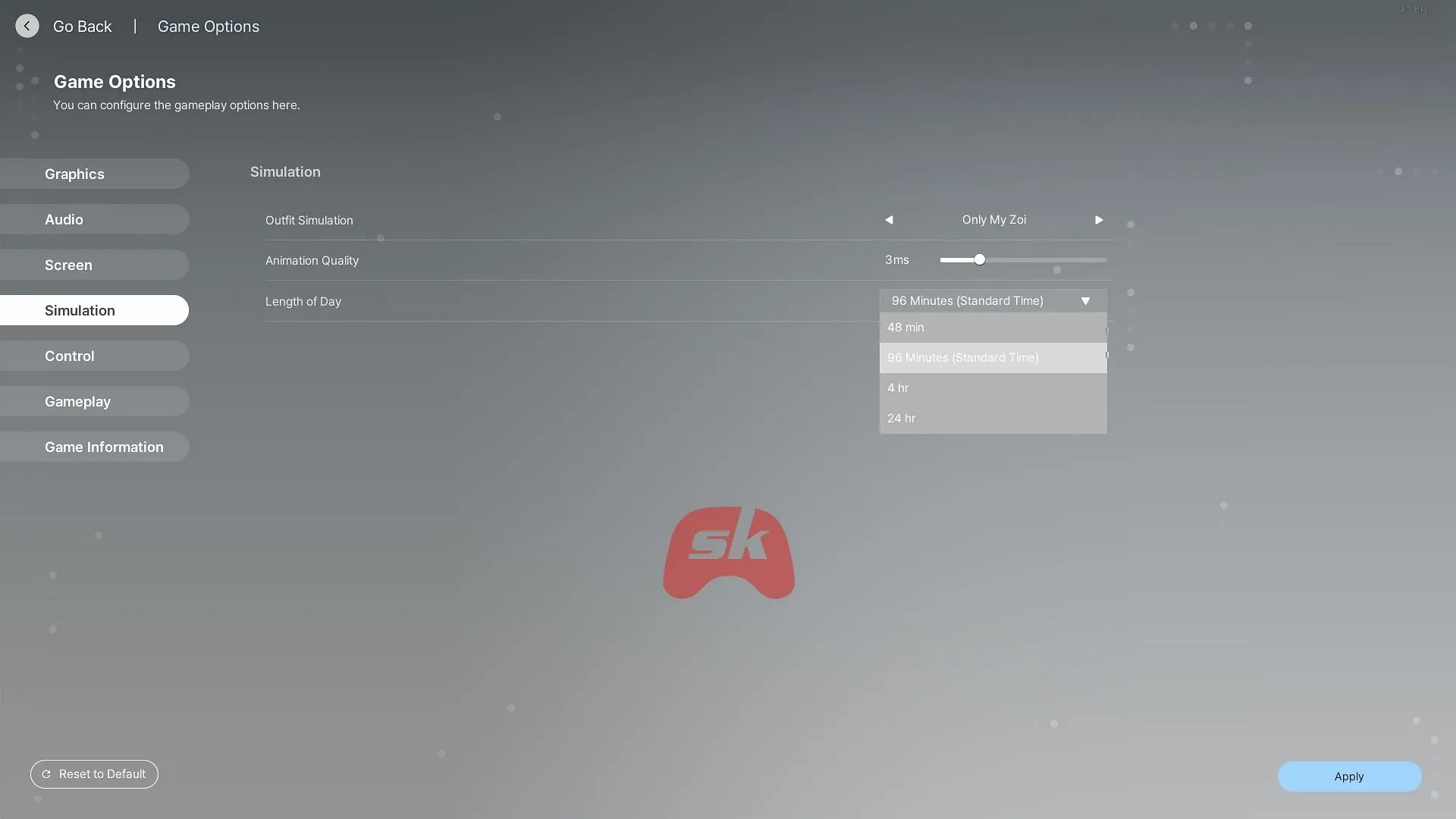
There are two effective methods to extend the lifespan of your Zoi:
- Start at Newborn: Beginning your Zoi’s journey at the newborn stage allows for a more extended lifespan as they can progress naturally through each life phase.
- Adjusting Day Length: By modifying the duration of in-game days, you can effectively stretch each life stage. While this won’t increase the maximum age, it can enhance your Zoi’s gameplay experience by allowing for additional in-game activities during each stage.
To adjust the in-game day length, navigate to the “Game Options”menu and select the “Simulation”tab. Here you can choose from four options:
- 48 Minutes
- 96 Minutes (Default)
- 4 Hours
- 24 Hours
In conclusion, understanding the aging mechanics in Inzoi enriches the gameplay experience, and employing these strategies can help you savor your Zoi’s life for longer.


