InZOI is an immersive life simulator that offers players extensive customization options for their characters and builds. At the outset, players can roam freely in a world that allows them to explore and create the life of their dreams. However, as exploration continues, the want for quicker transportation becomes apparent, prompting players to consider acquiring a vehicle.
Currently, driving a car is the only mode of transportation available in InZOI. Players can purchase their own vehicle, which provides both freedom and a touch of style to their in-game journey. If you’re looking to speed up your exploration, here’s a detailed guide on how to acquire and drive a car in InZOI.
Acquiring a Vehicle in InZOI
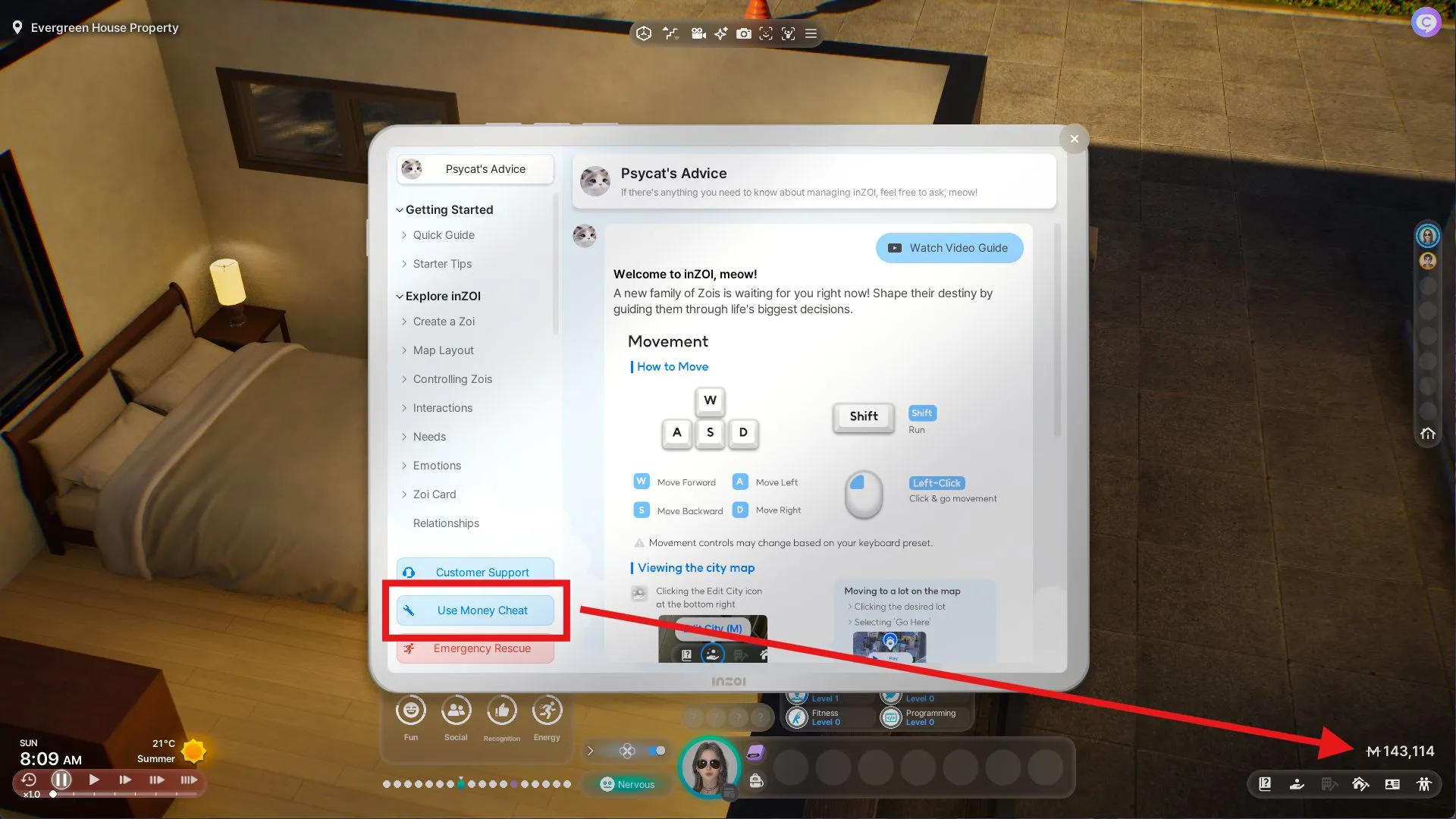

To buy a car in InZOI, utilize your in-game Smartphone. Simply click the phone icon next to your character icon and select the Dream Car feature. Browse through the available options, select your preferred vehicle, and hit the Buy icon at the bottom. You can customize the vehicle’s color during the purchase process as well.
Keep in mind that purchasing a car requires in-game currency. If your funds are running low, you can quickly gain 100,000 Meows by using the Money Cheat featured in Psycat’s Guide. This amount is typically sufficient for buying a single vehicle.
Available Cars in InZOI

You will find a total of six cars available for purchase in the game. Although the shop displays various colors and prices, detailed descriptions of each vehicle are not provided.
| Car | Price |
|---|---|
| Z-Car | 10,000 Meows |
| Sedan | 30,000 Meows |
| SUV | 55,000 Meows |
| Hyundai INSTER | 14,600 Meows |
| Hyundai AZERA | 37,110 Meows |
| Hyundai IONIQ 5 | 47,000 Meows |
Driving Your Vehicle in InZOI


Your newly purchased car will be parked in front of your character’s home. To drive, simply click on your character who owns the vehicle and select the ‘Get in Car’ option. You can also interact directly with the car to enter.
Please note that younger characters (Children) are not permitted to drive; only characters classified as Teenagers or older can access the ‘Sit in the Driver’s Seat’ option.
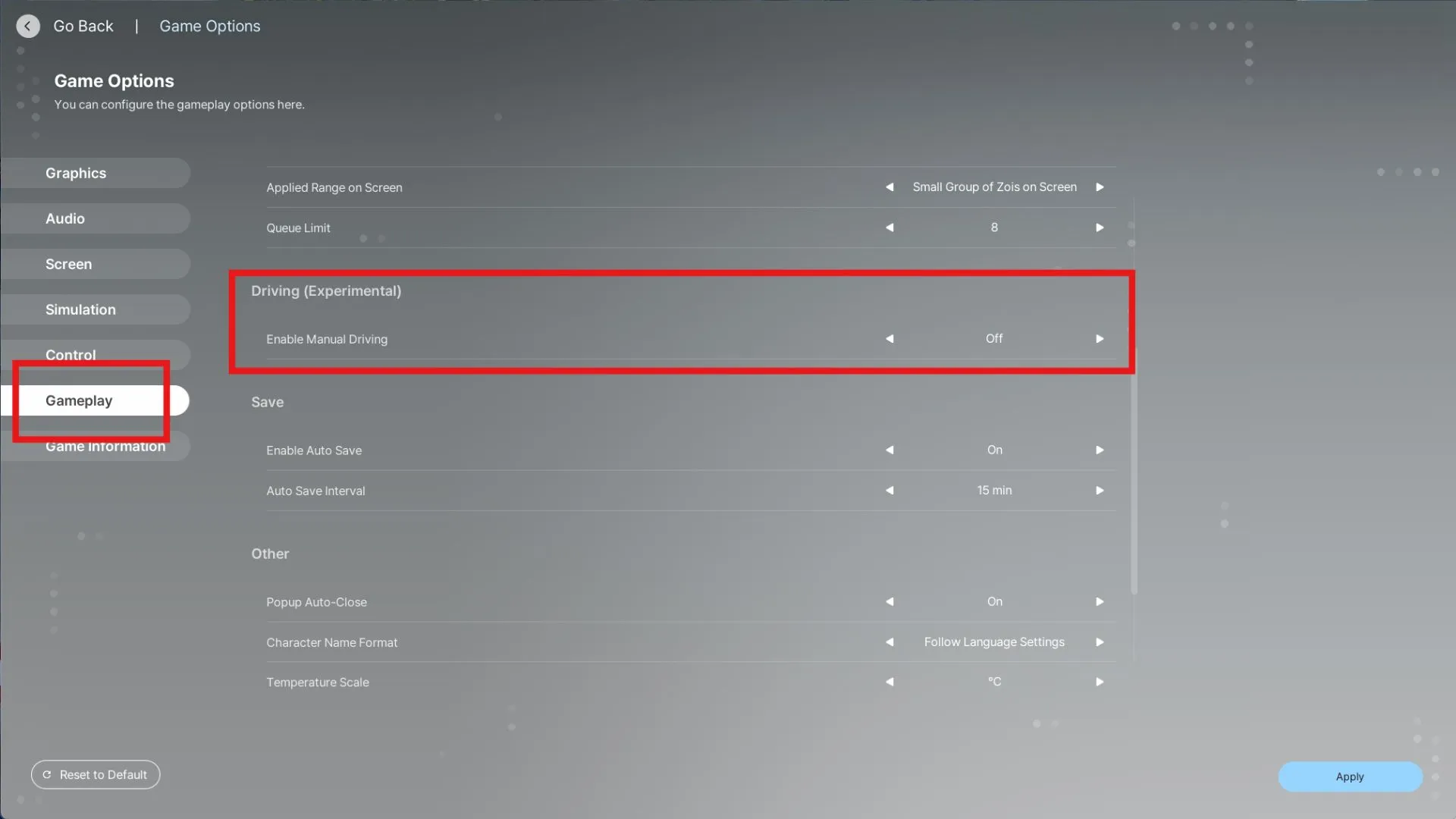


Once in the driver’s seat, you can choose between manual driving or automatic movement. To enable manual mode, navigate to Options in the Gameplay menu and select “Enable Manual Driving.”
Driving around can be thrilling, but always keep in mind the potential for accidents if caution isn’t exercised. The controls are user-friendly, with the WASD keys used for steering, while the Left Click activates the horn. Additionally, you can switch between first-person and third-person views using the Tab key.

Automatic driving can be initiated via the Fast Travel feature. Access the Edit City menu, select your desired destination, and click on the ‘Drive Here’ option. However, similar to manual driving, this mode also carries a risk of accidents.


While not out on the road, take advantage of the downtime to clean your car in your designated parking area. You can do this manually by approaching your vehicle and selecting the ‘Wash the Car’ option. Explore other interactions available with your car, such as accessing the trunk, repairing damages from potential accidents, taking selfies, and more!


