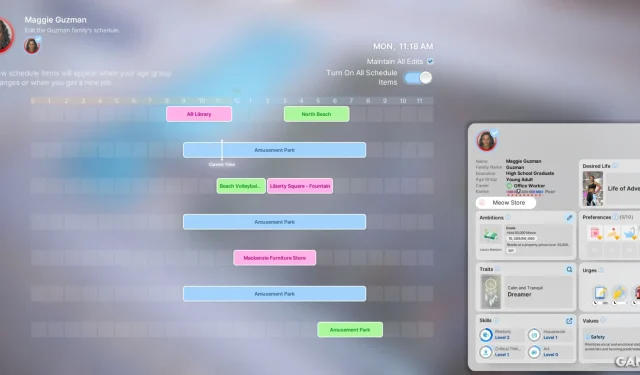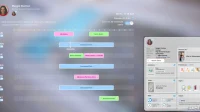While many players draw parallels between inZOI and EA Games’ The Sims, this new life simulation offers unique mechanics that distinguish it from its familiar counterpart. One notable feature is its advanced Scheduler system, enhancing the gameplay experience with realistic visuals and automated routines.
In this guide, we will dive into how the Scheduler operates within inZOI and explore strategies for effectively utilizing it to personalize each Zoi’s daily life in a straightforward and engaging manner.
Understanding the Scheduler in inZOI
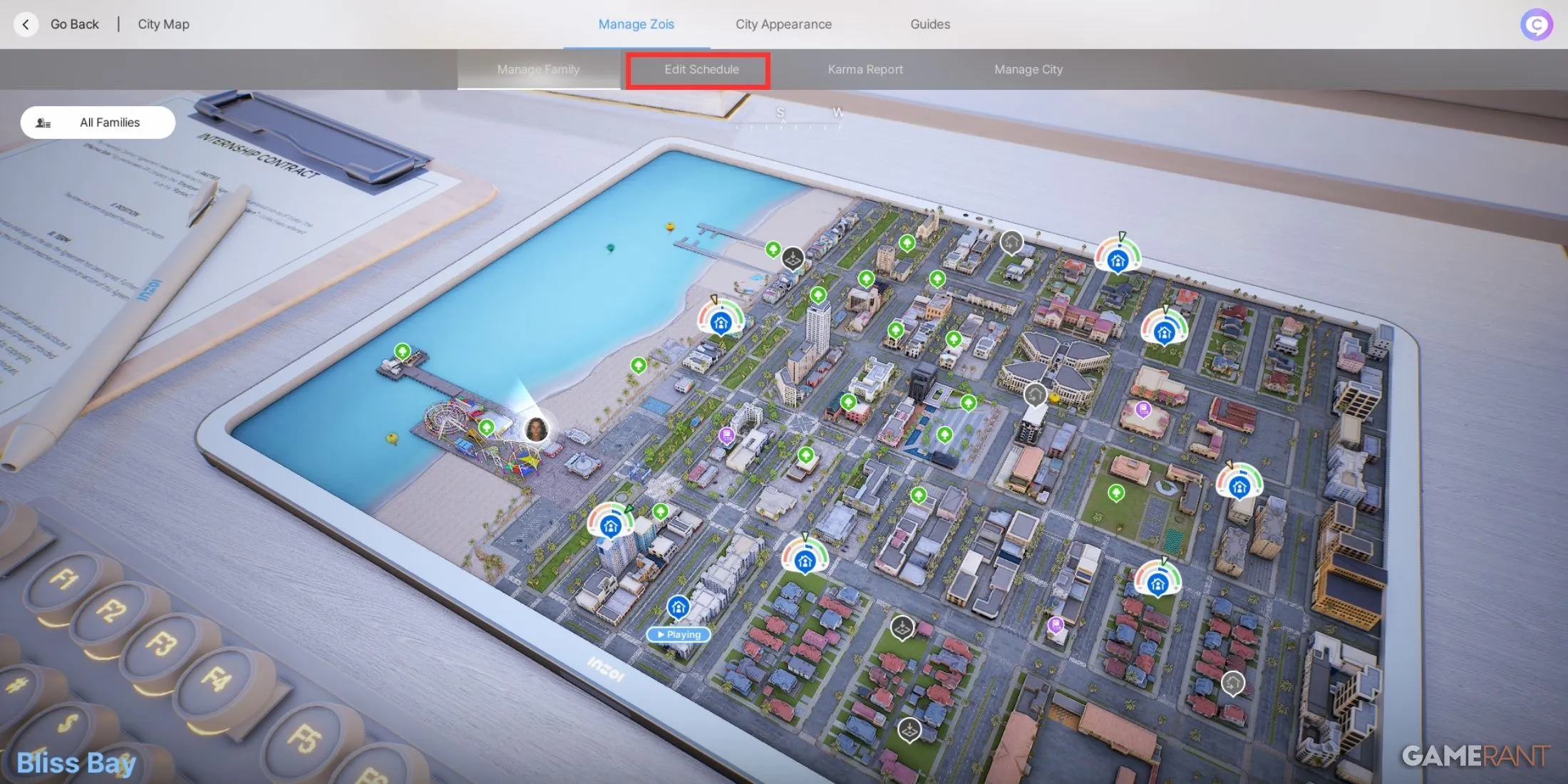

The Scheduler is integral to the inZOI experience, allowing players to establish a structured timetable for their Zois. This feature enables players to assign specific days for their characters to visit various locations, promoting a consistent routine, such as gym visits at pre-selected times.
Players can easily access each Zoi’s calendar using the following methods:
- Select the Schedule app from the character’s phone.
- Click on Edit Schedule at the top of the city map.
Customizing a Zoi’s Calendar in inZOI
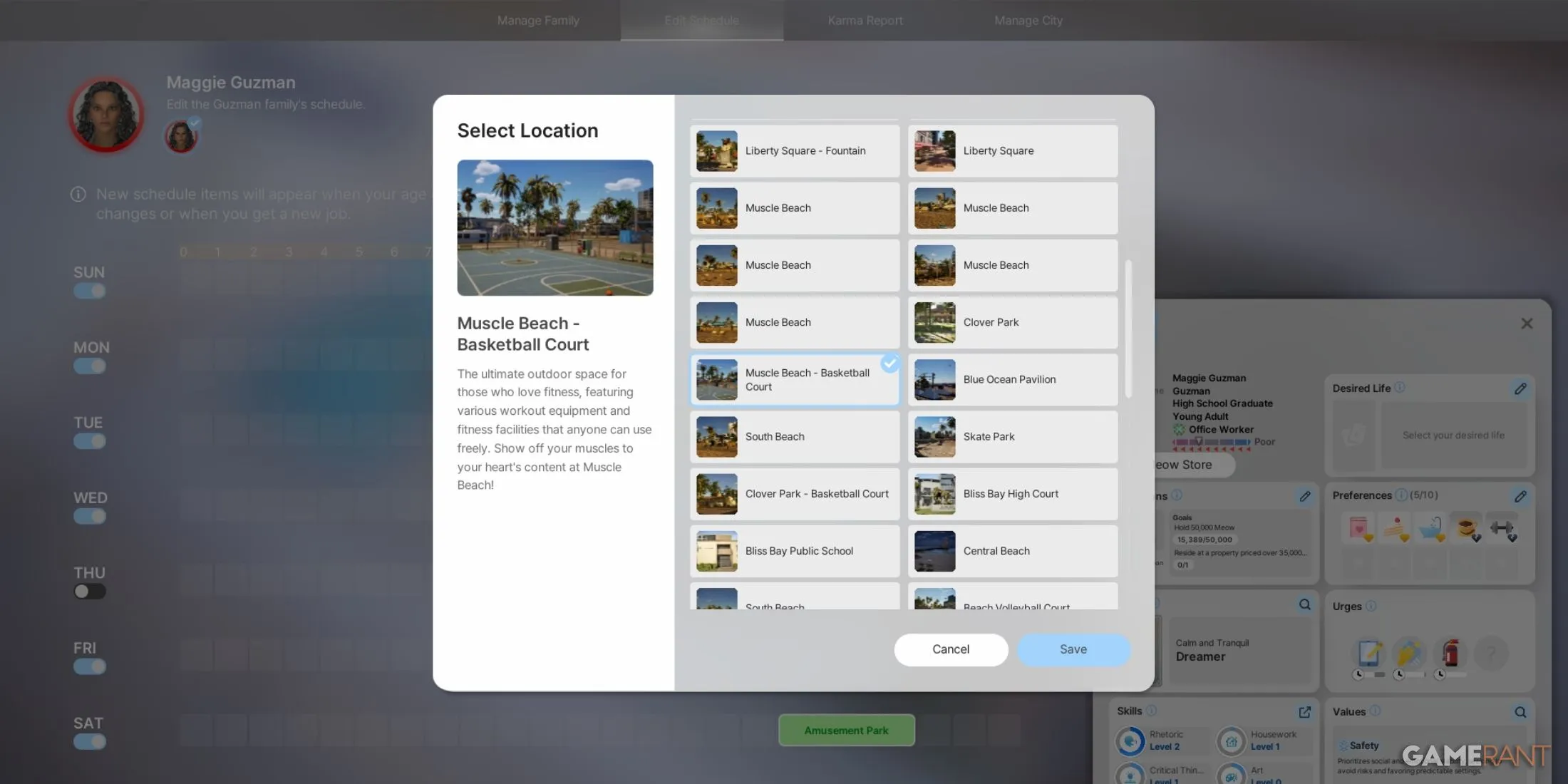
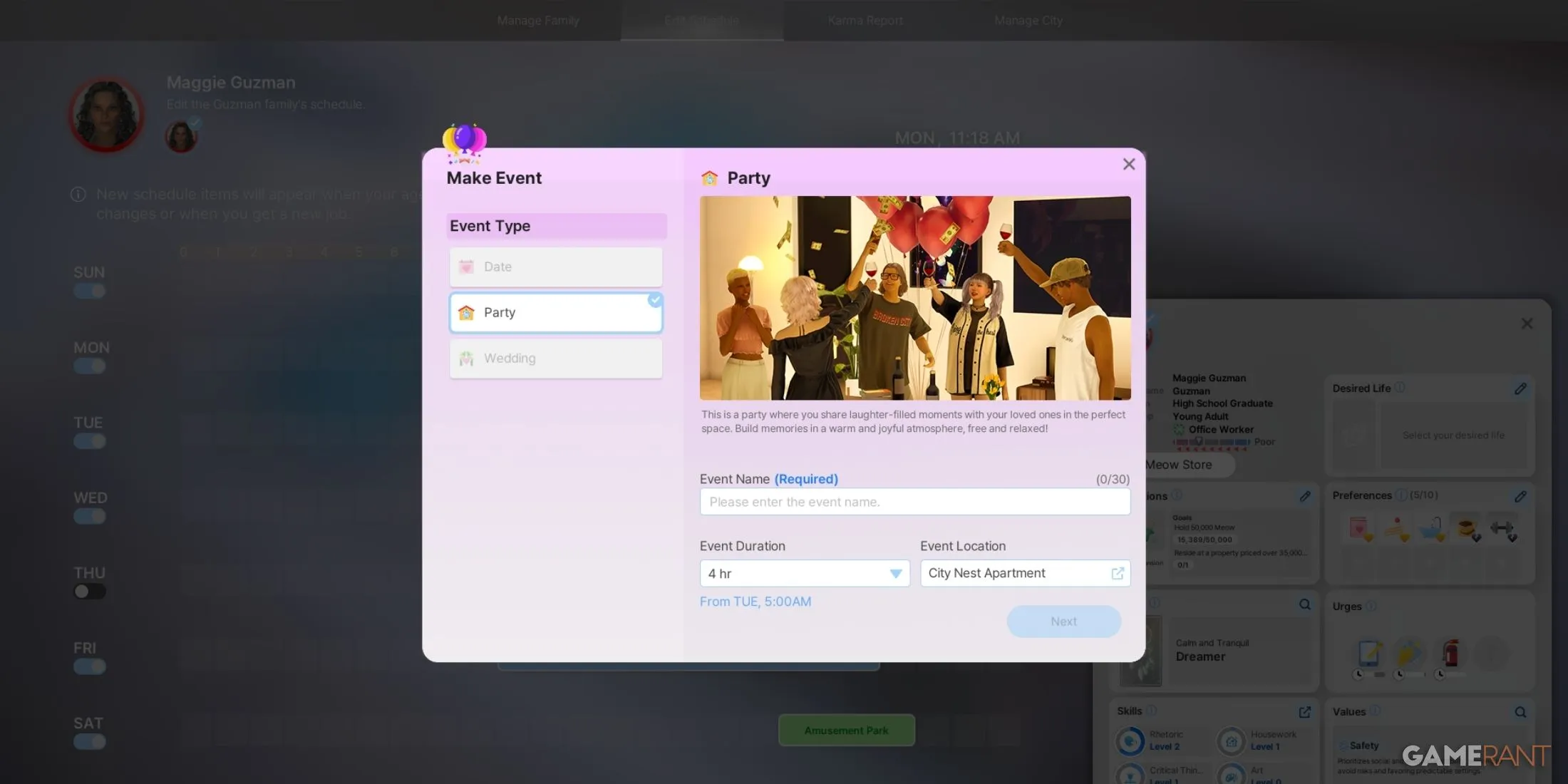
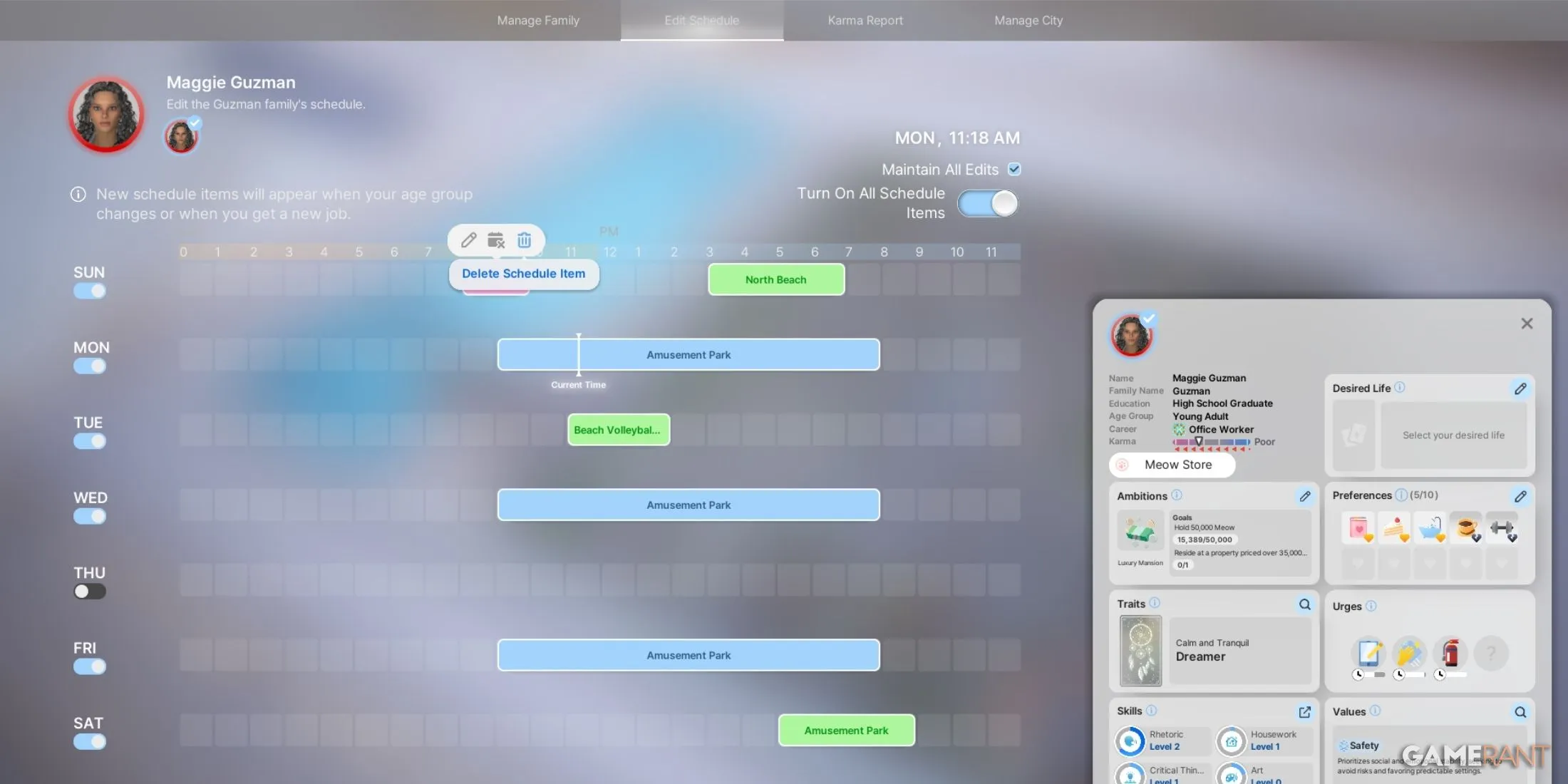
As players schedule in-game commitments, several events will populate the calendar. For instance, upon securing a job at one of the local businesses in Bliss Bay or Dowon, players will see a prominent blue bar on the Schedule indicating work hours.
Adjusting these times is straightforward. Players can click the plus sign in a selected time slot, which presents two options:
- Create Event to schedule parties or other gatherings subject to specific criteria.
- Select Location to designate a Zoi’s presence at a particular venue at a designated time.
Once an event is added, players can alter its duration by clicking on the event again and adjusting the time with provided arrows. Additionally, events can be dragged along the timeline for further customization. This flexibility allows players to meticulously plan out their characters’ schedules.
When autonomy is active, Zois will autonomously complete tasks outlined in their Schedules. A notification popup in the lower-left corner helps players stay informed about upcoming events, ensuring nothing is overlooked.
Capabilities of the Scheduler in inZOI

The Scheduler in inZOI provides the ability to assign locations and times for each Zoi, although specific actions cannot be predetermined. For instance, while players can schedule a Zoi to go to the gym every morning, directing them to engage with exercise equipment will still require player intervention.
Despite this limitation, the Scheduler proves invaluable for those who appreciate planning but may forget specific commitments. It aids in managing daily life and can automatically schedule new activities when a Zoi transitions to a different life stage.
Therefore, regularly monitoring the Schedule becomes essential to ensure all events fit within one’s planned intentions, preventing the oversight of crucial activities. Establishing a well-rounded routine not only streamlines gameplay but also enhances the overall management of each character’s life in inZOI.