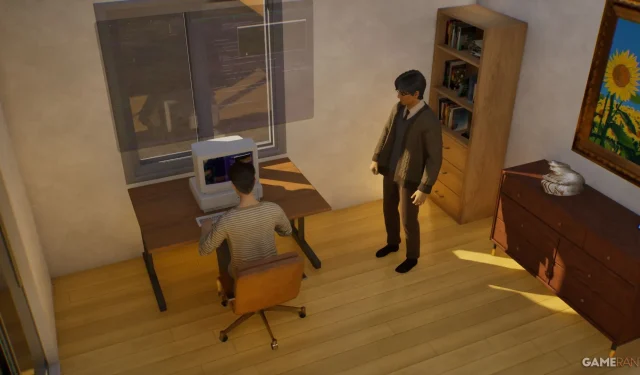InZOI has emerged as the latest phenomenon in the realm of life simulation gaming, offering players an immersive experience packed with stunning photo-realistic graphics and extensive customization options. However, with myriad features at their disposal, newcomers to InZOI might feel a bit overwhelmed upon their initial foray.
This comprehensive guide aims to assist players in navigating their early adventures in InZOI, ensuring a smooth start while maximizing enjoyment and engagement.
Creating a Family & Selecting Your Habitat in InZOI

The journey in InZOI begins with the character creation phase, which involves selecting outfits for varying occasions and weather conditions. If players prefer to dive right into the gameplay, a myriad of presets and a growing assortment curated by fellow players via the Canvas feature are available for use.
During character setup, players also choose Traits, while adult characters, known as Zois, will select a Desired Life. For those looking to form a family, it’s advantageous to create all family members from the outset, although additions can be made later from the City Map feature. Moreover, roommates are also a viable option.
Selecting a Residence

Once players have crafted their Zois and given them names, it’s time to select a city that reflects their character’s style, with diverse environments, cultures, and experiences to explore.
Next, players must choose a suitable house or apartment. Fans of architectural design have the option to build their own homes on select plots, adding a personalized touch to their living space.
Prebuilt homes can either come furnished or empty. For players opting for an empty property, it’s essential to install the following necessary appliances:
- Shower
- Toilet
- Sink
- Washing Machine
- Fridge
- Oven with a stove
- Countertop
- Bin
- Table with chairs
- At least one bed
- Wardrobe
- Fire alarm
While there are countless options for luxury additions, these essentials are critical for survival. Players may also wish to embellish their spaces with practical decorations like books, which can be read, or art that can be appreciated. Utilizing InZOI’s 3D Printer, players have the opportunity to create custom furniture as well.
Customizing City Settings in InZOI Before You Begin

Prior to hitting the play button, players might want to tailor the world their characters inhabit, shaping the narrative context. This can be accomplished by pressing M to access the map, followed by selecting the Manage City option at the top of the screen.
Here, a range of customization options becomes available via sliders, allowing for the creation of anything from a desolate dystopia to an idyllic paradise where harmony reigns. Although many attributes can be adjusted in real-time during gameplay, making these selections initially enhances immersion. Options include:
- Sanitation levels
- Relationship success rates
- Fire prevention effectiveness
- Maximum population capacity
- Selection of trees and grasses in the city
- Custom billboards
Many of these visual alterations can also be found in the City Appearance tab.
Defining Your Character’s Preferences in InZOI
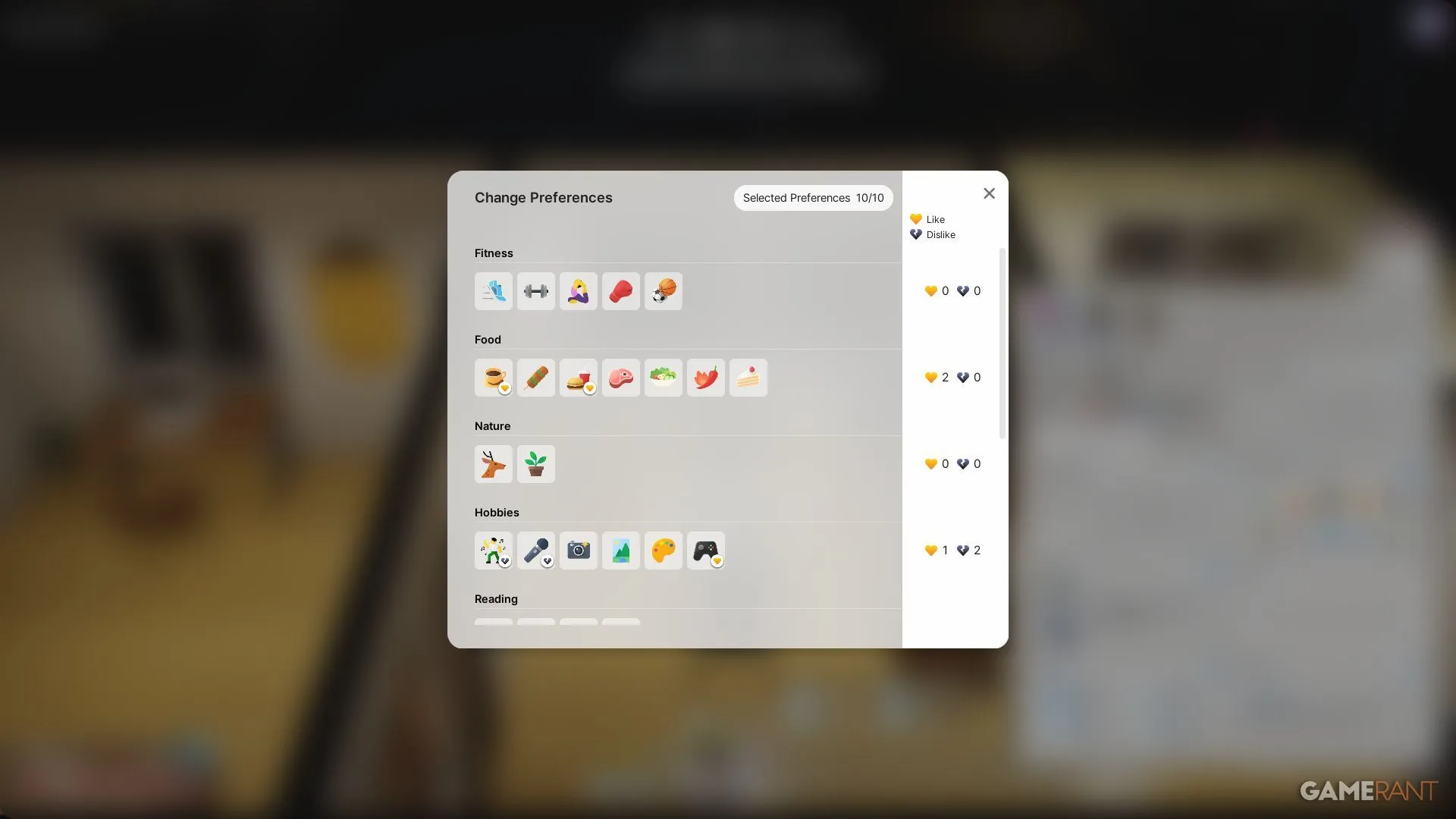
In InZOI, character preferences regarding hobbies and food choices are important yet are not selected during character creation or upon starting the game. To modify these preferences, players can click on the Zoi card in the bottom left of the screen and navigate to Preferences.
Each Zoi can have up to 10 likes and dislikes. For instance, if a Zoi has a fondness for gaming, they will engage in it more frequently and derive enjoyment from the experience, allowing them to discuss their interests with others.
Choosing more Likes can significantly enhance a Zoi’s happiness and productivity.
Determining Your Ambition in InZOI
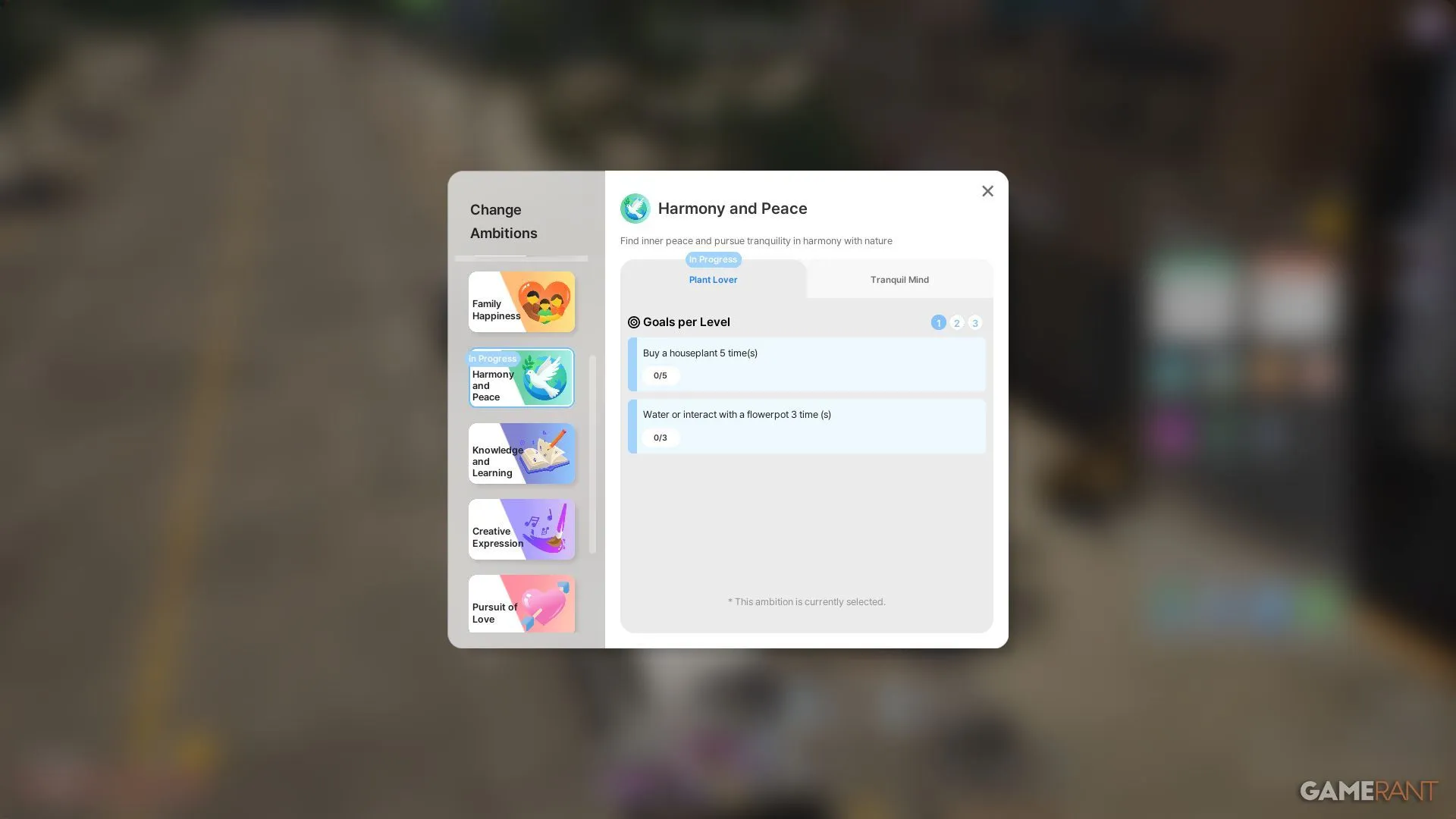
During character creation, players designate a Desired Life for their adult Zois, but Ambitions—distinct goals that influence gameplay—should be established in-game. It’s advisable to set an Ambition from the beginning to guide your character’s development, especially if their random outcome includes a desire for unrest.
- Financial Success
- Career Achievement
- Health Maintenance
- Family Well-Being
- Pursuit of Romance
Commencing a Career in InZOI

The next phase in the journey of starting in InZOI involves securing a job, which is only applicable for adult characters. Younger characters automatically attend school, and seniors cannot pursue employment as they are at the end of their life cycle.
To begin the job search, players should open their mobile phone at the bottom of the screen. In the bottom left, a career app will allow Zois to apply for entry-level positions that suit their interests.
Ready to Begin Your Adventure in InZOI

With all initial setups complete, Zois are now prepared to embark on their new lives. Players can interact with their characters by clicking on them to unveil a plethora of possible actions and interactions. Engaging with household items such as a PC to browse the internet or selecting a book from a shelf can lead to diverse activities. Press M to open the map and explore local venues such as cafes or art galleries.
Additionally, checking game settings before diving in is recommended. Players can adjust day length, toggle manual driving, and modify numerous other aspects to tailor their gameplay experience.