Cheats have become a staple in numerous simulation games, and inZOI follows this trend. Much like in The Sims 4, players often desire a more unrestricted gaming experience, which is where cheats become essential. Among these, the money cheat stands out as the most utilized, enabling players to acquire any desired items or construct luxury homes with unlimited funds. When financial constraints are absent, crafting the ideal life for your Zoi unfolds with ease.
Additionally, players frequently employ cheats to bypass in-game limitations, such as clipping through objects. This feature enhances the creative building process by allowing players to design homes that defy the traditional grid structure. Fortunately, inZOI offers both monetary cheats and free building options, giving players the liberty to shape their Zoi’s existence without restrictions. Below, you’ll find a comprehensive list of cheats in inZOI for those wanting to ease their gameplay.
Complete List of Cheats in inZOI
As inZOI is currently in early access, the selection of available cheats is relatively limited. However, according to Krafton’s roadmap, there are exciting updates on the horizon, including the addition of various mods and a new city. This roadmap indicates that more cheats will be unveiled in the upcoming months. Keep in mind that these plans may evolve. Meanwhile, here are some of the common cheats and workarounds that players can utilize in inZOI.
How to Acquire More Meow (Money)
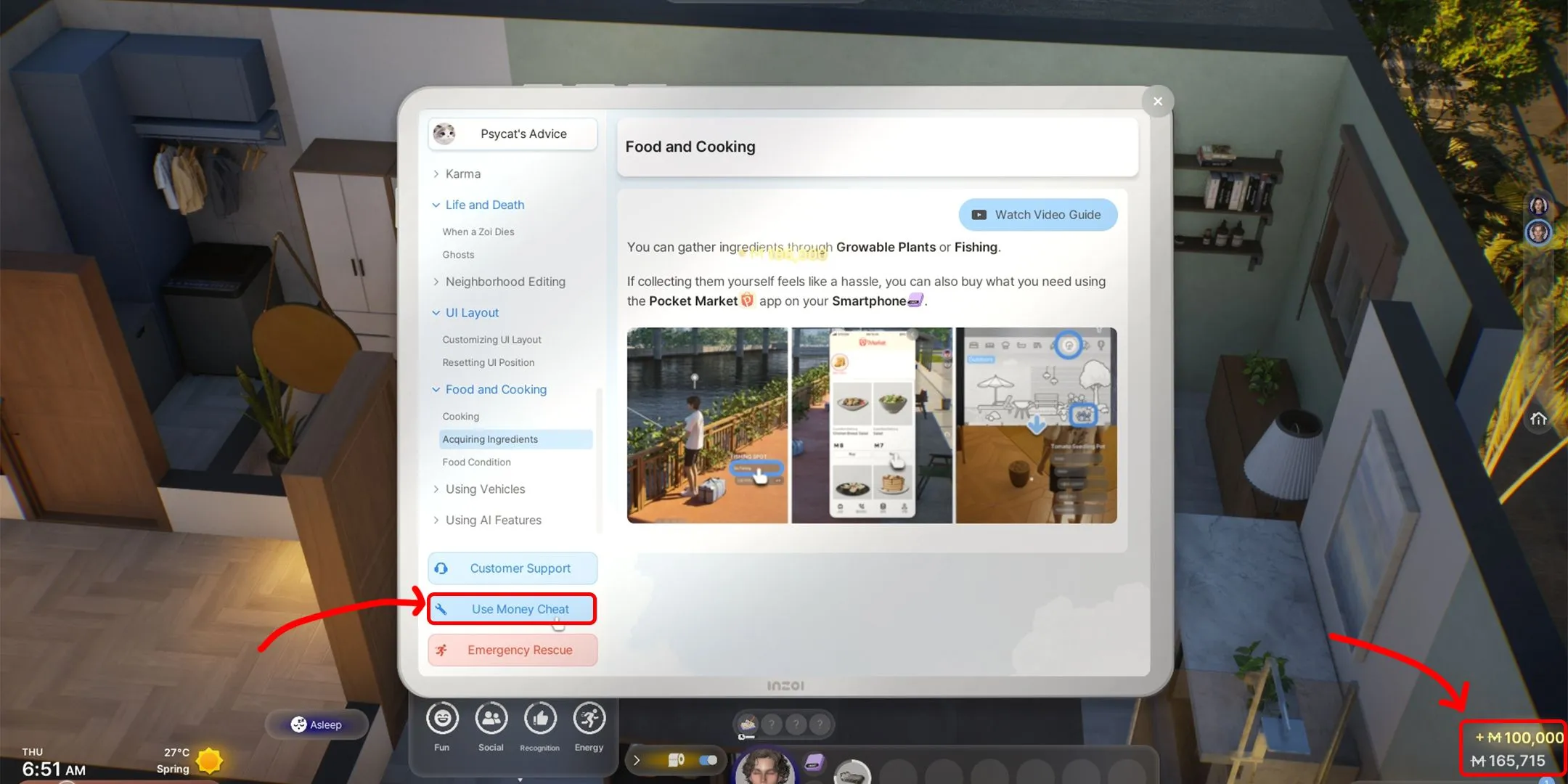
The money cheat is undoubtedly the most popular and frequently used cheat. To activate it, open the Psycat Guide from the bottom right corner of the screen and select Use Money Cheat from the menu on the left. This cheat grants players 100,000 Meow each time it’s activated. Consequently, players can use it once to purchase a large home they previously couldn’t afford or repeatedly activate it to experience a life of luxury in inZOI.
Dealing with Stuck Zoi
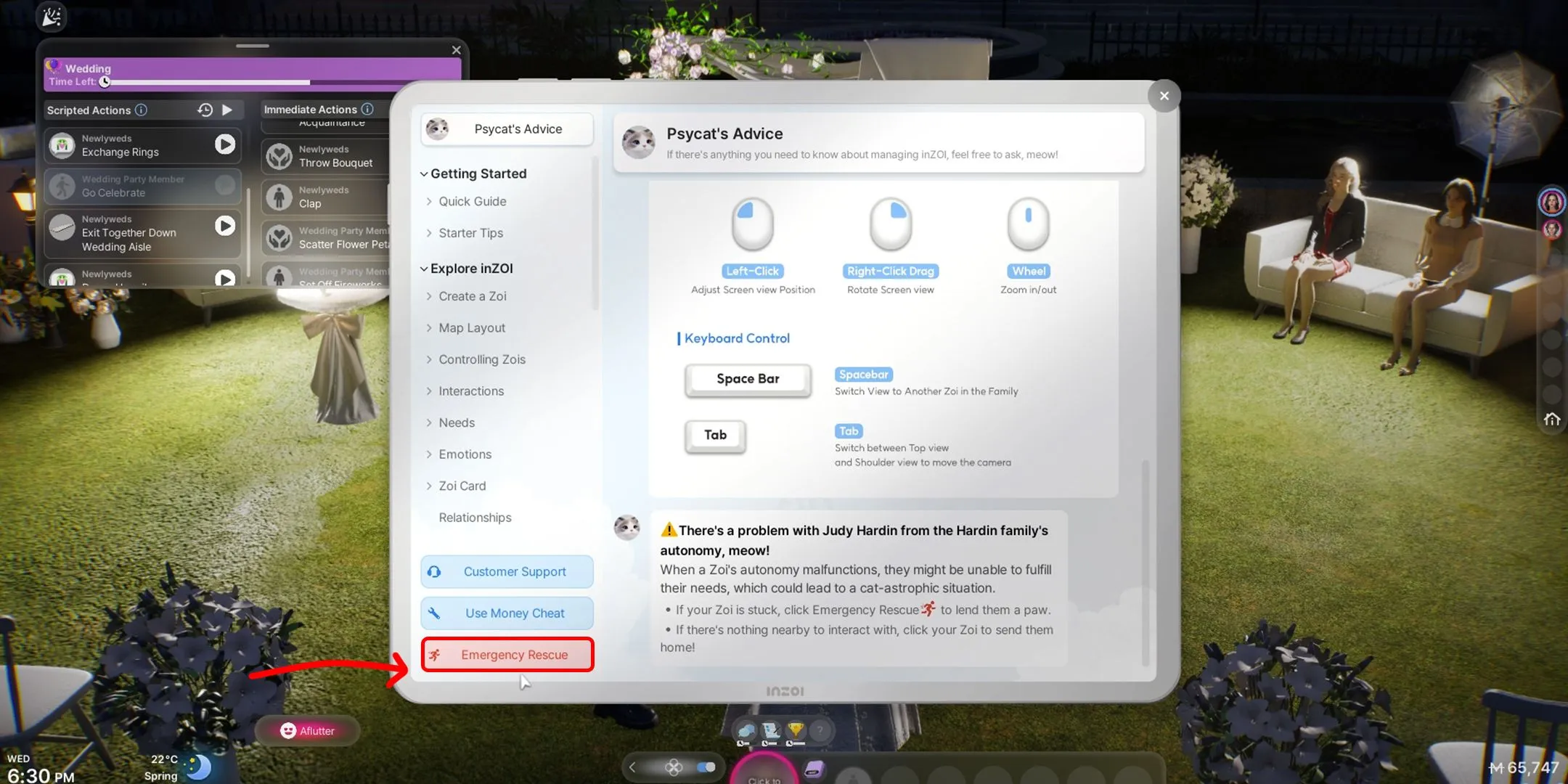

As inZOI remains in its early access phase, players may sometimes face the frustrating issue of a stuck Zoi in their gameplay. This can result in a Zoi becoming unresponsive or getting caught in an endless loop of repeated actions. To rectify this, simply access the Psycat Guide and select Emergency Rescue from the left menu. Choose the Zoi in distress, and this action will reset them, relocating them to a nearby area from where they were immobilized. Players can perform this action as many times as necessary on one or several Zoi.
Free Move Objects Feature
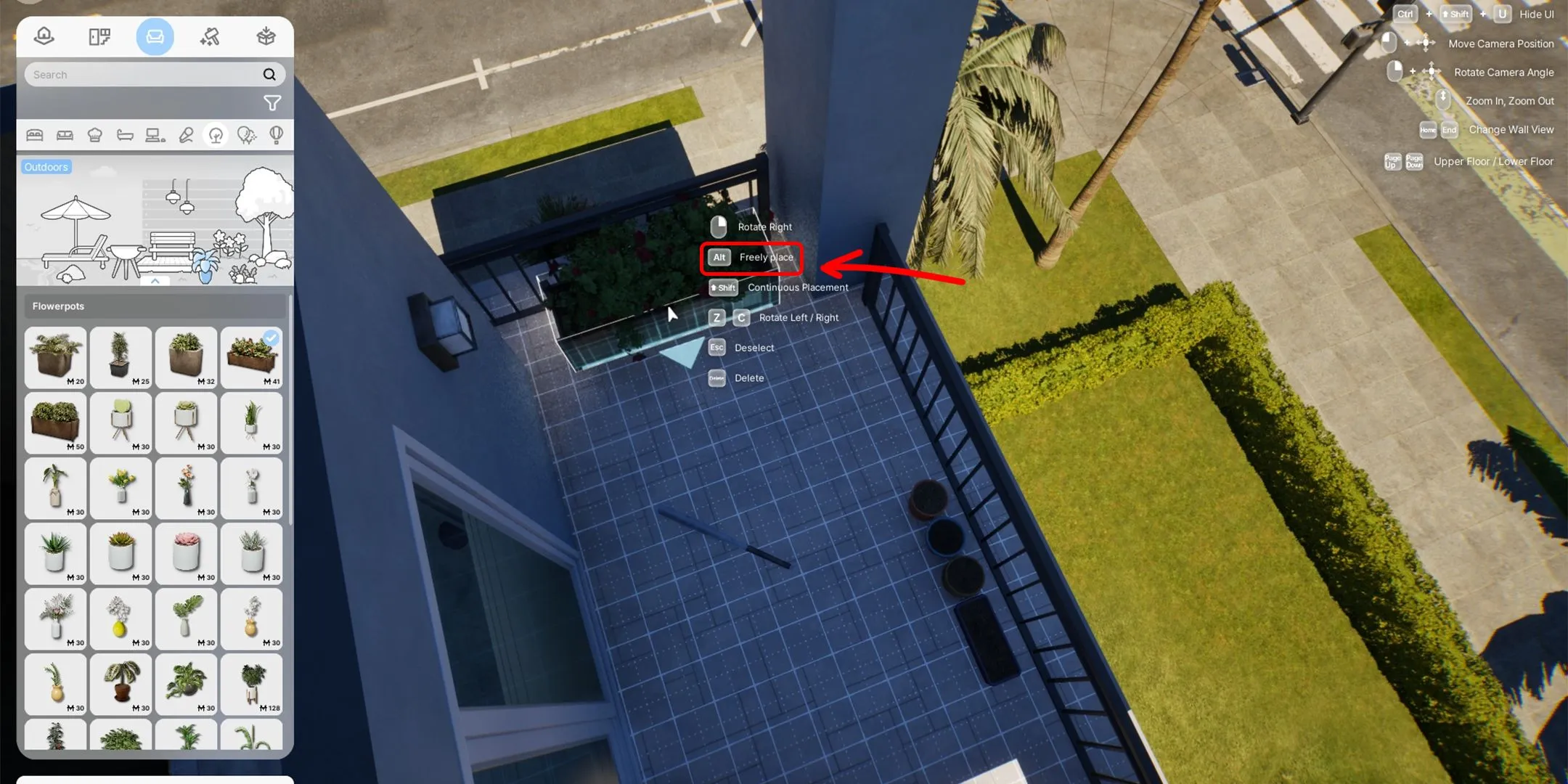
Building in inZOI is designed to be user-friendly, especially with features that enhance realism. However, players often feel limited by the grid system that dictates where objects can be placed. To achieve greater creative freedom while in Build Mode, select the object you wish to position, then hold the ALT key while placing it in your desired location. This action allows for more flexible decoration choices, making it a valuable feature for players who enjoy customizing their space extensively.


