Following Valorant patch 5.04, players can now customize their crosshair color.
Episode 5 Act 2 went live in August 2022 and brought the usual new content like the Battle Pass, Champions 2022 Bundle, and a Competitive reset, which are enough for players to grind for.
Although no new agents were introduced with the Act, one addition that caught players’ attention was the ability to customize crosshairs more. You can freshen up your crosshair with a custom color or copy another player’s while spectating them.
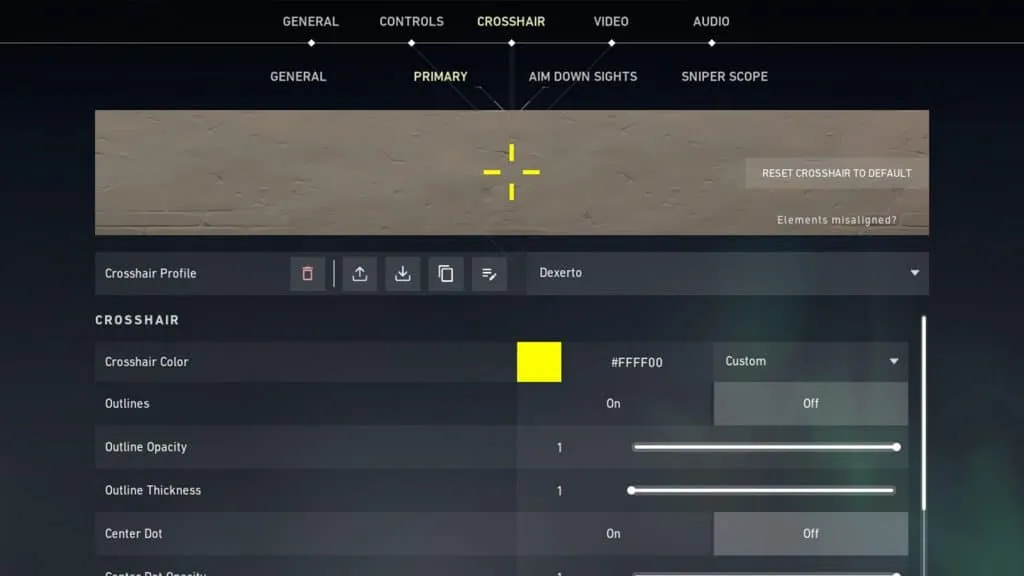
The custom Crosshair color feature was added to the game in Episode 5 Act 2.
How to change crosshair color in Valorant
Adding a custom touch to your crosshair in Valorant is quite easy. All you need to do is head to the Settings and set the color accordingly.
However, if you’re unaware of the process, here’s a simple set of steps that you can follow:
- Boot up your game.
- Once the game loads, click on the gear icon in the top right corner of the screen.
- Then select the Settings open.
- Click on the Crosshair tab.
- Then head over to the Primary tab.
- Click on the Crosshair Color drop-down menu and select the “Custom” option.
- Here, you have to enter a Hexadecimal code/number of the color you want to use.
- Go to any website and choose your desired color.
- Now, copy the Hexadecimal code of the color and paste it inside the game.
As the name suggests, a Hexadecimal code is a six-digit combination of letters and numbers. The colors derived from these codes adhere to an RGB format.
In case you are unsure about choosing your own crosshair, our Best Valorant crosshair settings used by the pros guide can help you make up your mind.
For more about the game, be sure to check our other Valorant content:


