If you’re wondering how to change your FOV in Fortnite, which has now been added as new options for your Game Settings in Chapter 5 Season 1, then here’s exactly how to adjust them in the game.
Fortnite has brought another fresh content update to the game for Chapter 5 Season 1, which has now given players the ability to change their Field Of Vision settings.
The community have often called for FOV settings to be introduced in Fortnite, so that players can have more of a control with their visual gameplay options. With players playing across a range of platforms, setups and monitors, having the ability to change these settings could make a huge difference.
Epic Games has now provided two new options, which allow you to set your FOV Minimum and FOV Maximium. Here is how to change both settings in Fortnite and what the highest and lowest values are.
How to change your FOV settings in Fortnite
In order to change your FOV settings in Fortnite, go to the Settings screen from the main menu or the in-game menu. Then head to the Game settings screen, scroll down to Extra Game Options, and then you can choose your FOV Minimum and FOV Maximum values.
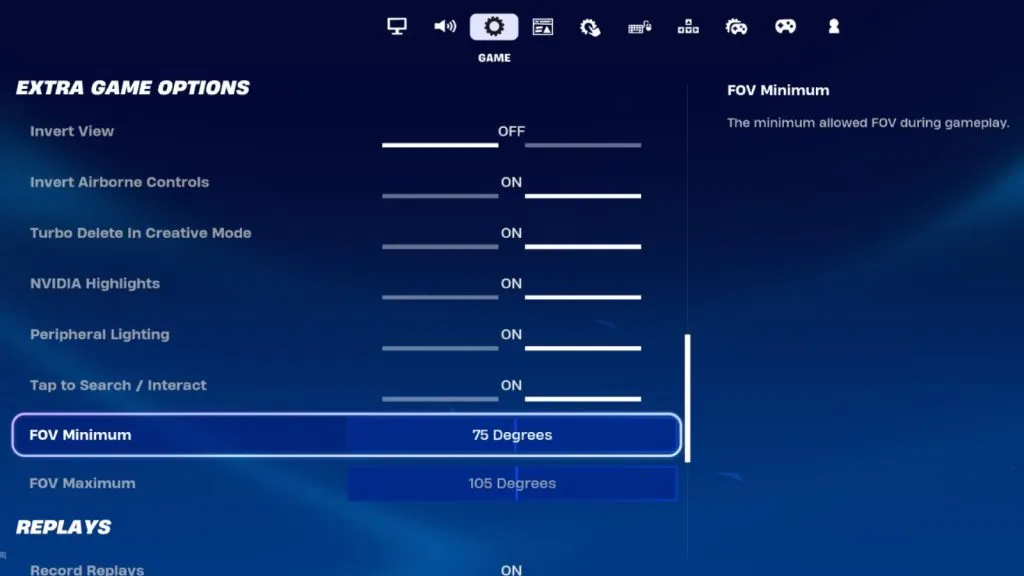
You can change your FOV settings under the Extra Game Options in the Game Settings screen.
Here are the lowest and highest values you can choose for each FOV slider option:
- FOV Minimum – You can choose between 60 to 75 Degrees.
- FOV Maximum – You can choose between 85 to 105 Degrees.
Once you have decided on your choices, simply just hit Apply, where it will then instantly be applied in-game. With the feature having just been added to Fortnite, it is likely to have some changes by Epic, following how it plays out and the community’s reaction in Chapter 5.
We will therefore be sure to keep this guide updated whenever updates regarding FOV are made.


